User Analysis
Our service is meant to be used by users of average computer competency. There are two basic kinds of users: photo posters and photo viewers. Within the class of "photo viewers" there are two subclasses: viewers who simply want to view photos and viewers who want to be able to both view and comment on photos
Photo Poster
- Can be any age or gender
- Speaks English as a primary language
- Is capable of on-line tasks such as uploading files and completing/submitting forms
- Likes to take and share photographs
- Likes the opportunity to start a dialog through sharing photography.
The content of the website consists of photographs and the comments made in response to those photographs. To fuel the website, it is important that the interface to this service is one that is learnable and satisfying for the photographer uploading a photo. Further, it is important that the final product be one that a photographer is happy with and that the photographer will therefore want to post more photos on the website. Through interviews of two potential "photo-posting" users, it became clear that the two most important requirements of the service and interface are that it is usable and that the overall aesthetic of the page displaying the uploaded photo is one that presents the photo in an attractive manner without distracting from the focus: the photograph.
Persona: Ben is a 25-year-old engineer working for a Cambridge start-up. He has little free time, but when he has any he loves to take photographs. Having studied photography off and on in college, he considers each of his pictures to be a distinct work of art and would prefer sharing his photographs as individual pieces, rather than as components of larger albums as is the norm on most photo-sharing websites.
Photo Viewer
- Can be any age or gender
- Has basic knowledge of English language
- Has some computer proficiency, but may be less than average
- Either wants to browse leisurely through interesting photos, or wants to find only photos of specific interests
- Does not like to post photos or comments
We have interviewed a potential photo viewer. Some of the main tasks that photo viewers will perform include searching for preferred photos and browsing (maybe randomly) through the photo collection. The interviewee wanted the photos to be loaded quickly and to be correctly organized into appropriate categories. She identified that the search feature for multiple types of keywords (places/events) are important. The interviewee also raised some concerns that she may not know what 'keyword' to use for searching photos because of different spellings and synonyms.
Persona: Chen is a 35-year-old office worker who lives in San Francisco. She loves to look at photos of beautiful lakes around the world. She does not have time to travel by herself, so she wants to look at other people's photos. She especially loves lakes, but sometimes she wants to see other kinds of scenery as well, especially the ones that are popular at the moment.
Photo Commenter
- Can be any age or gender
- Speaks English as a primary language
- Has average computer proficiency
- Doesn't like to post photos
- Likes to share opinions
- Likes having an online "conversation"
From interviewing a potential photo commenter, the interviewee raised concerns about the ease of making comments and responding to other comments. The formatting of comments on the site might be an important factor in determining whether the commenter decides to use our service.
Persona: John is a 20-year-old college student. He isn't interested in uploading his own photos, because he doesn't take photos very often and thinks uploading is a tedious task. However, he enjoys viewing and especially commenting and having conversations with other people on photos. He usually does that as a way to relax after hours of work.
Task Analysis
A. Posting a Photo
Goal
For a user to be able to upload a photo from their computer and supply some information, all of which results in the automatic production of a page which is accessible both by a unique link and by the search bar on the main page.
Preconditions
- User must have digital photograph to upload
- User must have an account (i.e. username and password)
- User must be willing to submit information along with photo:
- Photographer's name (if not supplied, defaults to username)
- Location of photograph
- Date Taken
- Event (Optional)
- Type of Scenery (Optional)
Subtasks
- Uploading: The process of uploading a photo should be quick, uncomplicated and effective. Since the service requires that users include certain pieces of information with their uploaded photo, there are really two aspects of posting a photo: uploading a photo and supplying the relevant information. We discovered from our user interviews that having these two aspects be part of one, single step would minimize the complexity and make the process generally less confusing. The uploading process, then, becomes:
- Complete and submit webform consisting of:
- File upload box (for photograph)
- Text boxes (for information related to photo)
- Complete and submit webform consisting of:
- Modifying: A poster of a photo needs to have certain editing permissions once they have posted a photo. A user should be able to:
- Look at a list of all the photos they have posted.
- Delete any photos that they no longer want to have visible on the website.
- Make adjustments to any erroneous information associated with the photograph.
B1. Searching and Viewing A Photo
Goal
Look at photos based on certain information.
Preconditions
- User knows his/her preference of photos. This preference can be:
- Type of scenery (e.g. beach, forest, downtown)
- Location (e.g. China, London, MIT Great Dome)
- Time or Event (e.g. winter, MLK Day, fireworks)
- The person who posted the photo (e.g. a friend or a photographer the user likes)
Subtasks
- Tell the website what kind of photo the user likes
- See the list of photos of user's own preference
- Tell the website user's sub-preferences to narrow down the list
- View photos from the list, one at a time
- Go to the next photo / previous photo
- Sometimes consult the photo list again and choose a new photo to view
B2. Viewing A Photo without Photo Preference
Goal
Browse through photos.
Preconditions
- Do not know user's own preferences of photos.
Subtasks
- See available photos
- Identify what categories of photos are popular at the time
- See examples from different kinds of photo to discover user's own hidden preference
- Narrow the scope down to several photos or photo sets (Similar to task B1)
- View photos, one at a time (Similar to task B1)
C. Commenting On a Photo
Goals
- Share user's opinion on a photo
- Have a conversation with other users on a photo
Preconditions
- Have an account on the website
- Have found a photo to comment on, either using the search function or randomly
Subtasks
- (Possibly) have read other comments made before
- Find the place to enter new comment
- Enter user's comment(s)
Domain Analysis
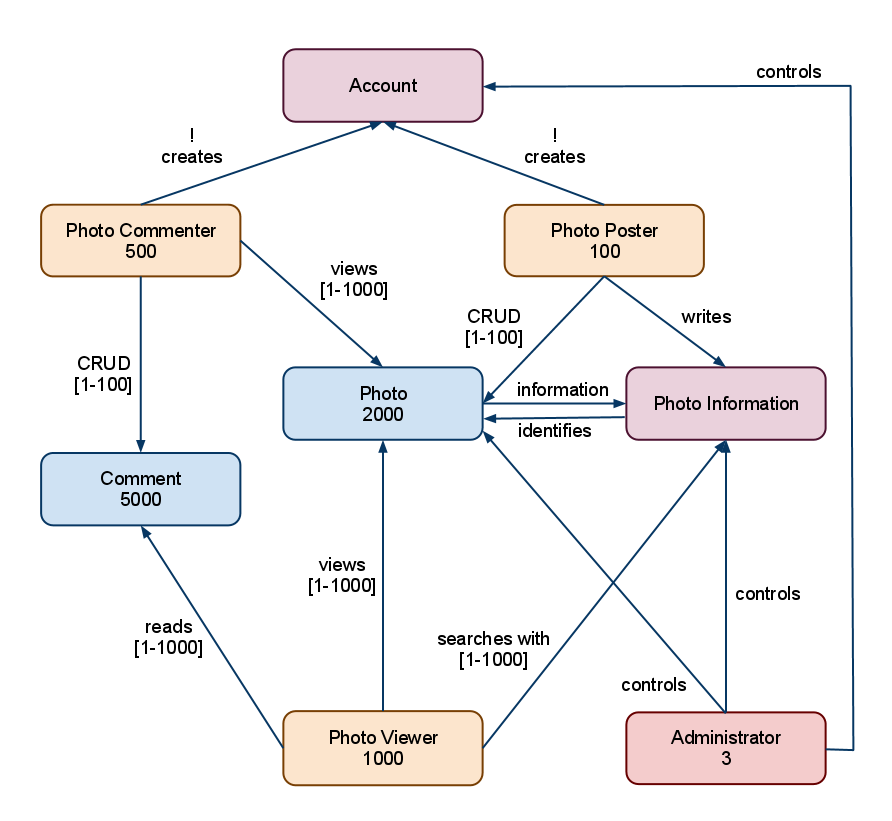
1 Comment
Tsung-Hsiang Chang
Good job! Excellent user, task, and domain analysis.