GR2 - Designs
Scenario
Jenny has just returned home from a week-long Paris trip with her best friends, Stephanie, Kevin, and Adam. She had a terrific time in France and took hundreds of pictures to keep her memories alive.
Stephanie, Kevin, and Adam are all eager to see Jenny's photos as they had no time on the trip to share pictures. Jenny thought of Facebook since she is a Facebook user. However, she dislikes Facebook's photo-sharing functions because it doesn't let others to contribute to her "Paris Trip" album, and she would love to have all her and her friend's pictures in the same place. She then logs onto Spotlight, where she can upload her photos and have others contribute.
Stephanie and Kevin both have Spotlight accounts already, but not Adam, who is an avid photographer but just haven't gotten the words of Spotlight yet, so Jenny will start a "Paris Trip" group, inviting Stephanie and Kevin, who can join when they log in next time, and Adam will have to register before joining.
Jenny looks at all her photos from Paris and finds that the group was super ecstatic in the first few days but got increasingly tired as the time went on. Since her camera puts photos into different folders based on days, she would like to upload all photos from the folders of the first few days but only select good ones from the folders of later days. After she finishes uploading all the ones that she liked, she wants to look through to remove all the embarrassing ones that Kevin snatched with her camera when she was glowing from all the French wine. Once upload is done, her friends, who are in the group, will received notifications that new photos have been shared with them.
After seeing that new photos have been updated, Stephanie and Kevin go on Spotlight and browse through photos that Jenny's uploaded to the "Paris Trip". Kevin is a very talkative person, so he leaves "AWESOME PHOTO" as a comment on every photo. Stephanie, however, just wants to upload more photos in her camera to the group, so she will select photos from her computer and upload to the same group, without being bothered by who to share to.
Adam will also be able to view the photos just as easily. However, to be able to comment and upload more photos, he has to register with Spotlight first. To do so, he would be taken through easy steps to register. He will then be able to comment on the "Paris Trip" group just like Stephanie and Kevin. In fact, after registering Adam likes Spotlight so much that he wants to use the website for his own photo publishing, since photography is his hobby and Spotlight makes it easy for people to upload photos and share with the world. Adam can upload to public groups in which everyone can view and contribute, such as "Expensive Nice Cars". Adam then takes nice photos of his Porsche and starts sharing with "Expensive Nice Cars" group. In addition to share within his group, Adam also wants to have links to individual pictures so that he can twitter out the links for the world to see, and with such links, viewers will be taken directly to the specific picture without being bothered with other details and distractions.
Jenny's friends are now satisfied with all the cool and convenient things that they can do with Spotlight. Jenny's mom, who lives in a different city, also wants to see how exciting Jenny's Paris trip was. Jenny then can share "Paris Trip" with her and she would be easily see the photos without being bothered with registration.
As nice as their trip to Paris was, unexpected things do happen. Jenny and Stephanie had a big fight over whose hair is the nicest, so they are no longer friends after bitter disagreements. Jenny no longer wants Stephanie to see her photos in "Paris Trip" so she will be able to modify membership of the group and permanently remove Stephanie's access to "Paris Trip". Sad ending.
Designs
The following tables summarize our three designs. Each table shows the three main functions of our website: create group, upload photo, and view photo. The first column shows the relevant design sketches and the next four columns analyze the design's advantages and disadvantages.
Design Idea 1: Elegant & Simple
This design focuses on a simple interface that optimizes for sharing among friends. Features having to do with sharing are highlighted. It utilizes visual representations of images together with upload and create group functions to create an easy notion of groups as objects.
Storyboard |
Visibility |
Learnability |
Efficiency |
Errors |
  |
Pro:
- Create group is on the top most level, so it allows and encourages more group creation
- User has to click on the icon to see what creating a group requires
Con:
- Somewhat dissimilar to the album pictures even though they appear in similar layouts
|
Pro:
- Conceptually implying that creating group is the first step to have a collection of photos, since it is on the same level as other photo stacks
Con:
- Do not have a very clear suggestion of friends that are available to be invited
- Requires recall rather than recognition for friend names, emails, etc
|
Pro:
- One click step to create a new group
Con:
- Selecting from a list is possibly more efficient than typing individual usernames
|
Con:
- Only the text strings are the identifying information about users, user could confuse similar usernames
|
 |
Pro:
- All groups that this user belongs to are in one place
Con:
- Less interaction with other groups due to less exposure
|
Pro:
- Very simplistic layout that correlates with groups
- Photo stacks and individual photos draw attention to the difference between collection of photos and individual photos
|
Pro:
- Drag and drop operation for uploading, more intuitive and efficient than dialog box
Con:
- If one photo needs to be uploaded to multiple groups, it needs to be dragged to multiple groups
|
Con:
- If photo is uploaded to the wrong group, the user has to go into the group for removal
|
  |
Pro:
- No disruption to viewing when uploading photos
Con:
- On groups with lots of photos, user may not be able to see the upload photo icon at the bottom
|
Pro:
- Ample affordance once user starts to drag and drop files
Con:
- User may not understand that drag and drop from file system works with browsers
|
Pro:
- Simple drag and drop operation is the only step required to upload new photos to groups
Con:
- Browser window has to be resized for drag and drop to work
- (It could potentially be difficult to implement folder dropping.)
|
Pro:
- Status bar allows user to cancel at any time
|
Design Idea 2: Organization
This design focuses on allowing users to organize their photos collaboratively with friends. Note that in this design there is a secondary organization level of albums in addition to groups, one that allows more categorization of photos within a group of people.
Storyboard
|
Visibility
|
Learnability
|
Efficiency
|
Errors
|
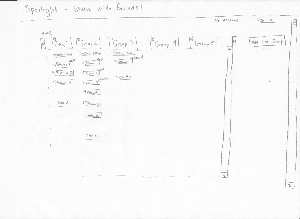
|
Pro:
- Collapsible windows makes it easier to see all the albums and which group they belong to. It also makes it convenient to minimize groups you are not currently looking at.* Adding a group has a very clear button on the very right.
Con:
- Having some groups collapsed may give the user a notion that there is nothing there.* You do not get sample of what pictures are in the album.
|
Pro:
- You can go into an album easily by clicking on the button for it. There will be an indicator of whether the album has been newly created and shared with you, or if an existing album has been updated. The groups that appear first are the ones that have been edited. The other ones will be collapsed when you land.
Con:
- Collapsible windows are not normally used on photo sites so this may be confusing to the user.
|
Pro:
- It is very efficient to add a group, add a new album to a group, or go into an album. These are all one click functions.
Con:
- The button for add a new group takes up space, making the main window smaller. Thus, this may increase the need to use the scroll bar.
|
Pro:
- It is very easy to undo mistakes. If you collapse a window, you can open it again easily. If you click on something, you can go back easily.
Con:
- It might be easy to confuse albums or to have a hard time locating one. A user may also create an album that already exists. This has to do with depicting album in list form rather than by giving a sample of photos.
|
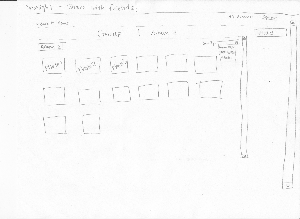
|
Pro:
- You can view all the pictures in the album very easily here with a small sample. * Uploading has a very clear button on the very right.
Con:
- You cannot view information about a photo. You do not know who added it or when it was added.
|
Pro:
- There is a very clear upload button, making it easy to know how to add pictures.
Con:
- The ability to organize the photos in an album by moving them around may be lost in this interface. We offer a way to view the album by the date it was added and by the uploader. However, we also want there to be a sense that you can move around photos when looking at the album order to organize what you have. That may not be intuitive to the user.
|
Pro:
- Again, upload is just a one click function, making it very efficient.
|
Pro:
- It is very easy to undo anything you click on.
Con:
- Given that this is a collaborative site, one person may change the order of the photos. This may be very hard to reverse if you do not agree with their decision.
|
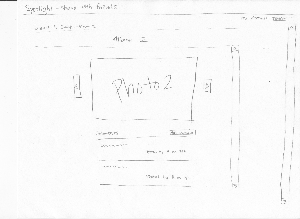
|
Pro:
- Viewing a photo is very simplistic. You have the photo itself, arrows so you can move to the previous or next picture, and comments.
Con:
- Viewing a photo takes you out of the main album. Thus, there is not as strong of a scent of which album you came from. You also can't view the other photos in the album simultaneously.
|
Pro:
- It is very simple to move from one photo to another or to add a comment.
|
Pro:
- Having the previous and next button makes it easy to move to another picture without going back to the album view.
Con:
- However, this may be inefficient if you want to view the photos in a random order because you have to click on each photo to view it, return back to the album, and click on the next photo.
|
Pro:
- Easy to go back to the album if you are not looking at the right photo.
|
Design Idea 3: Publishing
This design focuses on publishing individual photos to the public, rather than sharing multiple photos among friends. As the result, viewing is focused on individual photos as well as featuring new and/or popular photos.
Storyboard |
Visibility |
Learnability |
Efficiency |
Errors |
  |
Pro:
- More attention is given to share publicly, so there is less visibility on creating groups intentionally.
Con:
- For people who have specific group to share to, the button may not be as visible.
|
Pro:
- Creating group/account management is traditionally on the top right corner, which is consistent
- Once clicked, creating new groups only consists of easy steps
Con:
- Requires recall rather than recognition for group creation
|
Pro:
- Similarly, only simple steps are required to create group
Con:
- Creating multiple groups is not very efficient
|
Pro:
- No interruption on viewing if accidentally clicked
Con:
- Requires looking through text carefully
|
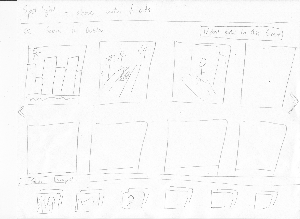
|
Pro:
- You can view similar groups easily.
Con:
- You cannot see all the pictures in the group at once.
|
Pro:
- There is a very clear upload button.
|
Pro:
- Uploading is just a one click function which is very efficient.
Con:
- Scrolling to different pictures in the group may be inefficient.
- Moving pictures around is also inefficient.
|
Pro:
- It is easy to reverse errors.
Con:
- If you click on an album in similar groups, you might not remember where you came from.
|
 |
Pro:
- Image display is maximized to occupy most of the screen space. Putting the content front and center and very visible
Con:
- The large image size pushes the comments on the image further down. On small screen sizes the comments might be clipped completely and not be noticed by the userPro:
- Image display is maximized to occupy most of the screen space. Putting the content front and center and very visible
Con:
- The large image size pushes the comments on the image further down. On small screen sizes the comments might be clipped completely and not be noticed by the user
|
Pro:
- The left and right image navigation buttons appear on hover over. The horizontal "film strip" analogy makes the transitions between images easy to understand
Con:
- A user who does not hover over the image would never see the left/right buttons appear. If the user gets into a paradigm of using the "back" button to go back to the album and find another image, he could he stuck using slow navigation and never discover the more direct navigation feature
|
Pro:
- Having left/right buttons appear allow the user to navigate directly to the next or previous image. This allows immediate navigation to the next image on interest instead of having to return to the album each time.
- Since the view does not change when transitioning between each image, a user's spatial recognition is maintained and does not need to reorient when navigation between images.
|
Con:
- Since the rest of the albums photo are not visible, a user might mistakenly navigate in the wrong direction when trying to find a photo. A mis-click on the image would confuse the user since there is no evidence to what direction the transition came from.
|





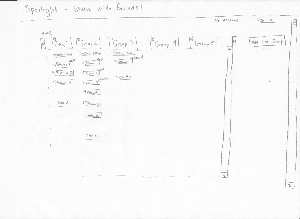
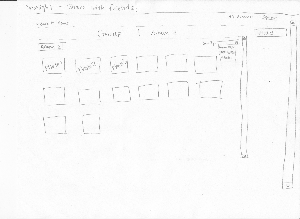
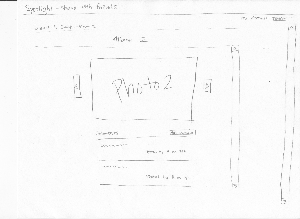


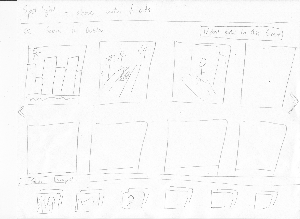

1 Comment
Anh Dang Viet Nguyen
- Good scenario and detailed analysis of pros and cons.
- Make sure the concept of group and album are clear for users.
- Besides features to sharing photos with others, make sure you handle how you get notified that your friends share with you and how you view those photos.