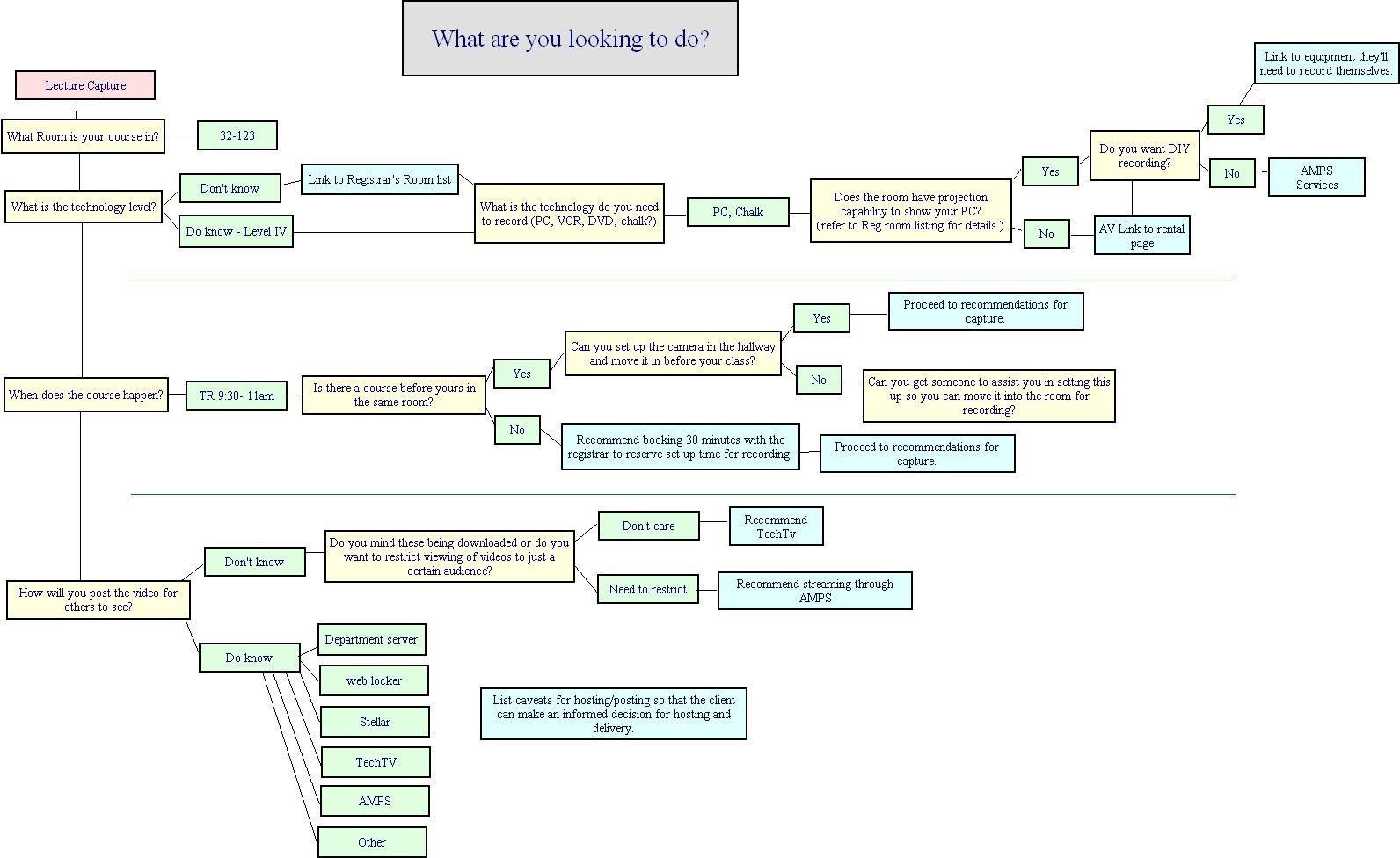Standards for Capture
Best practices are always to capture at the highest qualities possible. You can always compress and reduce file size/quality, but you can't go back and increase quality without re-shooting the entire event.
If you are going to post to the web, most are fine recording with MiniDV (can be SD or HD), flash drive camera (can be SD or HD). For higher quality, use DVCAM tapes (can be SD or HD), or XDCAM EX HQ for the best capture quality.
Archival:
Video: The best quality possible. At this time, the standard that AMPS is using is a Motion JPEG 2000 capture. The next level is an HQ XDCAM EX format (Full 1080p30).
Audio: Uncompressed (raw audio file)
pros:
- the quality is very high
cons:
- the file sizes are very large. Motion JPEG 2000 is roughly 23 Gb/hour. XDCAM EX is roughly 16Gb/Hour
For the web (MIT TechTV): capture footage at original quality and then compress/output to below settings
Standard:
- video:
- H.264
- .mov/.mp4/.m4v
- 480x270 / 480x360
- 500kbps
- 30fps short videos, 15fps long videos (30 min or more)
- audio:
- AAC
- 32Khz
- 64kbps
- mono
HD/HQ:
- video:
- H.264
- .mov/.mp4/.m4v
- 480x270 / 480x360 or HD resolution (1920x1080, 1440 x 720 - recommended for shorter videos only since file size will be much larger)
- 1000kbps or more
- 30fps short videos, 15fps long videos (30 min or more)
- audio:
- AAC
- 44.1Khz
- 128kbps
- stereo
2 Comments
Elaine M Mello
Elaine & Peter meeting - Tuesday, Feb 23rd:
At the heart of the discussion was both the need for practical and technical standards. We came up with the following questions.
For DIY video there are some choices. Going by the assumption that there may be either installed equipment or a portable cart that can be used, we came up with the following:
Technical side of requirements:
Video which is going to be posted for a one time only view may be a different quality and something that is going to be reused (ie, OCW or edited with professional editing software for other referral.)
Elaine M Mello
I'm adding in the first bit of Q&A for a walkthrough on the site so we can do an example of what this would look like.