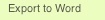Technical Support
Help Desk
If you have encountered a problem using Wikis or have a comment or question about Wikis, please contact the IS&T Service Desk via email or at 617-253-1101
Integrating Word Documents
Users can import or attach an Office document and convert the content into wiki format. Wiki pages can also be exported as a plain text file and edited in a word processor.
In order to use this feature you will need one of the following configurations:
Operating System |
Office Software |
Browser |
|---|---|---|
Windows Vista or WIndows XP with Service pack 1 & 2 |
|
|
Mac OS X |
|
|
Linux |
|
|
- All Microsoft Word documents must have the .doc or .PDF file extension, with Mac OS X, the default extension is .docx. You can change the file extension by clicking "Save As" and finding either format in the "Change Format" drop-down menu.
- Certain features of the Office Connector like editing, modifying, and saving an office document from the wikis, requires the WebDAV plugin which is not compatible with our authentication software.
Importing an Office Document into a Wiki Page
1. Choose which wiki page you want to import into.
2. Open the menu and select
3. Click or and find the document you want to import.
4. Click the button.
5. Once the document has been imported, it becomes a Wiki page and can be edited using Rich Text or Wiki Markup. This process is also used when importing spreadsheets or presentations.
Exporting a Wiki Page into a Word Document
1. Open the menu and select
2. A plain text file version of the Wiki page will be downloaded onto your computer.
3. You can open and edit this file using a word processor.