The iLab Shared Architecture
The iLab Shared Architecture (ISA) is a web service infrastructure that has been developed to provide a unifying software framework that can support access to a wide variety of online laboratories. Users and the online laboratories can be globally distributed across an arbitrary number of locations linked only by the Internet. Users access these remote laboratories through single sign-on and a simple standard administrative interface.
The iLabs Shared Architecture is:
- Highly scalable in the sense that it minimizes the work involved on the part of the lab provider;
- Decentralized, in the sense that each organization manages its own students' accounts, lab time scheduling, data storage, etc.
- Secure, in the sense of providing a mechanism for encrypted authorization and access control;
- Open, in the sense of having an open set of web service specifications and an open source reference implementation;
- Compatible, in the sense of allowing users of commercial software, particularly National Instruments LabView®, to couple their applications with the iLabs web services.
From the perspective of online laboratory management, experiments fall into three broad categories:
- Batched experiments are those in which the entire course of the experiment can be specified before the experiment begins. MIT's Microelectronics WebLab provides an example. Through WebLab students can characterize a variety of semiconductor devices by preparing a test protocol. This is accomplished by using an interactive editor before the semiconductor characterization executes.
- Interactive experiments are those in which the user monitors and can control one or more aspects of the experiment during its execution. MIT's online Heat Exchanger provides an example. Students can dynamically change the input to heating elements and the action of pumps controlling fluid circulation in the heat exchanger while watching instruments report the changing temperatures.
- Sensor experiments are those in which users monitor or analyze real-time data streams without influencing the the phenomena being measured. MIT's online photovoltaic station provides a simple example.
Each category of experiment requires a different mix of shared services. Since the user completely specifies a batched experiment before execution of the experiment begins, the user need not be online when the experiment is performed but instead can retrieve the results later. This implies that batched experiments should generally be queued for execution in a way that maximizes the efficient use of the lab server rather than scheduled to maximize the convenience of the user.
Since the user can control and alter at least some of the inputs of an interactive experiment, however, he or she must be online when the experiment executes. If an experiment run takes more than a few minutes, students and faculty will normally demand that experiments be scheduled so that students will not waste excessive time waiting for their turn at the apparatus.
Sensor experiments usually allow no control except for the ability to subscribe to different data streams that may provide different resolutions or transformations of the base data. They also offer the ability to multicast the same data to many users; (in contrast, batched and interactive experiments usually allow individual users or small teams to specify their own experiments that execute sequentially). A sensor experiment usually gathers data over a long period of time for statistical analysis or searches for events of interest in a continuous data stream. Such experiments often provide an archive of past data.
The iLabs Architecture
iLab architecture separates online labs into three distinct modules connected by a Web service architecture.
- The Lab Server is operated by the lab's owner and deals with the actual operation of the lab hardware.
- The Lab Client runs on the end user's computer, and provides the interface to the operation of the lab.
- The Service Broker mediates exchanges between the Lab Client and the Lab Server and provides storage and administrative services that are generic and can be shared by multiple labs within a single university.
Software Downloads
iLab Shared Architecture Downloads
iLab API Documentation
MIT iLab Software License
Resources
How to Get Started with an iLabs Batch Mode Experiment |
|
The Openilabs Service Broker allows registered users from around the world to run iLab experiments. Currently, three iLabs are available on the Openilabs Service Broker; Microelectronics device analyzer, Dynamic Signal Analyzer and the Elvis lab. Registration is free. |
|
A collection of iLab related articles, papers and reports |
|
Installation docuemntation and configuration videos segments |
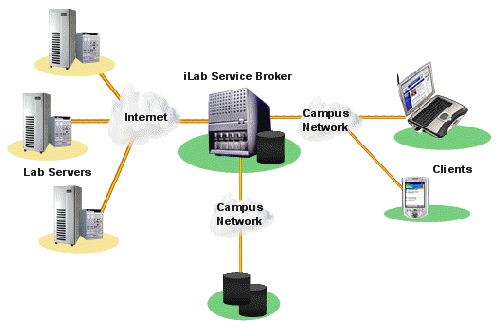
2 Comments
Anonymous
The top table's text contrast is unreadable, i reccommend to change the contrast between the text and the background.
Anonymous
Very true. I suggest they change the contrast between the text and the background as you have suggested.