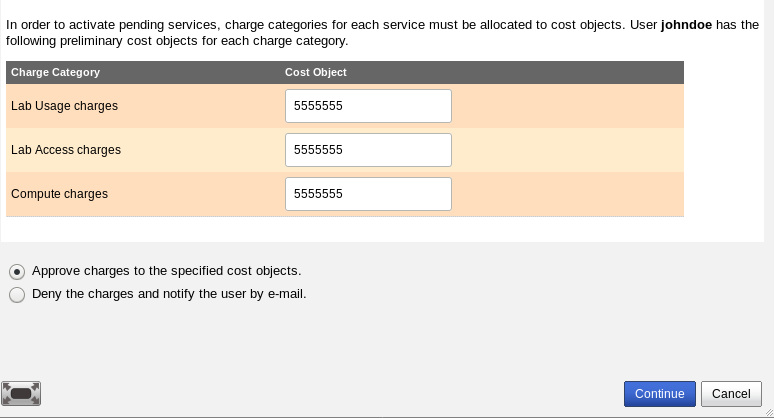When a new user registers in MUMMS, they must provide a cost object for charges for services. An e-mail message is then sent to the owner of that cost object and their administrators, who can then choose to authorize charges for the new user or deny them. The e-mail message looks something like this (using MTL as an example):
Account Request Details:
Identity/Login Name: johndoe
Full Name: Doe,John
Contact E-mail: johndoe@mit.edu
Services: Compute_Access, Proxy_Lab, CAD, B39-5
Cost Object Owner: Smith, Jing (smith@mit.edu)
Primary Supervisor: Smith, Jing (smith@mit.edu)
Cost object for Compute charges: 5555555
Cost object for Lab_Access charges: 5555555
Cost object for Lab_Usage charges: 5555555
Please reply to this message to authorize or deny these charges.
NOTE: Once MTL has begun billing a user for any MTL Compute services and lab Identicard fees, they will not be discontinued until the user removes all B39 and MTL related services from their services list. Please instruct your users to login to MTL-NANO MUMMS at the URL below, click on Manage Your Services and then remove all B39 and MTL related services from their services list.
https://nanolms.mit.edu/mumms/login.html
To stop fees for computers, please login to MTL-NANO MUMMS at the URL below, go to Manage Computers, select the computer in question and click the Request Inactivation option. Once the MTL Compute Team has verified that the computer is no longer active, it will be inactivated.
To access the page linked to in the e-mail, you will need to log in using your MUMMS username and password. Once you log in you will see the following page.
Approve Allocations
The charge categories represent the types of charges. For example, charges for use of Fab processing equipment would belong to the Lab Usage charge category. The default cost object number is the one that the user selected during registration. To approving charges, you can leave the defaults or you can select another cost object that is owned by the same supervisor and then choose "Approve." If you do not wish to approve charges, you can can choose "Deny." When you deny charges, the user will be notified by e-mail that charges were not approved.
Once you have approved charges you will be able to make additional changes. For example, you could choose to set up additional cost objects for specific charge categories.