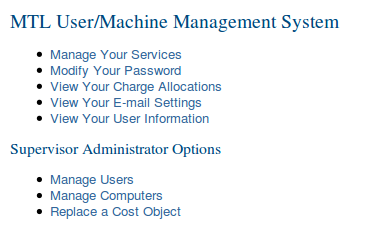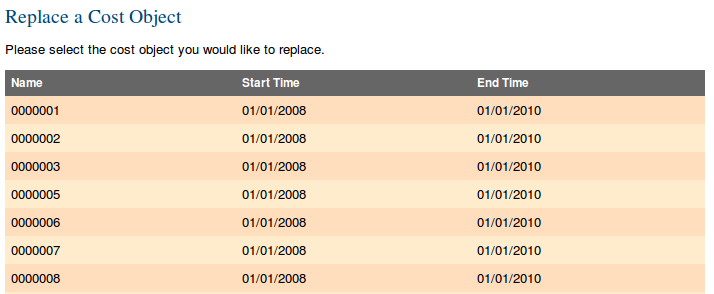This page describes the process for a supervisor or an administrator working on a supervisors behalf can use the "Replace a Cost Object" functionality in MUMMS. Note that similar functionality exists for Fiscal Staff but there are a few small differences.
You can use the "Replace a Cost Object" function within MUMMS to replace one cost object with another for existing allocations. For example, you could:
- Change all allocations using cost object 12345 to use cost object 54321, effective today.
- Change allocations for compute charges using cost object 12345 to use cost object 54321, effective the first of the current month.
- Change Fab processing and Identicard allocations using cost object 12345 for users jsmith and rdoe to use cost object 54321, effective next July.
You can now replace a cost object from two places:
- From the MUMMS home page (when logged in as a supervisor or supervisor's administrator).
- When viewing allocations for an individual user.
Performing a Cost Object Replacement
To replace a cost object from the MUMMS home page, log into MUMMS. You'll then see the home page:
Figure 1: The main menu
Choose "Replace a Cost Object." You will then see a list of cost objects that you are authorized to manage.
Figure 2: The list of cost objects
Choose the cost object that you want to replace. So if you know you want to replace all allocations assigned to 0000002 to be reassigned to 0000006, choose 0000002 from the list.
From this point on, the process is nearly identical to replacing a cost object from an individual users record. Please see the Managing Allocations for further instructions.