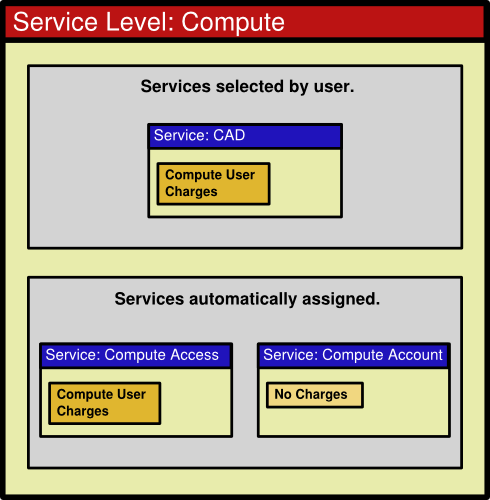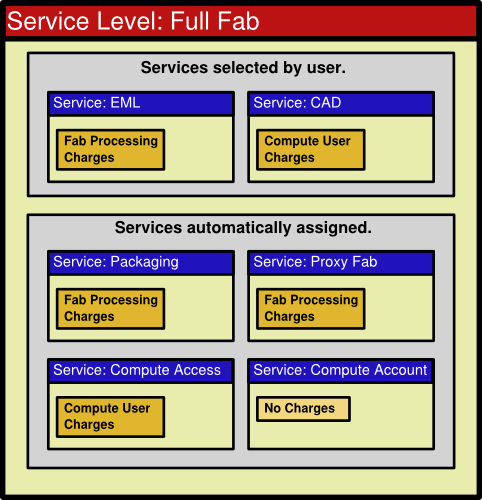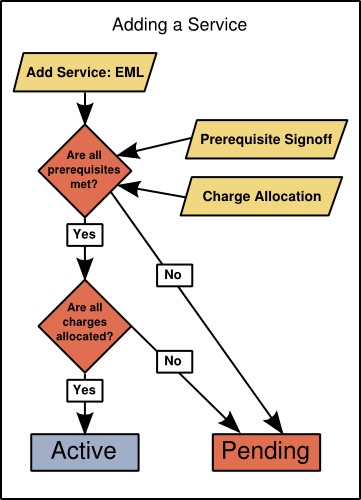MUMMS users can add or remove services within the MUMMS application. These services represent the real world services provided to lab users. These services vary depending on the department or laboratory using MUMMS. Using MTL as an example, here are some typical services:
- Access to ICL/TRL
- Access to EML
- CAD
- Compute Access
Service levels represent typical service profiles for users in MUMMS. When users register, they choose a service level. For example, a user who wants to work in the fabrication facilities should choose the Full Fabrication service level. They can then choose from the services available within that service level, i.e. the ICL/TRL, EML, and CAD services. Some services are implicitly selected for a specific service level. For example, Full Fabrication users must have the Compute Access service. The current service levels for MTL are:
- I need access to the main fabrication facilities. Choose this option if you need access to ICL/TRL and/or EML. This option automatically gives you access to the ICL Packaging and MTL Compute services as well as possible access to the MTL CAD service.
- I need access to the fabrication facilities but only to the Packaging area. Choose this option if you ONLY need access to the ICL Packaging area. This service level does NOT allow access to MTL Compute and CAD services.
- I need to use the fabrication facilities but I plan to have the MTL lab staff do all lab work for me. I don't need physical access to the facilities. Choose this option if you want to have FAB processing work done but you want the MTL lab staff to do ALL the work for you. This service level does NOT allow access to MTL Compute and CAD services.
- I don't plan on making any use of the main fabrication facilities. However, I will need MTL Compute Services. Choose this option if just need MTL Compute and/or CAD services and you do NOT need access to the main fabrication labs (ICL, TRL, EML) but you may need access to the ICL Packaging area or may need to have the lab staff do fabrication work for you (i.e. remote fabrication service). This option applies to CAD-only users and some MTL staff.
- MUMMS Only. Choose this option if you need to be recognized by MTL systems but you don't require the use of any MTL services. This applies to supervisors and administrators who are outside of MTL.
Other laboratories or departments may have different service levels containing different services.
Adding Services
A user can add a service associated with their service level from the Manage Services page. If the user wishes to add a service that is not in their current service level, they can change service levels. Below is an example of a user who has selected the Compute service level (#4 above).
If this user wants to add the EML service, they must change service levels to Full Fabrication (#1 above). The diagram below shows this user's services after changing service levels and choosing the EML service.
Note that the user now has services (EML, Proxy Fab, and Packaging) that are associated with the Fab Processing charge category. Since the user did not previously have any Fab Processing charges, supervisor and cost object allocations will need to be set up for payment of those charges before those services will become active. The user should assign a preliminary cost object to pay for these charges, which will notify the supervisor that allocations need to be approved. This can be done from the Manage Services page.
Also, the new services will not be active until the required prerequisites are completed. For example, the EML and Packaging services both require EHS compliance. The diagram below shows the process by which MUMMS determines if a service should be active or pending: