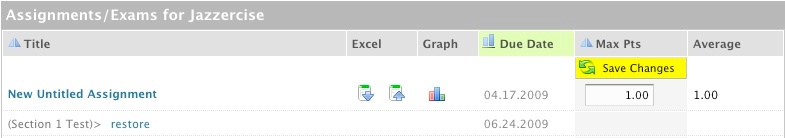Restoring Previously Deleted Assignments
The 'restore' link will appear next to an assignment that has been deleted after grades were entered. Once the assignment is restored, Stellar will display the previously entered grades, and you can continue entering additional grades.
As part of the restoration, you can also change the assignment's title, short title, due date, point value, and weight percentage. (For details on these settings, see Add/Import Assignment Page.)
Click the Undelete button to restore the assignment.