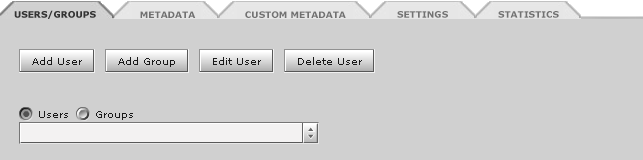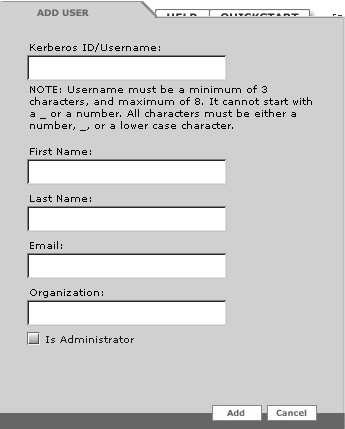Those who are interested in exploring Thalia should begin with an account in our "demo" domain. This domain is here: https://demo.thalia.mit.edu
To create a Thalia "demo" account:
You must be a Domain Administrator in demo.thalia.mit.edu to be able to create.
The individual for whom you are creating the account must have a Kerberos ID.
When you have created the new account send the following link to the customer: https://demo.thalia.mit.edu
- Navigate to https://demo.thalia.mit.edu.
- Login as Domain Administrator by clicking the "LOGIN AS DOMAIN ADMINISTRATOR" link above the upper right of the Main Window.
- Select the Manage Domain tab at the bottom of the Navigator.
- Click the USERS/GROUPS tab.
- Make sure the "Users" radio button is selected.
- Click the "Add User" button.
- Enter the user's Kerberos ID/username.
- You may also enter the user's first name, last name, email, and organization; these values are optional..
- Do NOT check the "Is Administrator" box.
- Click the "Add" button.
- Note that the Username must follow Kerberos ID guidelines. Some characters cannot be used in Kerberos ID's. While it is possible to enter user names that are not associated with actual Kerberos ID's, these accounts cannot be accessed.
Thalia does not yet allow the Kerberos ID to be edited.
If you make a mistake when entering an ID, delete the user, delete the user's default Library, and try again.
You can edit the user's information at any time.