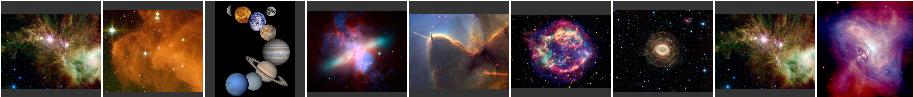What is Thalia?
Thalia is a Web 2.0 image management application with a rich client UI and a highly visual and intuitive interface.
It is designed to support departmental image management, publishing, as well as individual and academic use.
What can users do in Thalia?
- Users can upload their own images into libraries, individually or in bulk, apply Dublin Core metadata, custom metadata, and tags.
- Users can search for images, then drag and drop images from the search results into Albums, or Slideshows, which are images grouped for some particular purpose.
- Images can belong to more than one album, can have unique captions for each album, and can be ordered within the album.
- Albums can be turned into slideshows.
- Slideshows can be downloaded and displayed offline.
- Users can save their searches and re-execute them with a click of a button.
- Departments can request their own domains from the central Thalia service, and with ISDA assistance, can customize their domain, define their own metadata values, and create custom metadata fields and options to extend the metadata model.
- Users can apply access controls to libraries, albums, slideshows, and saved searches which they administer, allowing others to read, write, download of original file, and administration.
- ISDA offers a highly available service, with regular backups and redundancy of servers.
What happens to files stored in Thalia?
- Uploaded user files are stored on ISDA's very reliable servers and backed up daily.
- Thumbnails and intermediate versions of the images are automatically generated in JPG format by Thalia.
- Thalia supports multi-layered images such as Photoshop files, generating single-layer web-readable images for browsing.
- The original files are always kept in their original format, and access to them can be separately controlled.
How does Thalia differ from Dspace?
The Thalia service differs from Dspace, a digital asset service offered by the libraries, the following ways:
- Thalia's UI is highly visual and "desktop-like", supporting drag-and-drop, slider tools, item and group selection, etc. DSpace uses more of a 'card catalog' style of UI.
- Thalia users can customize their metadata values and assign tags to images. This allows them to use fields and values that are most relevant to their discipline.
- Dspace metadata is fixed. You may only define fields rom a predetermined set.
- Thalia users can group images into collections for their own purposes, caption them, order them, and make slideshows out of them. Dspace does not have this application concept.
- Thalia users may share content as broadly or narrowly as they prefer.
- DSpace is curated content. Thalia content is added at the user's discretion. Thalia operations staff does not review content except in the event of a violation of terms of service or abuse.
- DSpace has an archival emphasis, to ensure the materials will survive in readable form for future scholars. DSpace content is monitored for "bit rot" to ensure file integrity. DSpace may automatically convert files to modern formats as old ones become obsolete. Thalia does not monitor or modify files. They remain in the original format that users uploaded.
- Thalia items may be accessed directly by REST-style URLS which are relatively stable and not mapped to specific machines, although a "guaranteed URL" service is not provided