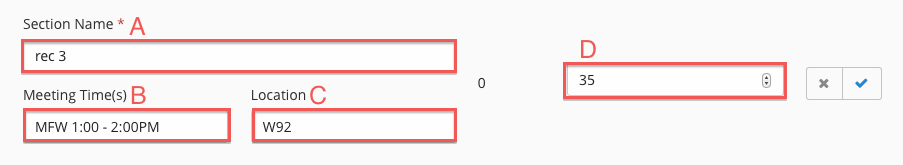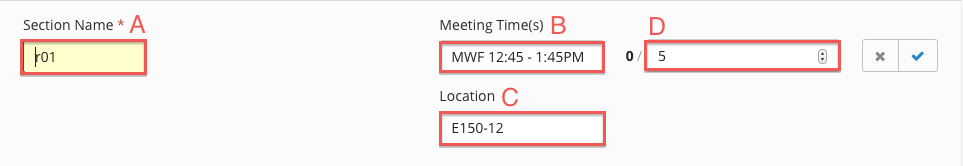...
Editing and Deleting Sections
Editing a Section
- Click (4) for the section you wish to edit.
- Edit the desired fields:
- *Section Name - the name of the section.
- Meeting Time(s) - the meeting time(s) of the section
- Location - location of the section meetings.
- Maximum Capacity - the maximum number of members allowed in the section.
- Click to save your changes.
...