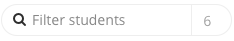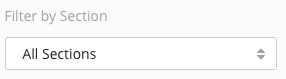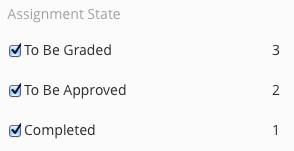...
For more on grading and grading schemes, see Grading and Settings (new ui).
How an assignment is graded is based on that assignment's grading scheme. There are two types of grading schemes, Numeric and Letter
...
By default, only approved grades are displayed to students and only approved grades are counted in Course Grade calculation (this can be changed via Settings (new ui)). There are three ways to approve grades:
...
Filtering the Students Table
...
By Student Name
You can filter the Student Table by entering text into the Student Filter (1). The numeral beside the Student Filter indicates how many students are currently displayed in the table.
By Section
You can filter the student table by selecting a section from the Filter By Section (9) drop down. By default, all sections and students are displayed.
...
By Assignment State
You can filter the assignment table by assignment state (10). Only students with the checked state will be displayed. The numerals indicate how many students exist in each state.
...
| To Be Graded | students that have not had a grade entered for the current assignment. |
|---|---|
| To Be Approved | students that have had a grade entered but it has not been approved. |
| Completed | students that have had a grade entered and it has been approved. |
Filtering by Student Name
...
| . |
...