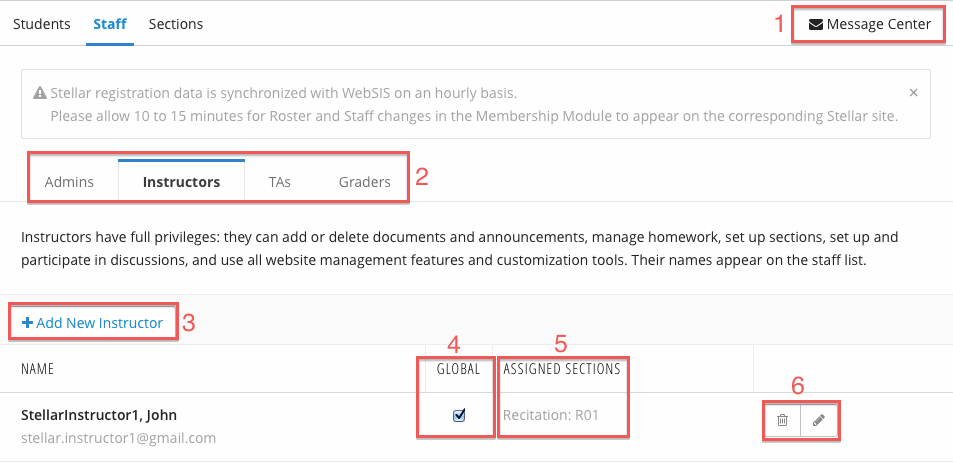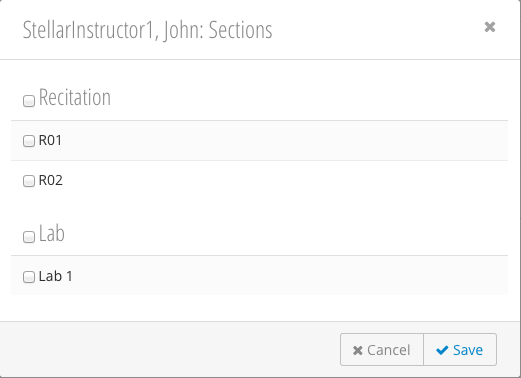| Table of Contents |
|---|
The Staff page replaces Access Control in Stellar. From here, users may be added to various standard staff roles, including Admins, Instructors, TAs, and Graders.
If sections have been created, you may optionally assign staff members to certain sections. If a staff member is assigned to a section and the "Global" course-wide access checkbox is unchecked, that staff member will only have access to Learning Modules content (including Gradebook Module) pertaining to the students in the assigned sections.
| Number | Title | Action | Additional Information |
|---|---|---|---|
1 | Message Center |
| |
| 2 | Role Tabs |
| |
| 3 | Add New Staff Member |
| |
| 4 | Global Checkbox |
| |
| 5 | Assigned Sections |
| |
| 6 | Delete / Edit Staff Member |
|
...
- Click the icon.
- The Sections pop-up will be displayed. Check the boxes of the sections you would like to assign the staff member to. Checking the box next to Recitation, for example, will select all recitations. See Managing Sections
- Click Save.