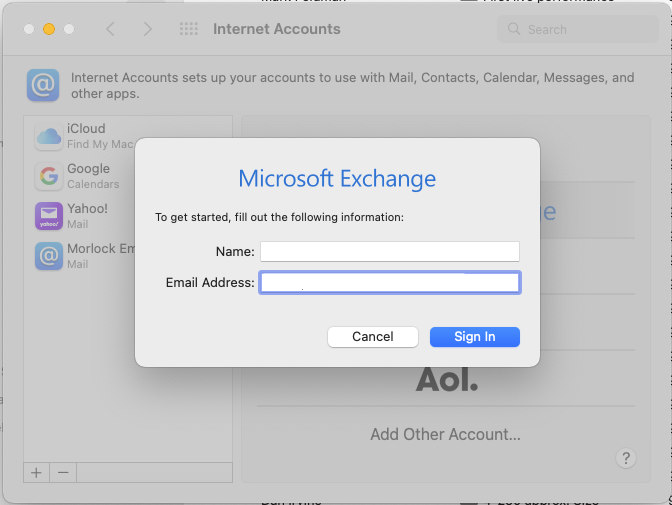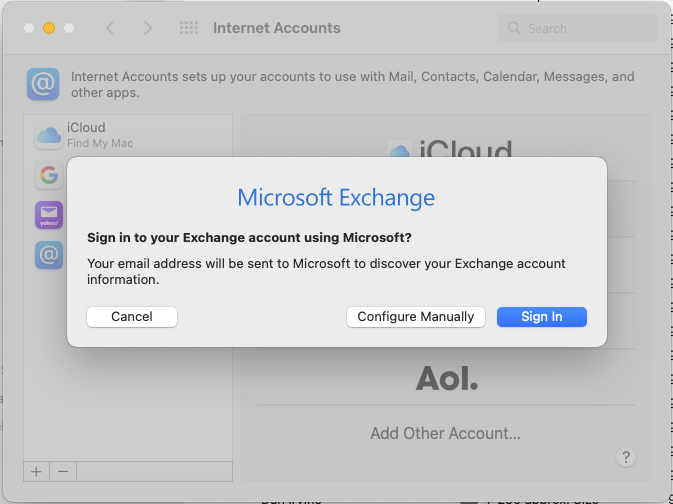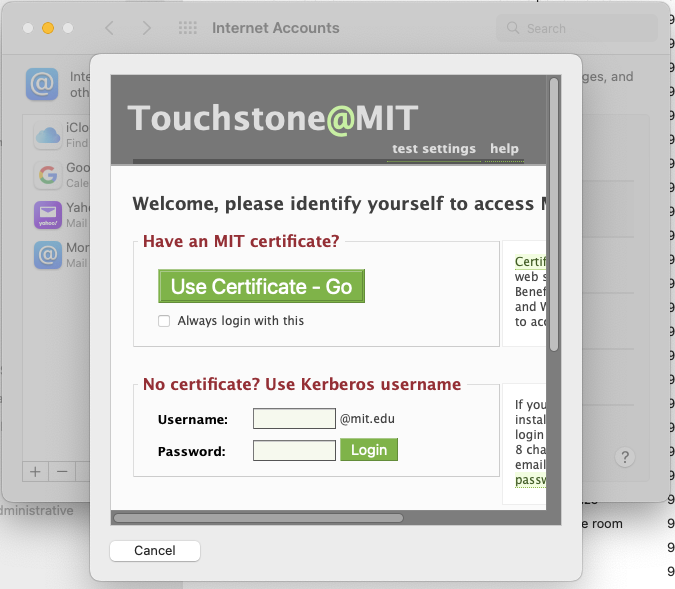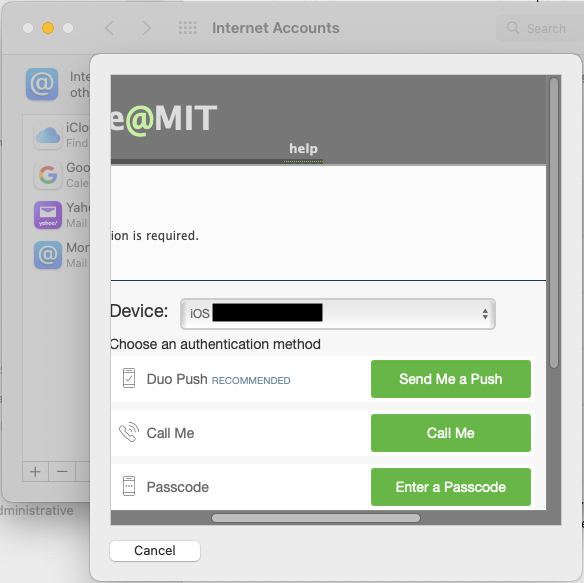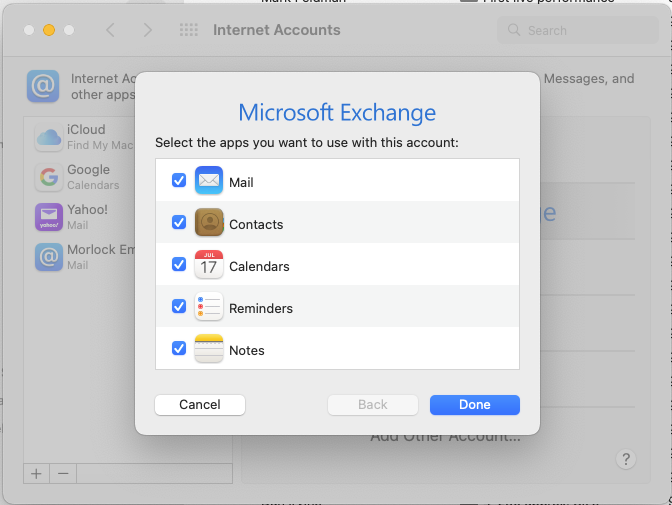MIT Exchange Email to MIT Outlook 365 Email Notes
This document is
...
the narrative of my transition experience and a choose your own adventure for your own transition experience
On Monday September 19th 2022, Albert and Dan were migrated from MIT Exchange to MIT Outlook 365. As Apple Mail and iCal users these are the notes of what we saw.
When the cut over from MIT Exchange to MIT Outlook 365 occurs you may see errors that look like this in your . As Apple Mail users this is what we saw. This means that your email has been transitioned to Outlook 365 and you should stop using MIT Exchange.
...
You will need to delete your old MIT Exchange from Apple Mail and add the new MIT Outlook 365 Mail account.IS&T's instructions for setting up your new Outlook 365 Email in
- For Apple Mail users:
https://kb.mit.edu/confluence/display/istcontrib/Office+365+-+Email+and+Calendaring+-+Apple+Mail+and+iCal+Configuration
- For Windows 10 users here are the instructions for what needs to happen in Microsoft Outlook:
https://kb.mit.edu/confluence/display/istcontrib/Office+365+Post-Migration+-+Outlook+for+Windows+10
These were the screens that I saw after I clicked on to set up a new Exchange Account in order to set up the MIT O365 Email.
Type in your full name as it appears in the MIT directory followed by your full MIT email address.
Click on "Sign In".
If you have your certificates installed, click on "Use Certificate - Go". Otherwise log in with your kerberos username and password.
...
Select your Duo Authentication Device. Move the bottom left-right scrollbar right to see the buttons.
Click on the button of the appropriate Duo method you want to use.
Select on the services you need/use that were in Exchange.
For me with about 42k email messages the download took 5 hours at MIT on campus over an Ethernet connection. At home I left my machine on and running overnight. Home internet speeds will vary depending on your plan. Since the end of Net Neutrality, cheaper plans usually mean slower speeds.
During the Download
Apple Mail was NOT really usable on the Mac at all during the download as it was hung most of the time. We recommend users leave Apple Mail running to download the emails but do NOT use it to check your email while it is downloading your emails from the Outlook365 cloud from Microsoft. Instead, use the NEW webmail on your preferred browser which can be found at outlook.office.com . Users who have been migrated will not be able to use to Outlook 365 should stop using the old Exchange OWA (owa.mit.edu). It will no longer work for you.
Instructions on how to access the new Webmail can at outlook.office.com can be found here:
https://kb.mit.edu/confluence/display/istcontrib/Office+365+Post-Migration+-+Web
Mobile Devices
All iOS and Android devices will need to have the email accounts deleted off the devices and added again as the old Exchange accounts are now on Outlook 365.
- What needs to be done on your iOS device:
https://kb.mit.edu/confluence/display/istcontrib/Office+365+-+Email+and+Calendaring+-+iOS+Configuration - What needs to be done on your Android device:
https://kb.mit.edu/confluence/display/istcontrib/Office+365+Post-Migration+-+Outlook+for+Android