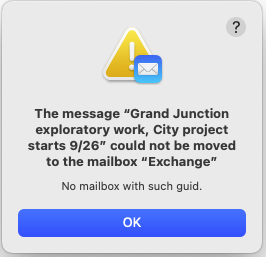...
- Read/skim the IS&T O365 Pre-transition information: https://kb.mit.edu/confluence/display/istcontrib/Office+365+Pre-Migration+Information
AND the IS&T Migration Checklist: https://kb.mit.edu/confluence/display/istcontrib/Office+365+-+Email+and+Calendaring+-+Migration+Checklist- Make a note if any of the listed conditions apply to you.
- Plan contingencies if a condition applies to you.
- If you are not sure what needs to be done for any condition, contact the IS&T O365 representative who is helping your DLC transition.
- Clean up your emails including deleting and purging deleted emails and junk emails .
- Notify IS&T of ANY AND ALL shared MIT Exchange calendar resources as they will need to be migrated as well.
- Anyone who is a user sharing a calendar or has Delegate permissions to see a user's Calendar must be all be transitioned at the same time.
The TRANSITION
On Monday September 19th 2022, Albert and Dan were migrated from MIT Exchange to MIT O365 Email. As Apple Mail and iCal users these are the notes of what we saw.
When the cut over from MIT Exchange to MIT O365 occurs you may see errors. As Apple Mail users this is what we saw. This means that your email has been transitioned to O365 and you should stop using MIT Exchange.
What To Do
The IS&T O365 representative will notify you at the pre-determined date and time when your Emails have been cut over. This means the email migration has completed and access to the old MIT Exchange Email has been cut off.
You will need to delete your old MIT Exchange from Apple Mail and add the new MIT O365 Mail account.
...
Resources and References
- Official IS&T Office 365 Email and Calendaring Landing Page
https://kb.mit.edu/confluence/display/istcontrib/ - Office + 365 +-+ Email + and +Calendaring+Landing+PageCalendaring - What is my Quota and How do I Check it?