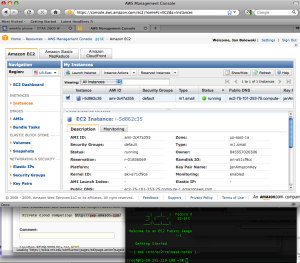...
And this is my 1st VM on the claud
...
Steps to fire VM & ssh to it (after you set up all credentials)
- login to AWS page
- select: Amazon Elastic Compute Cloud
- TOP-UP: 'Your Account' , select 'AWS Management Console'
- TOP-UP-Yellow: 'Sign in to AWS console'
- 'Lunch Instances'
- select type of VM (e.g. Fedora for regular linux), press select
- in lunch wizard 'Skip this'
- select # of machines & CPU power (star with 1, small)
- in 'Key Pair Name' select ssh Keys you have created earlier
- if you want output to survive after VM is shut down in options select: Availability Zone & remember it
- press 'Lunch' at the bottom
Now find it, it is beta-version, pressing 'Refresh' screen in the browser may help
- to ssh to this machine you need to know:
- Public DNS, sth like: ec2-75-101-246-229.compute-1.amazonaws.com
- absolute path to your ssh keys, e.g. janAmazonKey.pem
- from the local prompt execute:
ssh -i janAmazonKey.pem root@ec2-75-101-246-229.compute-1.amazonaws.com
...
- On the left, go to 'Security Groups'
- select 'default' fire wall (unless you have sth else already)
- add & save : SSH tcp 22 22 0.0.0.0
- now try ssh again
...
Mounting EBS (permanent) volume to the instance
- 1st time it need formating
- Browser: Create volume , using 'Volumes', pick 300GB (it is small and not pricy)
- Browser: right click on the volume, attache it to running Instance of VM, remember name, e.g.: /dev/sdf
- ssh to VM
- partition this disk , e.g. using fdisk
- fdisk /dev/sdf
n : new partition
p : primary
1 : (default begin)
enter : (default end)
p : print
w : write partition
- fdisk /dev/sdf
- format disk using mkfs
mkfs.ext3 /dev/sdf1 ('1' is partition selected earlier) - mount disk as home dir named storage
mkdir /storage
mount /dev/sdf1 /storage
cd /storage
ls
- partition this disk , e.g. using fdisk
You are done