Adding a TaskType the name of the task in the text field and click the 'Add' button. In the following example, the task 'meeting' and 'lunch' was added.
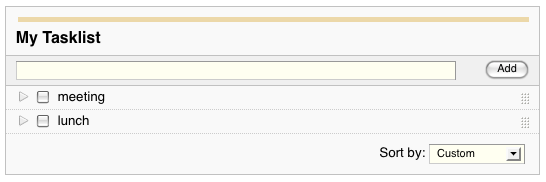 Displaying / Editing Task DetailsClicking on  will display a tasks details. will display a tasks details.
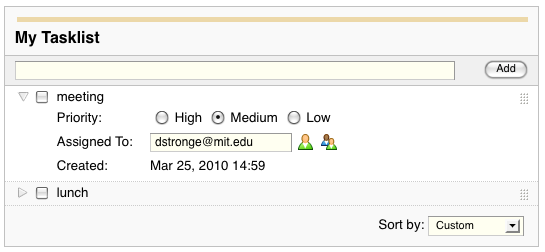
Here you can change the priority of a task or who the task is assigned to by manually entering their username or clicking on the !group_user! icons to search for a user or group. | Tasklist |
|---|
|