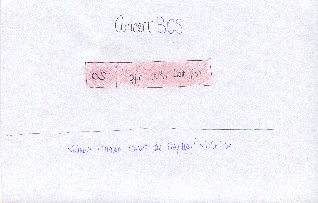We came up with 3 designs for our interface: the first runs you through a wizard (the "wizard" interface), the second displays all the relevant information immediately (the "kitchen sink" interface), and the third allows you to progressively filter a list of selected concerts (the "static sidebars" interface).
The Wizard
Static Sidebars
Kitchen Sink
single overarching visualization for bands* user lands immediately on the band visualization
- artist page has visualizations about future prices and interested friends
- friends page has visualizations about similarity
- allows you to curate friends (subtask)
- LEARNABILITY:** all the information neccessary is presented in the home page. All you do is find the visualization that you want (eg if you’re finding a concert click concert visualization, if you’re looking for a new artist, click artist visualization). The only thing that is neccessary to “learn” is that these visualizations exist, but seeing as this is the point of the website, it is safe to assume that the user realizes concertBOS has visualizations. It is also easy for the user to learn which visualizations exist, because they all appear in the same drop down menu
- EFFICIENCY** ConcertBOS is very fast because almost all of the information is presented in the home page. The only thing that is necessary to do is click on the right visualization (so that you can find what you are looking for), then click on the band/concert/friend that you are interested in to go to their page. All the information about this band/concert/friend is listed on their page, so there should only be two pages that any user needs to visit (the home page, and the band/concert/friend which they are interested in).
Static Sidebar
Scenario
We're covering 3 tasks relevant to musicians looking for concerts:
...
An artist’s concert is only as good the venue they play in. She goes through ConcertBOS’s information about the venues, and narrows her selections down to small venues with excellent acoustics. Keeping in mind that she’s planning on attending a few concerts over the next few weeks, she tries to keep the concerts within a reasonable price range, and distance so that transportation isn’t a problem and she can fit all of them into her busy schedule. She’s found the perfect concert! With the help of ConcertBOS’s recommendations, she finally decides on The Smith Nothings.
Storyboards
The Wizard
Kitchen Sink
single overarching visualization for bands* user lands immediately on the band visualization
- artist page has visualizations about future prices and interested friends
- friends page has visualizations about similarity
- allows you to curate friends (subtask)
- LEARNABILITY:** all the information neccessary is presented in the home page. All you do is find the visualization that you want (eg if you’re finding a concert click concert visualization, if you’re looking for a new artist, click artist visualization). The only thing that is neccessary to “learn” is that these visualizations exist, but seeing as this is the point of the website, it is safe to assume that the user realizes concertBOS has visualizations. It is also easy for the user to learn which visualizations exist, because they all appear in the same drop down menu
- EFFICIENCY** ConcertBOS is very fast because almost all of the information is presented in the home page. The only thing that is necessary to do is click on the right visualization (so that you can find what you are looking for), then click on the band/concert/friend that you are interested in to go to their page. All the information about this band/concert/friend is listed on their page, so there should only be two pages that any user needs to visit (the home page, and the band/concert/friend which they are interested in).
Static Sidebar