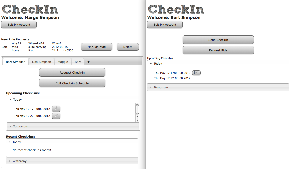...
Our design consists of two main pages: one for the child, and one for the parent. In the screenshot below, the main screens for the parent and child interfaces are shown, respectively. In this case, Marge is the parent and Bart is the child.
From the parent page, a user can create new children accounts, schedule CheckIns, view recent CheckIns, and edit CheckIns. CheckIns are requests for information from the child, which by default ask for the location, plus any other questions that the parent specifies from the child. If there are any ‘Ride Requests’ from the child, those requests will appear at the top of the parent page, where the parent can then mark them as read or delete them.
...
Below, on the left is the screen to edit a CheckIn for the parent. The screen to create a new CheckIn is very similar, except that the only field that is filled in is a checked box for location. On the right is displayed what the child sees for that same CheckIn. The box for location is checked by default, and if the child allows it, then the coordinates of his location are submitted as well. If the parent had checked more boxes, then the child would have more questions to answer, in addition to just location.
Design decisions incorporated from evaluations
...