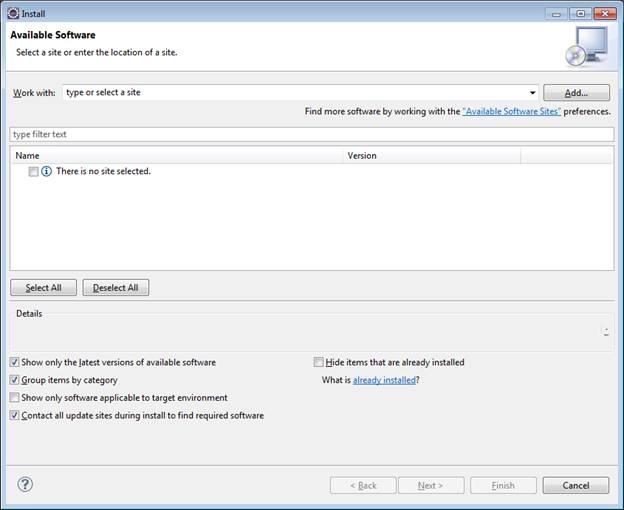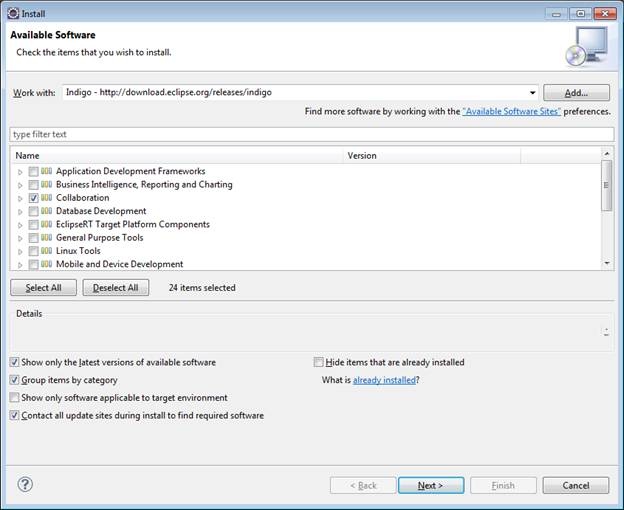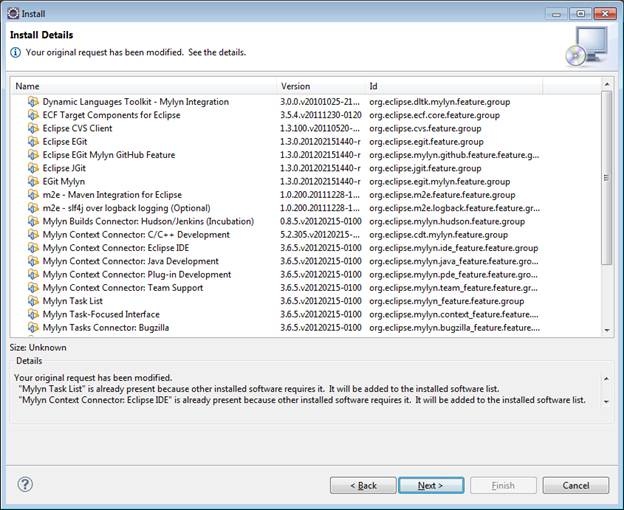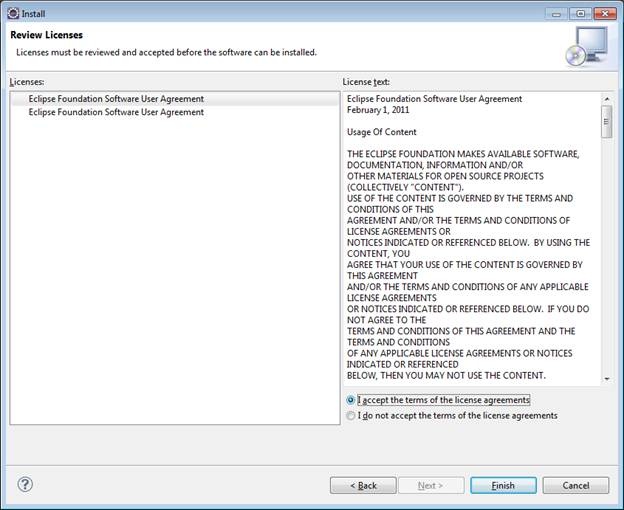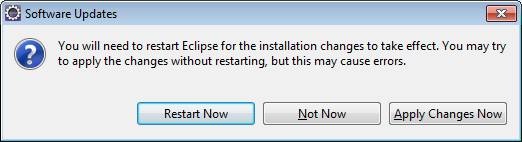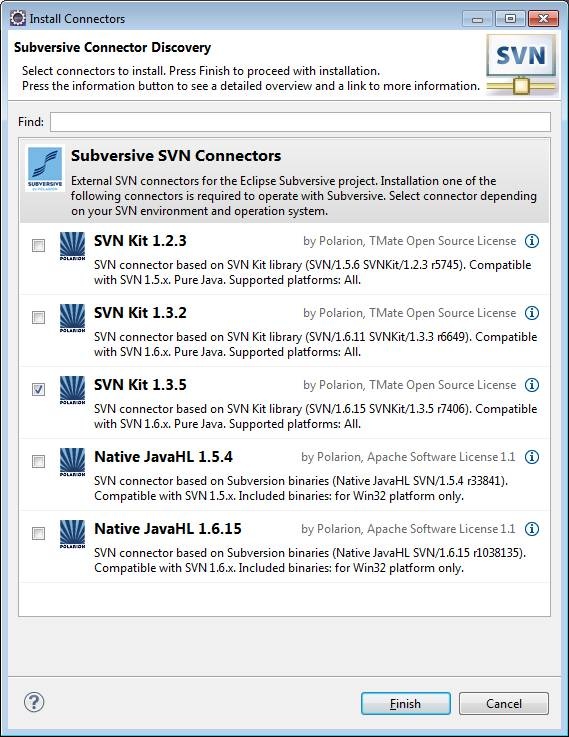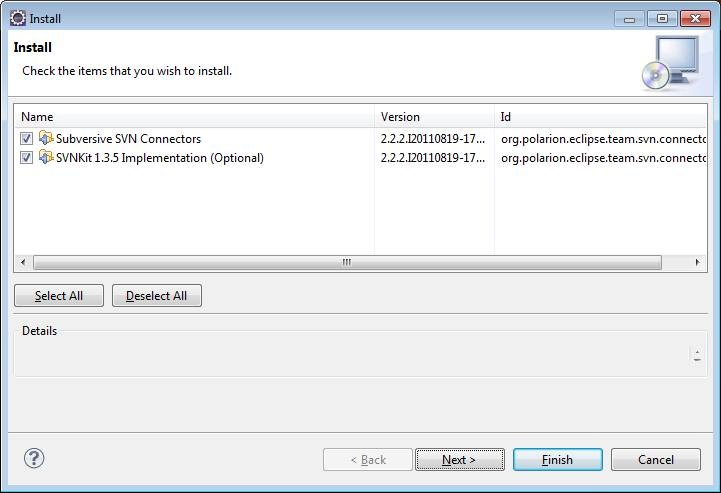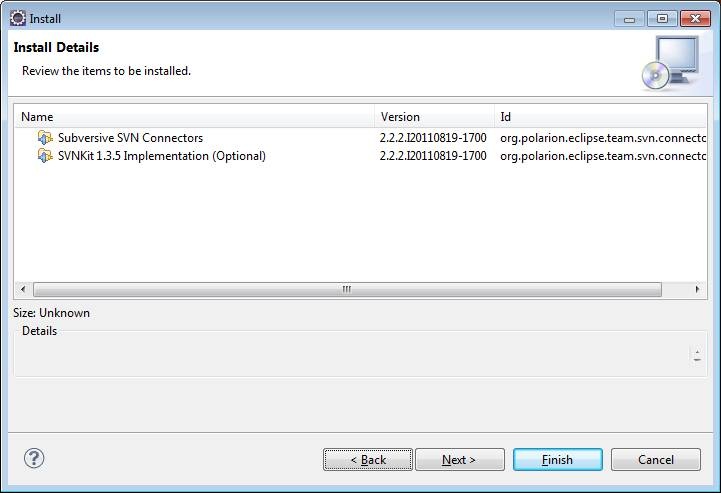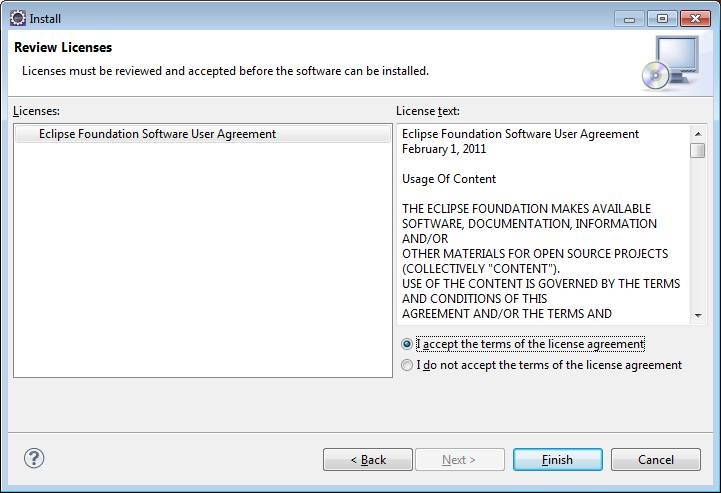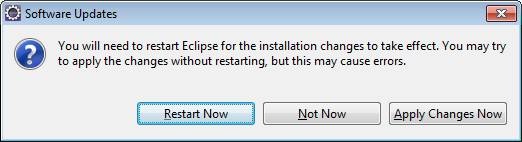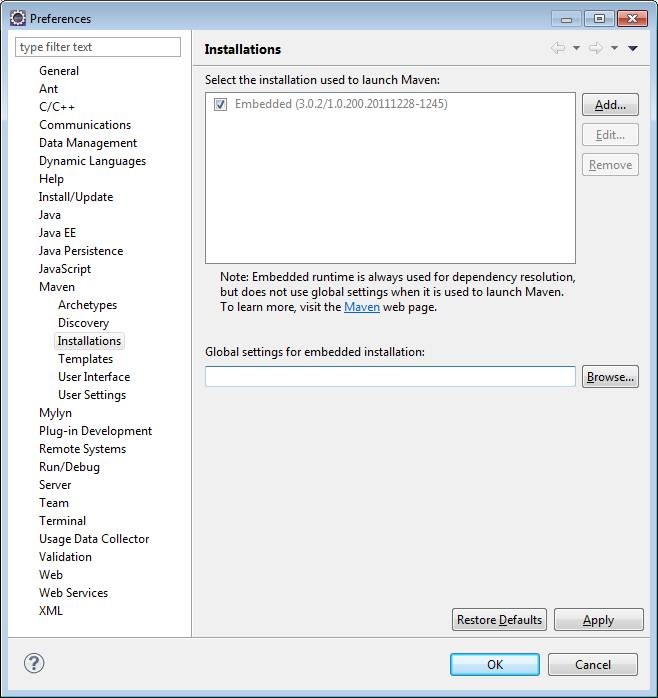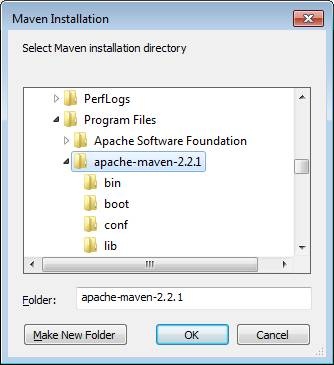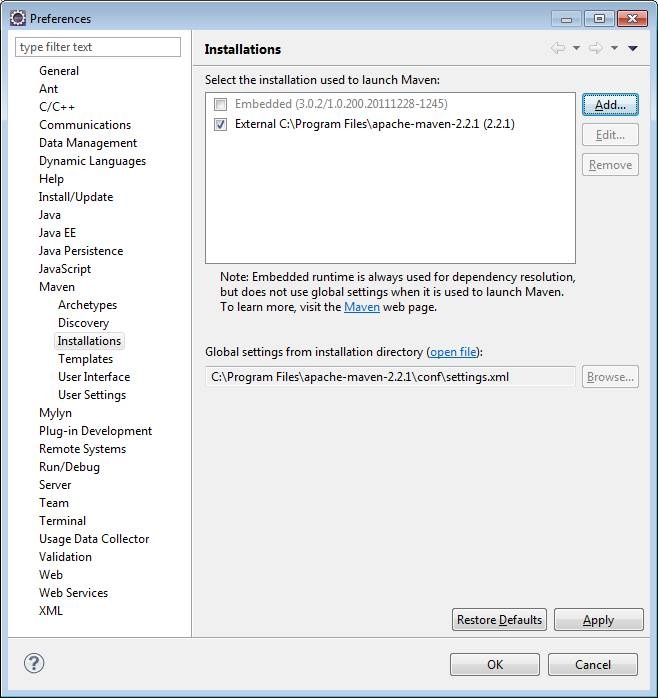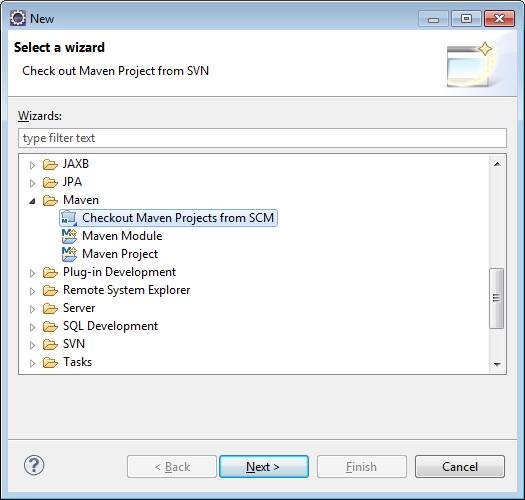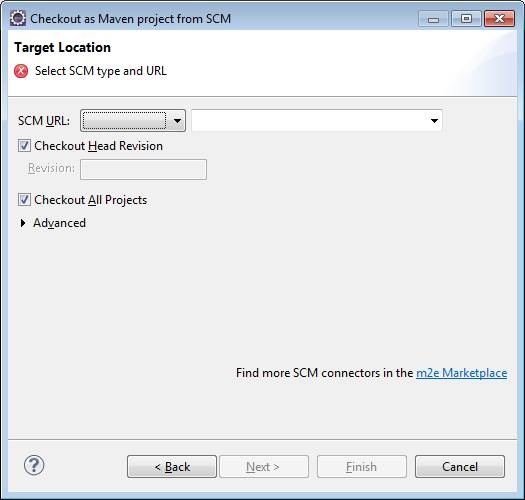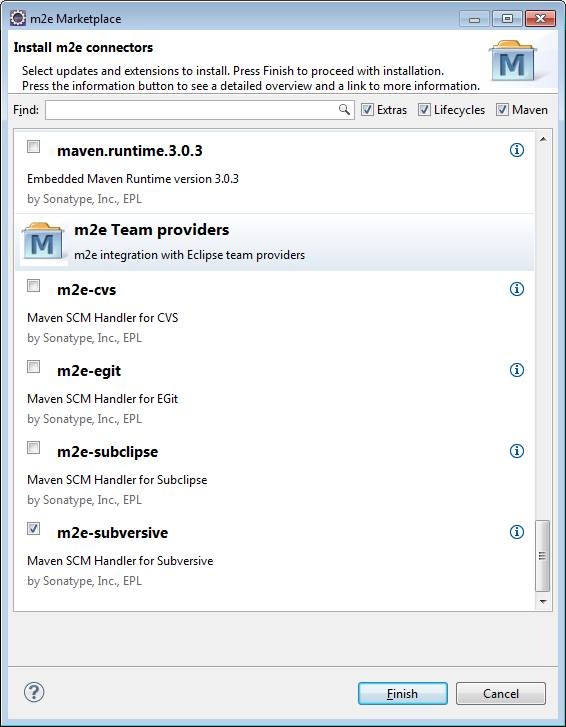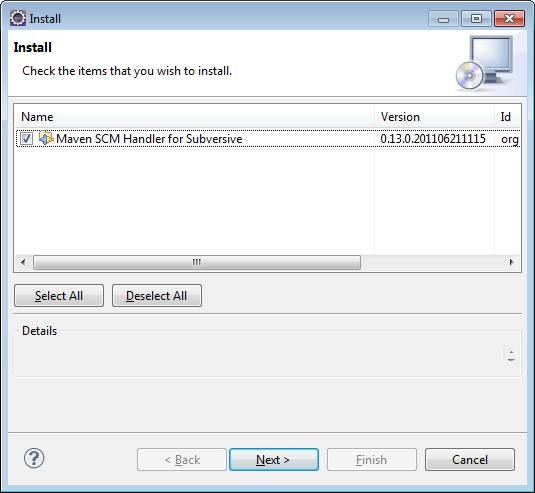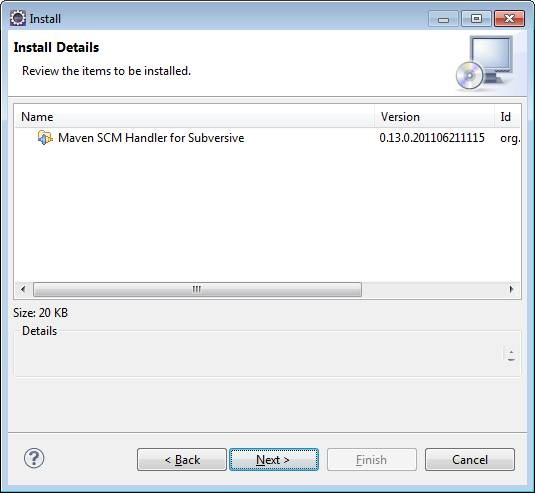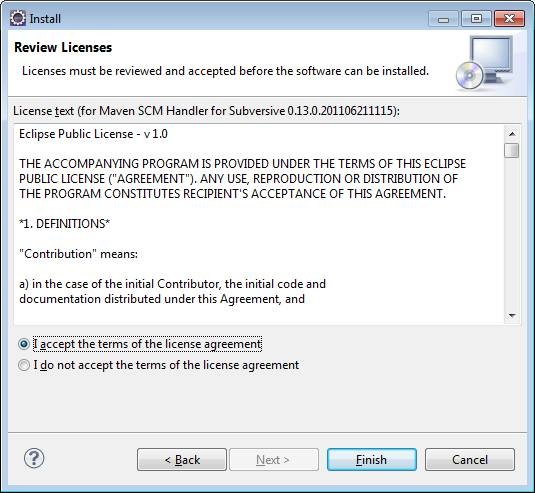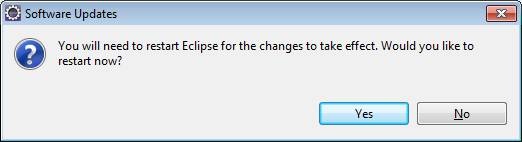| Anchor |
|---|
| Eclipse Indigo - Subversion Installation and configuration |
|---|
| Eclipse Indigo - Subversion Installation and configuration |
|---|
|
Eclipse Indigo - Subversion installation and configuration- Run Eclipse. Go into Help > Install New Software and the following panel will be displayed:
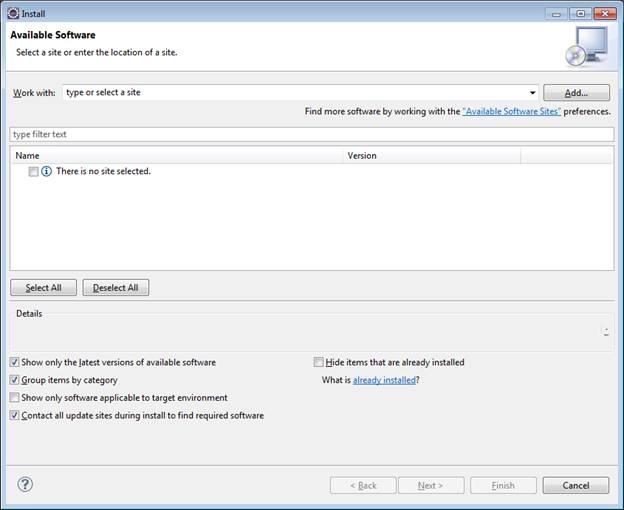 - From the Work With dropdown list, select Indigo - http://download.eclipse.org/releases/indigo .
In the Selection box, select Collaboration as shown below.
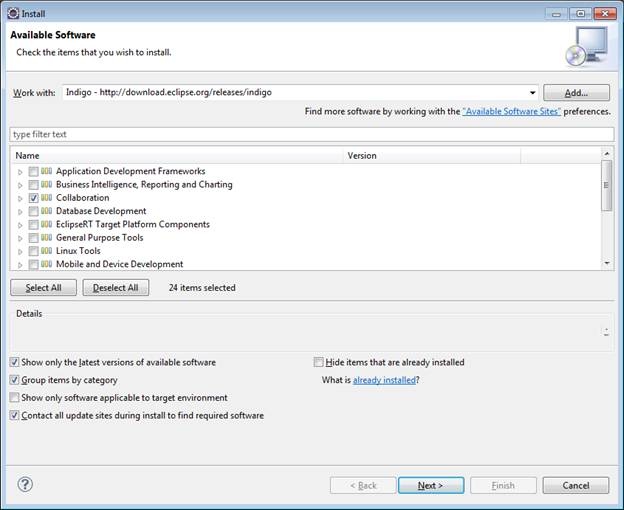
When satisfied that everything is correct, click Next.
- Review the panel.
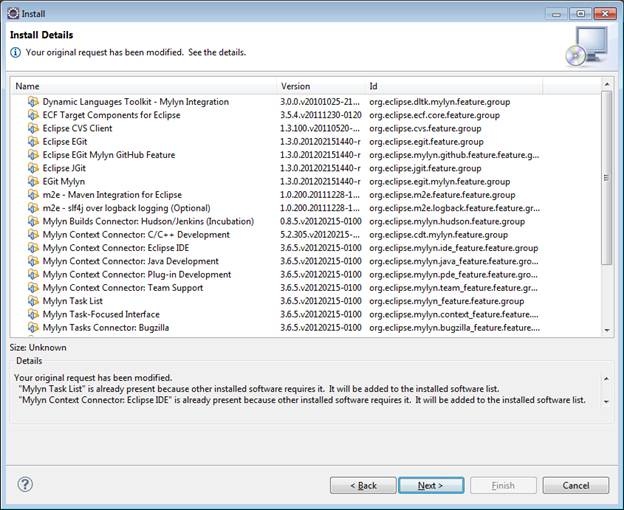
When satisfied that everything is correct, click Next.
- Accept the Licenses.
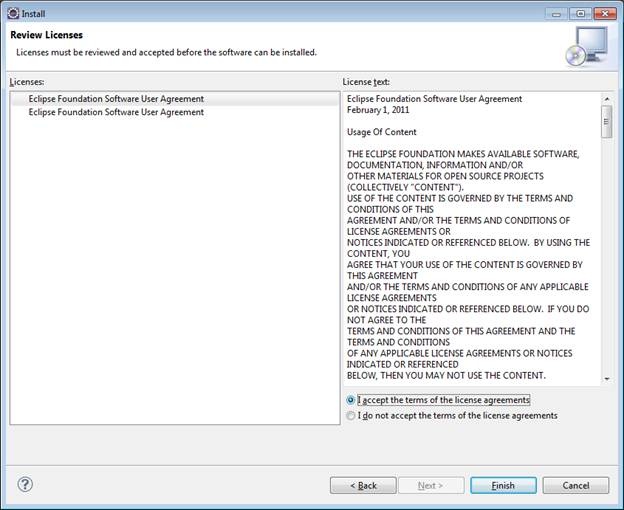
When satisfied that everything is correct, click Finish.
- When the following panel is display,
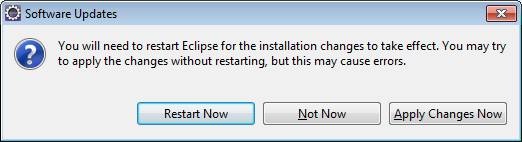
Click Restart Now.
- As shown below, select SVN Kit 1.3.5
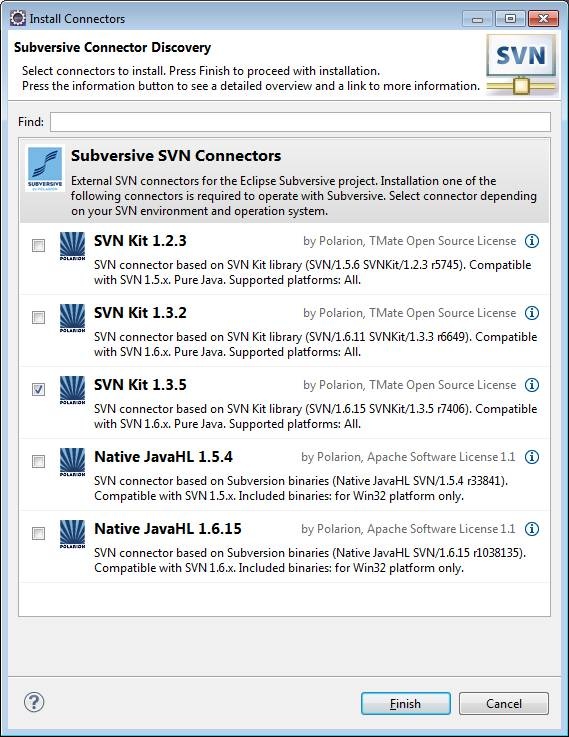
When satisfied that everything is correct, click Finish.
- Verify that the Install entries have be selected as shown below.
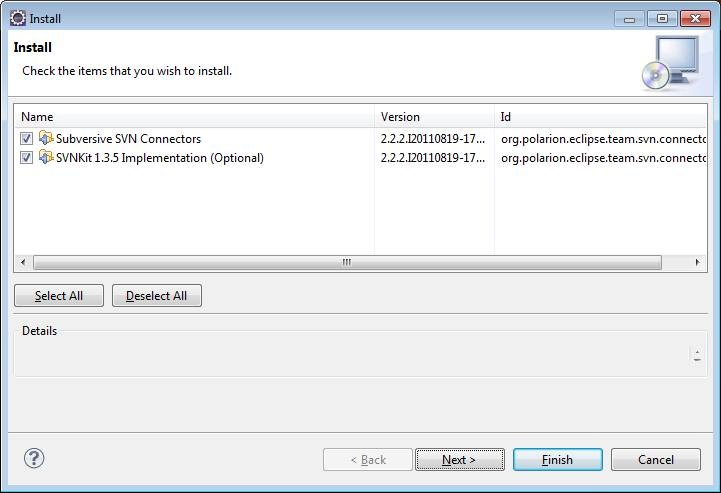
When satisfied that everything is correct, click Next.
- Review the panel.
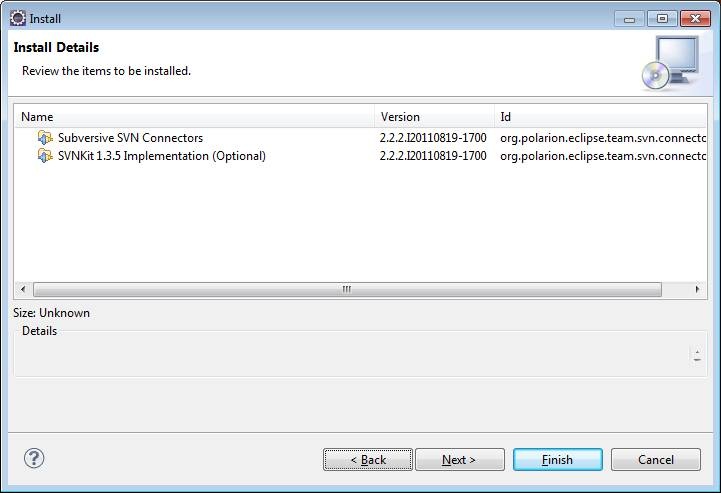
When satisfied that everything is correct, click Next.
- Accept the Licenses.
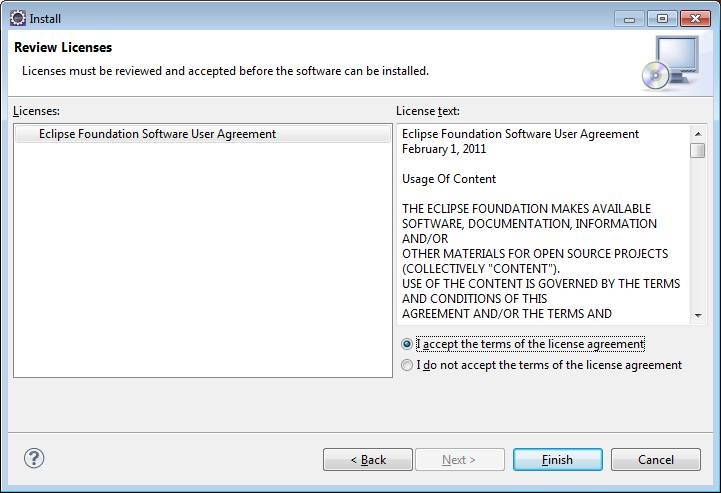
When satisfied that everything is correct, click Finish.
- When the following panel is display,
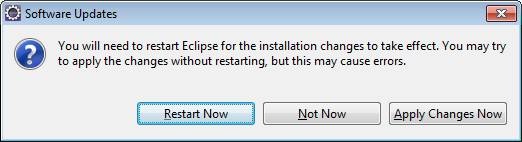
Click Restart Now.
Subversion installation and configuration for Eclipse is now complete.
|