...
| Section |
|---|
| Column |
|---|
| 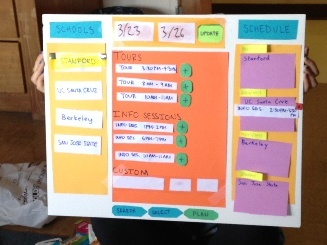
|
| Column |
|---|
| The final screen plans the visit itinerary. Keeping with the 3 panel scheme, the left hand panel is populated with the list of schools selected by the user to visit. The user can then select schools from this panel and the middle panel will show tour and information session times for that school that the user can add to their schedule (the right panel). The schedule panel is dynamic and the user can rearrange the order in which they plan to visit schools and on which day they plan to go to which school. Each school will be attached to the selected events (tour, info session, or custom events that the user would like to enter, such as a visit with a coach or department tour). The user can go through the process of selecting times for each school that they plan to visit and then rearrange the schedule accordingly. |
|
Briefing
We had the following notes for briefing participants:
Purpose:
- Parents often plan trips for their high school age children to visit colleges, but there are a lot of challenges along the way that we are trying to alleviate.
- Find good fit colleges in a certain geographic area
- Balance multiple campus tours/info session times in one easy place
Tasks:
- A few tasks as if you were a college junior planning visits to schools
Disclaimers:
- We’re not testing you, we’re testing the interface, feel free to ask questions, but also try to explore and see what happens
Conclusion:
- Do you have any questions? If I can’t answer them now because it will interfere with the test I will definitely answer all unanswered questions at the end.