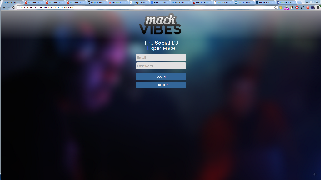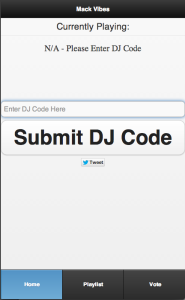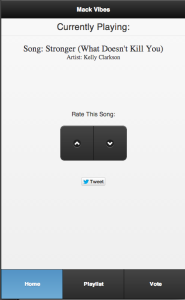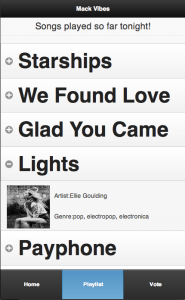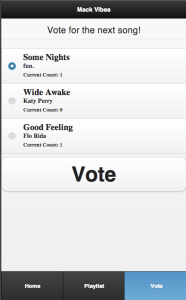...
Images - DJ Interface | Description |
|---|---|
| For the home page, we opted for a simple look. Since login was not part of the previous design process, |
...
Heuristic Evaluation:
...
- Added a log-in and sign in form page to introduce the app (Consistency and Standards)
|Heuristic Evaluation
- Removed album title from previous winner (Recognition Over Recall)
- Added DJ feedback graph to show user input (System and Real World)
- Changed "Search" to "Search by song name" (Consistency and Standards)
User Test
- Made bars show up on DJ feedback when vote count was 0 |
Heuristic Evaluation
- Increased space between the top section and the voting pane (Flexibility and Minimal Design) |
Heuristic Evaluation
- Grayed out the "Begin Voting" button (Error Prevention)
- Added "BPM" on the table (Skills)
User Test
- Added play button on the table |
Heuristic Evaluation
- Made text of the pie chart labels larger and bolder (Visibility, Consistency & Standards) |
Heuristic Evaluation
- Added certain genre related information tabs to the graph charts that adapt to the DJ's interests (Skills) |
Images - Listener Interface | Description |
|---|---|
| When a user initially opens the application, they see this default home |
| After submitting a valid "DJ code," information begins to populate the |
| In this screen, the user sees the list of songs that have been played. |
| This is the voting screen. When the DJ selects songs for the listeners |
...