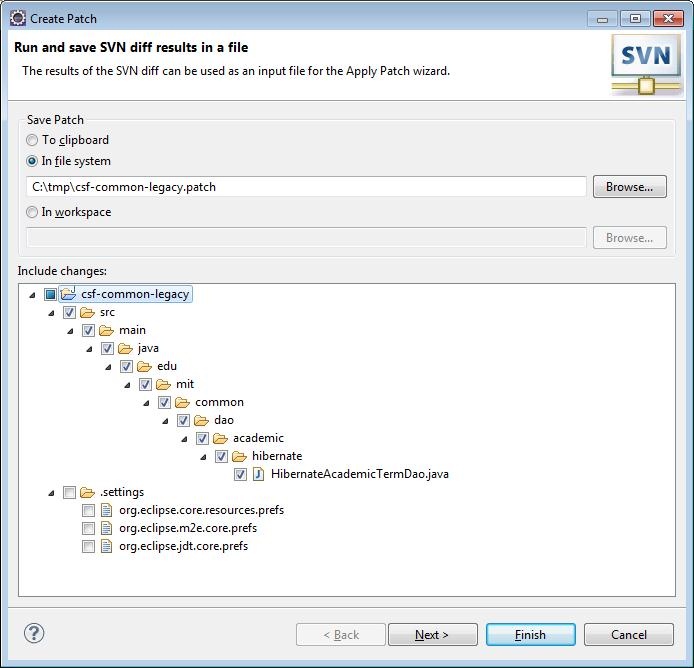| Info |
|---|
Help is available by sending an email to csf-support@mit.edu |
| Panel | ||||||
|---|---|---|---|---|---|---|
Quick Links to:
|
| Panel | ||||||||||||||||||||||||||||||||||||
|---|---|---|---|---|---|---|---|---|---|---|---|---|---|---|---|---|---|---|---|---|---|---|---|---|---|---|---|---|---|---|---|---|---|---|---|---|
Creating an SVN patch file using Eclipse
In my example my path/to is
| 2 | !svnPatch003.jpg!
| ||
In *Patch Options*: select *Recurse into sub-folders*, *Process deleted resources* and *Process new resources*.
In *Patch Root*: select *Project*.
|
When you are
satisfied that everything is correct, click
Finish.
Your patch file has now been created with the file name and in the directory that you had specified above. If you open your patch file for editing you will see a series of entries similar the following:
Code Block Index: src/main/java/edu/mit/common/dao/academic/hibernate/HibernateAcademicTermDao.java =================================================================== --- src/main/java/edu/mit/common/dao/academic/hibernate/HibernateAcademicTermDao.java (revision 308) +++ src/main/java/edu/mit/common/dao/academic/hibernate/HibernateAcademicTermDao.java (working copy) @@ -11,7 +11,7 @@ import edu.mit.common.dao.academic.AcademicTermDao; import edu.mit.common.dao.core.hibernate.AbstractHibernateDao; import edu.mit.common.domain.academic.AcademicTerm; - + /** * Describe this class. *
| Note |
|---|
If you are creating a patch for either sais-common or for CSF, send an mail to csf-support@mit.edu and include your patch file as an attachment. |