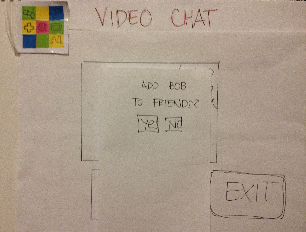...
Prototype First Iteration Observations
Observations.
Usability problems you discovered from the testing. Describe critical incidents encountered by the users, but don't record users' names. Record these as a series of high-level takeaways, focusing on the usability problems you saw, rather than what each participant did. For instance, you might describe how you had some learnability issues with your prototype, as evidenced by users B and C clicking all of the menus to try to find option X.
*
*
All three users thought it wasn't clear how the questions under Medical and Health are ordered. Two out of three users didn't find editing a previous response easily accessible. Two of of three users thought that it wasn't clear that by clicking on "chat with Paul" will bring them into a group chat as opposed to a paired chat.
Prototype First Iteration Analysis
In summary, feedback from usability tests from the first iteration concluded that the design, although simple, lacked functionality for normal and expert user scenarios, including search, sort and categorization. Hence, we adapted the feedback into our second iteration prototype and added much more functionality and performed another iteration of user testing.
Recitation Feedback
...
- On the Medical and Health page, there should be a visual cue to let the user know which questions are urgent, and which questions have yet to be answered. We tried to address this concern in the 2nd and 3rd prototype iterations by including visual markers for urgent and unanswered questions.
- It was suggested that we should integrate more feedback into our design. For example, in regards to the visited pages and questions under Medicine and Health we could have the text of the visited pages show up with a different hue or color value than the ones that have not been visited. We also tried to integrate these ideas into the 2nd and 3rd prototype iterations. We also felt that some of the feedback options, were harder to distinguish on a paper prototype and would be more visible and obvious in a computer prototype due to the greater degree of fidelity.
- Another comment from recitation which was also commented on by our user testers was that the video chat aspect of our design was confusing in terms of functionality and how video chats were sorted. We agree with these comments and ultimately tried to simplify the video chat aspect of our interface in order to avoid confusion. We also added in an option to chat with a new random person in order to try to integrate a way to promote making new friends and connections among the users.
...
Prototype Second Iteration Photos
...
- He is confused why there is a "change answer" button.
- When navigating out of the medical questions page, the user tried clicking on one of the navigation tiles in the upper-left hand corner, thinking that it will bring him directly to the video chat page. Then he found out that it just brought him to the home page.
- After the user clicked on the video chat with Jose, he is confused what he can do at that point.
- Even though the user joined a video chat, he still thought that he could type to communicate with others.
- He didn't see the need to like or dislike the video chat.
- He sees two different ways to add friends, but he eventually chose to add Paul as friend through the video chat screen.
- "Why would multiple people want to video chat with Jose at the same time?"
- The user questions the usefulness of the website as facebook has a very strong networking effect. The elderlies' grandchildren wouldn't want to switch from facebook to AgeToPerfection.
Prototype Second Iteration Observations
Observations.
Usability problems you discovered from the testing. Describe critical incidents encountered by the users, but don't record users' names. Record these as a series of high-level takeaways, focusing on the usability problems you saw, rather than what each participant did. For instance, you might describe how you had some learnability issues with your prototype, as evidenced by users B and C clicking all of the menus to try to find option X.
*
*
Prototype Second Iteration Analysis
User 2:
- The three filter buttons on the left under Medicine and Health screen is confusing.
- "Does the search bar at the top right only search for content under that specific page?"
- The user wasn't sure if he has to add friends with other participants first in order to see their video chat with Jose.
- "What happens if I 'dislike' the video chat?"
Prototype Second Iteration Observations
One recurring confusion users encounter is what's going on when they enter a video chat. The prototype screen shows a number of faces, but it is unclear what immediate actions the users can take.
The 'like' and 'dislike' buttons on the video chat screen and the filter buttons on each screen added confusions.
Prototype Second Iteration Analysis
We believe that the first critical incident is attributed to the fact that our low-fidelity prototype does not show the participants chatting in real time. Otherwise it would be pretty apparent that the user can just start conversing with the others.
Based on the principle of simplicity and the fact that the 'like' and 'dislike' buttons didn't serve much purpose, we decided to remove it in the 3rd iteration. The filter buttons on the Medical and Health page will be replaced by something more externally consistent with other applications' filter and sort mechanismIn summary, feedback from usability tests from the second iteration concluded that the design, although more full-fledged, now hampers usability by overloading each screen with too many features. This turned out to be confusing for both of our tested users, so would be safe to say, also complicated for elderlies as well. Hence, for our third iteration, we plan to take a middle ground to sacrifice some functionality and strike a coherent balance.
Prototype Third Iteration Photos
Prototype #3 Screenshot | Notes |
|---|---|
| *Navigation Tiles (more contrast) |
| * Answering a Question on Health and Medicine |
|
|
|
|
| * Choosing a Video Chat buddy |
| * Video Chat with Paul (a friend) |
| * Video Chat with a new person, Bob |
| * Add Bob to your friends |
|
|
Prototype Third Iteration User Feedback
...