Design 1
This design focuses on segmenting the three possible actions(give, exchange, receive) into three different actions, tailoring each page for the desired action. This focuses on learnability.
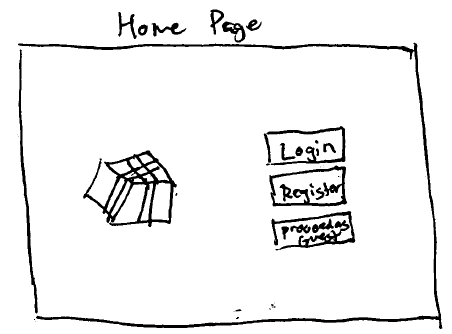
This is the home page where the user
logs in or registers. Proceeding as guests
is only allowed for givers
| Pros
- Clean login page
- A modal pops up for registration page. Allowing the user to easily x out and select a different option.
- Allows people to browse the toys offered without having to login.
Cons
- Registration process can be lengthy. Might consider bypassing it in some manner.
|
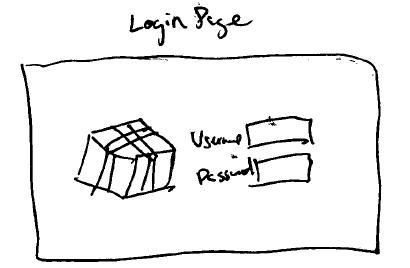
| Pros
|
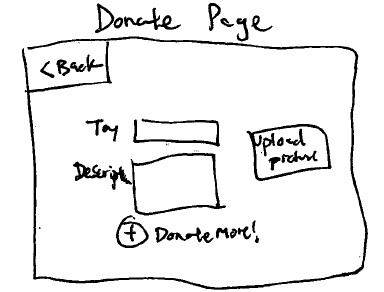 Image Added Image Added
| Pros
- Easy, straightforward manner of donating items by supplying the toy
| This is where the user logs in.
| 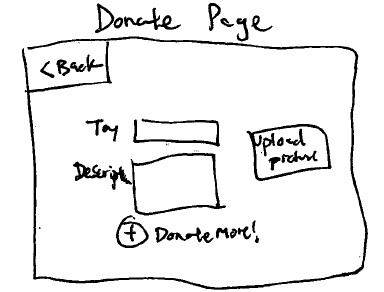 Image Removed Image Removed
| This is where the user uploads donation
items. The - name, description, and picture upload
- Easy to learn what information needs to be added or how to add another item for donation without having to donate them separately one-by-one
Cons
- Does not easily support a collection of items being donated at once. There is no classifier for a group of items and supporting descriptions
|
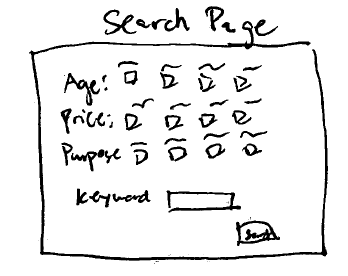
| This is how a receiver searches for a toy
using various filters and keywords. |
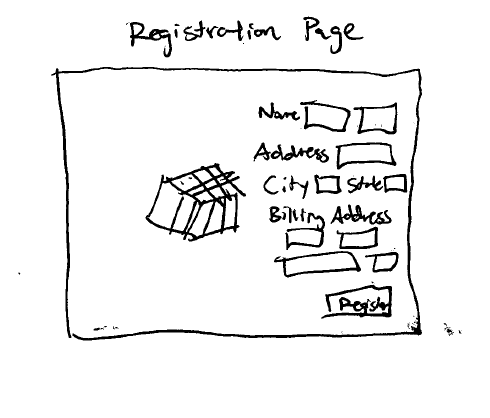 Image Removed Image Removed
| This is how a user registers for the account.
Accounts are linked to credit cards so that
we can prevent over-receiving of donations
to one user if necessary.
|
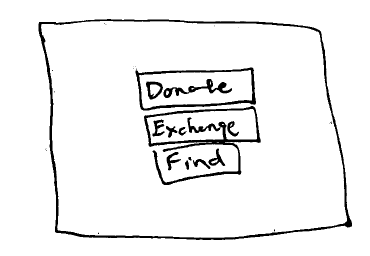 Image Removed Image Removed
| This pops up after the home page.
|
 Image Removed Image Removed
| This is the interface that the user uses to
suggest a trade.
|
| Pros
- Can search for toys using a separate filter page
- Reduces the clutter of eveyrthing pinned to a sidebar.
Cons
- Lacks instant search feature where you can see the toys reduce as you check.
|
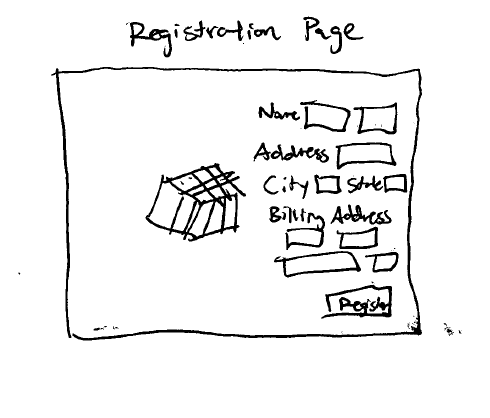 Image Added Image Added
| Pros
- Very learnable since its a familiar way to register
- Forces people to tie their username to a billing address so that multiple accounts accepting all the toys cannot be created
Cons
- Long and drawn out process to register
|
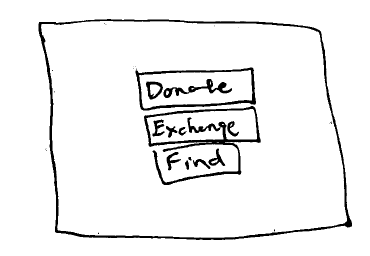 Image Added Image Added
| Pros
- Simple way of performing the three distinct actions
Cons
- Might be repetitive for someone who may want to donate AND exchange or something like that.
|
 Image Added Image Added
| Pros
- Defined process for superpositioning the donate and the find page next to each other
Cons
- May be a bit busy with both side-by-side
|
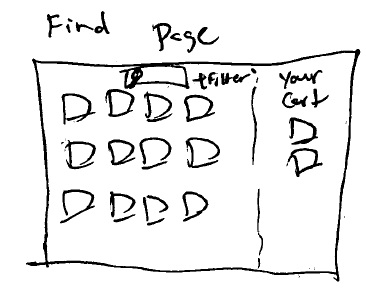 Image Added Image Added
| Pros
- Easy to use learnable and efficient drag-and-drop to cart
Cons
- The most important part of the toy may not be the picture to every user and might want to select some other view such as description to sort through results
| 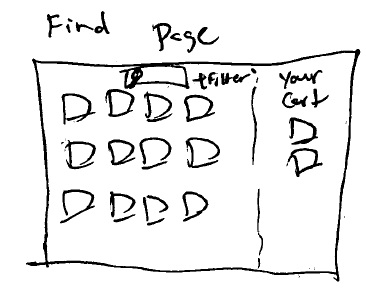 Image Removed Image Removed
| hen finding a toy, the user grabs a toy image
and drag-and-drops it into his cart |