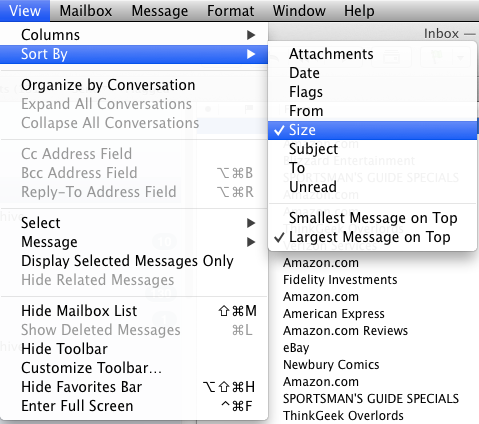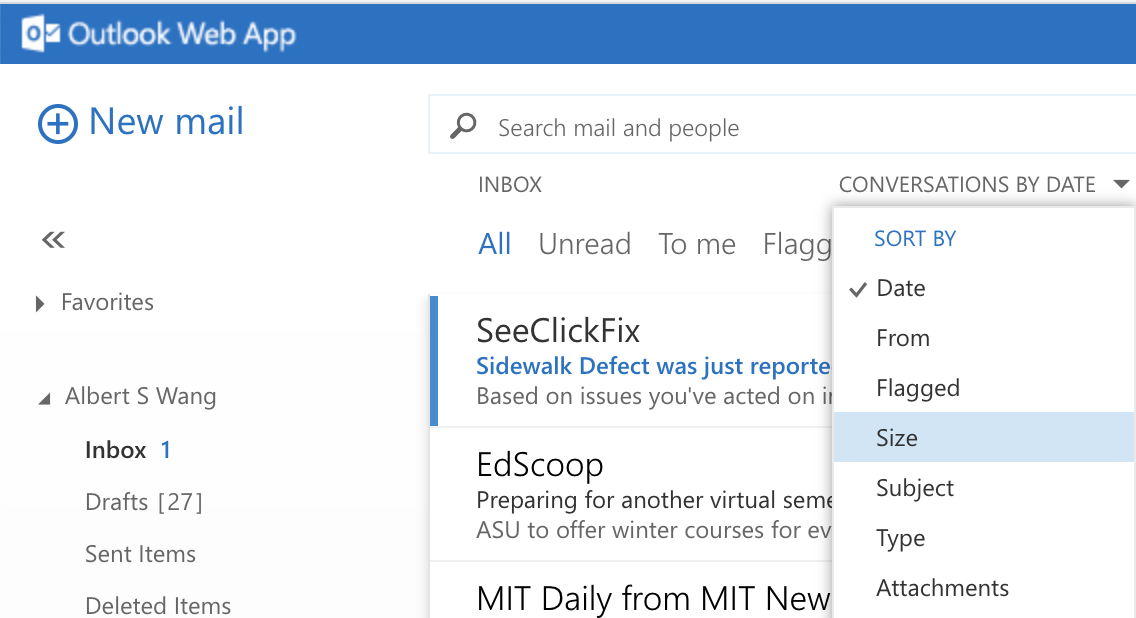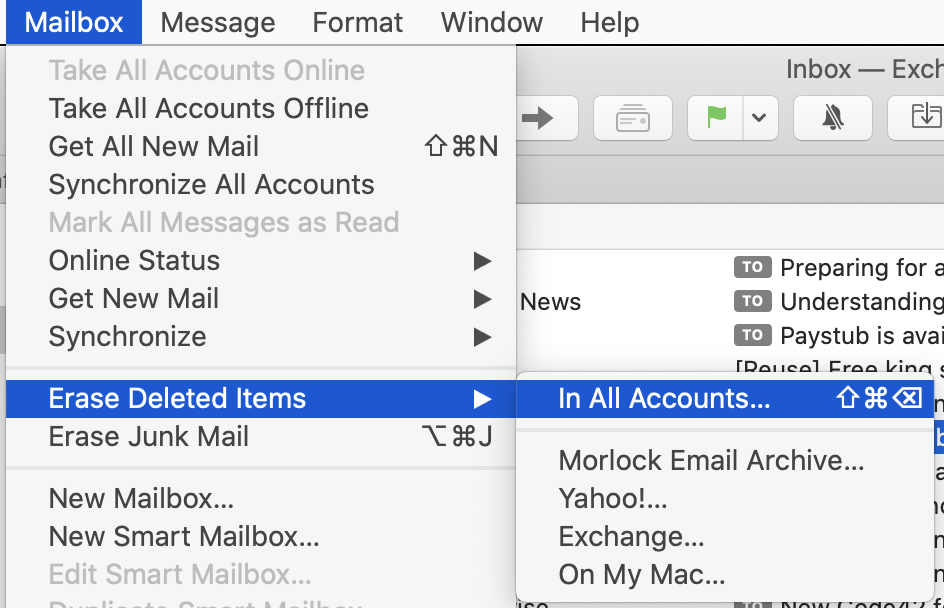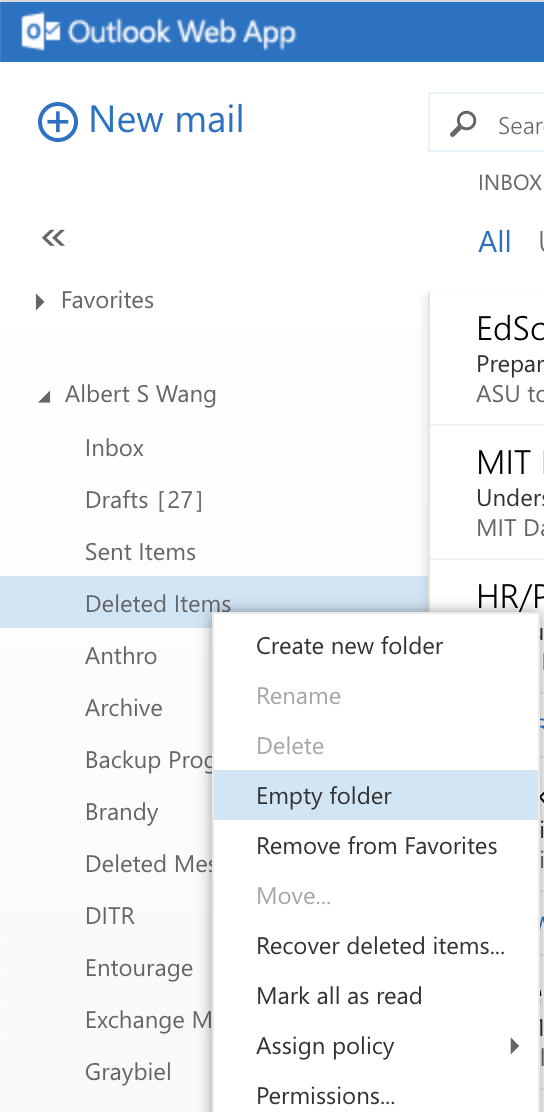...
One of the most useful tools for deciding which emails to delete first is the size column in Apple Mail. This column allows you to see how big an email is and which emails are consuming all most of your disk quota.
To enable this, go to View -> Columns -> Size
...
To do this in Apple Mail:
To do this in OWA click on "Conversations By Date" and select "Size".
Once you're set your emails to sort by largest emails first you can then save the large attachments and then delete the large emails you don't need. This strategy will give you the most bang for the buck in freeing up the most space in your email for the least amount of work.
...
Don't forget afterwards that you need to go to Mailbox-> Erase Deleted Items-> In All Accounts... to actually delete the emails and free up your email quota.
In OWA:
On a 2 button mouse, Left CLICK
OR
On a 1 button mouse, Control-CLICK
on "Deleted Items" and select "Empty Folder" to dump all of your deleted items.
Then after you've erased deleted items in all your accounts, you can set your email back to view your emails by date.
...