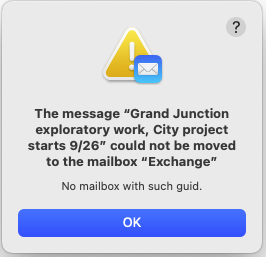MIT Exchange Email to MIT Office 365 Email Notes for SHASS
This document is the narrative of our transition experience and a "choose your own adventure" for your own transition experience
IMPORTANT: This document is constantly being updated as new information becomes available.
What is Office 365?
Office 365 is an enterprise email, calendaring and notes platform based in the cloud on Microsoft's servers in their data centers. The email on these servers is owned by MIT via contractual agreement with Microsoft.
...
- Make sure you have working MIT CERTIFICATES. Certificates are used as part of the authentication for O365.
Test certificates here to make sure they are installed and working in your browser of choice.
https://web-cert.mit.edu/certificates/test/index.html- Install MIT Certificates if you don't have them on the chosen browser.
- For Safari, Chrome, and Internet Explorer:
https://kb.mit.edu/confluence/x/bGZBCQ#CertAidLandingPage-Using - For Firefox:
- For Safari, Chrome, and Internet Explorer:
For users who prefer not to use Certificates, kerberos usernames and passwords in Touchstone will indeed still work as it is paired with DUO authentication.
- Read/skim the IS&T O365 Pre-transition information: https://kb.mit.edu/confluence/display/istcontrib/Office+365+Pre-Migration+Information
AND the IS&T Migration Checklist: https://kb.mit.edu/confluence/display/istcontrib/Office+365+-+Email+and+Calendaring+-+Migration+Checklist- Make a note if any of the listed conditions apply to you.
- Plan contingencies if a specific condition applies to you.
- If you are not sure what needs to be done for any condition affecting you, contact the IS&T O365 representative who is helping your DLC transition to O365.
- If none of the listed conditions apply to you, you're all set. Proceed to 3.
- Make sure you are using a modern client program to connect to O365 Email. Starting October 1st 2022, Microsoft is disabling the use of just username and password to log in to the O365 platform. Touchstone should still allow username password authentication for MIT users paired with DUO authentication.
For most of our Apple Mail users what this means is you must be running Mac OS 10.14 Mohave or later, and iOS 14 or later for your iOS devices in order to be able to connect to O365 Email:
https://kb.mit.edu/confluence/pages/viewpage.action?pageId=164757649 - Clean up your emails including deleting and purging deleted emails and junk emails.
- Notify IS&T of ANY AND ALL shared MIT Exchange calendar resources you use as they will need to be migrated to O365 as well.
- Anyone who is a user sharing a calendar or has Delegate permissions to see a user's Calendar must all be transitioned at the same time.
- If you have any unusual conditions affecting your current MIT Exchange account it is important that you let the IS&T O365 representative know.
For example:- Multiple folders embedded within folders that you can't get rid of.
- Any emails you can't delete in either Apple Mail or OWA.
- Any emails you can see listed but you are unable to view in either Apple Mail or OWA.
The TRANSITION
On Monday September 19th 2022, Albert and Dan were migrated from MIT Exchange to MIT O365 Email. As Apple Mail and iCal users these are the notes of what they saw.
When the cut over from MIT Exchange to MIT O365 occurs we saw errors in Apple Mail. This means that our email has been transitioned to O365 and we should stop using MIT Exchange as it no longer works.
What To Do
- The IS&T O365 representative will work with each DLC's Administrative Officer or Program Administrator to
...
- determine the cutover date and time when the emails for everyone in the DLC will be completely migrated from the MIT Exchange servers
...
- to Office 365 Email and access to MIT Exchange will be cut off and access to Office 365 Email will commence.
- There will be NO notification from IS&T that the migrations are done or that the cutover has happened. The cutover will just happen at the appointed date and time and when it does, some users in some clients like Apple Mail will begin to see errors from their MIT Exchange email client. Users should wait until they start seeing error messages before they do anything.
- When users see error messages at the appointed cutover date and time, it's time for the user(with any available local IT help) to delete their old email settings and add an Exchange Email account back into the client program
...
- (if needed).
- Most MS Outlook client users won't need to do anything (except maybe approve the change to the new O365 servers in Windows 10). Apple Mail users will need to remove their old broken Exchange accounts and add a new Exchange email account for O365.
Definition: The cutover date and time = Email migrations from MIT Exchange to O365 Email are complete, There will be NO notification from IS&T that the migrations are done or that the cutover has happened. It will just happen at the appointed date and time and when it does, you will begin to see errors from your email client.
At the cutover date and time the migration will have completed and access to the old MIT Exchange Email will be cut off, and access to your the emails on O365 is online and active.
The TRANSITION
On Monday September 19th 2022, Albert and Dan were migrated from MIT Exchange to MIT O365 Email. As Apple Mail and iCal users these are the notes of what they saw.
When the cut over from MIT Exchange to MIT O365 occurs we saw errors in Apple Mail. This means that our email has been transitioned to O365 and we should stop using MIT Exchange as it no longer works.
Most users in SHASS will need to delete their old MIT Exchange settings from Apple Mail and add the new MIT O365 Mail account.
- For Apple Mail users:
https://kb.mit.edu/confluence/display/istcontrib/Office+365+-+Email+and+Calendaring+-+Apple+Mail+and+iCal+Configuration
...
The new email O365 OWA Webmail is at outlook.office.com . Instructions on how to use it can be found here:
https://kb.mit.edu/confluence/display/istcontrib/OfficeMicrosoft+365+Post-Migration+-+Web
Mobile Devices
All iOS and Android devices will need to have the email accounts deleted from the devices and added again as the old Exchange accounts are now on Office 365.
...
- Internet Update Lag
Because the O365 email servers are no longer on campus, users should be aware of potential internet lag when composing emails via a client program (like Outlook or Apple Mail) to the O365 server at Microsoft. This lag may increase during busier times of the day like noon and 4pm. It is therefore recommended all users wait 3-5 seconds before hitting send(depending on the time of day) after the text of a particularly important email is completed to make sure the last edits made to your important email gets saved to the Microsoft's O365 server before sending. - Windows 10 users
Due to increased data security in Windows 10, MS Outlook may ask you to approve the change to the new O365 Servers. Users should approve the change.