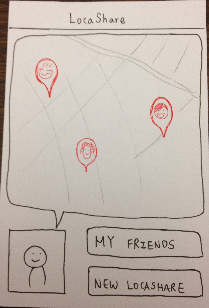Paper Prototype
...
...
Phase 1
Following are the screenshots of the screens of LocaShare (phase 1):
Phase 1
Following are the screenshots of the screens of LocaShare (phase 1):
Home | Home (with notification) | Friends | Viewing Friend | Viewing what the friend
can see about me |
|---|
 |  |  |  |  |
...
| Panel |
|---|
Thank you for participating in this user study. LocaShare is an application that allows you to share your location data in ways that are different from existing services like Foursquare and Latitude. It gives you an ability to set preferences on what type of location information friends and companies can view about you. Also, you can have a look at your information that those entities (companies/friends) can see about you. |
Tasks:
We are now going to
Task 1: View Bob’s information (current location and historical location)
...
Task 2: View the information that Bob can see about you
...
and edit the time period when he can view you.
Task 3: Add John as a new friend of yours.
...
Task 4: View offers and select
...
the 5% discount that Star Market is offering.
Observations:
User | View Bob's information | View what information Bob can see about you
and edit the information edit the time period when he can view you. | Add John as a new friend | View offers and select one and select the 5%
discount that Star Market is offering. | Suggestions |
|---|
#1 | N/A | ‧ Learnability:
1. Different mental model: She attempted
to click on her own profile picture to view
how Bob could see about him rather than
clicking on Bob’s page and choose
“My LocaShare”. The user expressed
that since it is how others view my information,
it should be shown in my page instead of others
page.
2. Affordance mismatch: A profile picture has
the affordance to be clickable; however,
our design does not support this function.
3. Misleading arrows/bad affordance: She
was confused by “< My LocaShare” button
and “> Bob’s LocaShare” button. The
direction of the arrows is hard to understand,
the text on the button does not help user to
make the decision as well. Also, the texture
of the button does not make the user feel like
it is a clickable button.
4. Unclear affordance: An empty map in the
editing page makes user think it is a text
box and want to type something in it.
‧ Visibility:
1. User was unable to know the edits were
only applied to a specific friend. | ‧ Learnability:
1. Different conceptual model:
User was unable to find the
search bar for adding a
friend since clicking on
“My Friends” does not
make sense ("John is not my
friend at this point"). | ‧ Learnability:
1. Affordance: User tried clicking
on the box to the left of "Star
Market" as it looks more like
a button than an icon.
| User wondered if
it was possible to
create
user-specific
categories.
Also, how to
select multiple
offers at once. |
#2 | N/A | ‧ Learnability
1. Different mental model: It is more
natural to name the user as “Me”
instead of “Joe”.
2. Inconsistency/different mental
model: We noticed that user habitually
assumed that the picture on the
upper left corner should be me rather
than my friend. Putting user’s profile
picture on the upper right corner is
externally inconsistent with other
social apps.
3. Lack of feedback: The map does not
provide enough feedback about the
coverage of a location. A circle
(with different radius) below the bubble
would help solve this problem. Also,
user was puzzled about what would
happen to the coverage of a location
after choosing “city” or “state”, would
the radius of a location change as well?
4. Unclear wording: What does "MTWTFSS"
mean?
‧ Efficiency
1. Aggregation: User suggested that the
application should be able to support a
function to hide/show all the charts,
instead of clicking on each chart one
by one in order to hide/show it. | ‧ Learnability
1. Different mental model: User
was unable navigate from the
home screen for the “Add John”
task since the user is expecting
an “Add friend +” button on the
home screen. User did not
expect to click on “My friends”
to add a new friend.
2. Lack of feedback:
User was expecting some
feedback would be provided
after adding John, things like
a successful or failure alert.
| ‧ Learnability
1. Different mental model: User
expected that upon clicking on
the little arrow below “0.4 mi”,
the map/direction to Star
Market would be provided
(since it was directly below
the distance).
2. Affordance: User tried to
click on the "Star" symbol to
see the offers but it was an
icon instead of a button.
‧ Visibility
1. User asked if the user was
not interested in utilizing any
offers right now, is it possible
to provide a way to hide it and
click on "My Deals" to view it
at a later point in time.
| |
#3 | ‧ Learnability
1. Different mental model:
The two charts seem to
convey similar information.
| ‧ Learnability
1. Different mental model: User attempted
to click on his own profile picture to view
how Bob could see about him rather
than clicking on Bob’s page and choose
“My LocaShare”. (Similar thing
happened to user 1.)
2. Inconsistency: User asked why my profile
picture shows up when viewing Bob’s
information. It is externally inconsistent with
other social apps because they would not
show your pictures when viewing others page.
3. Inconsistency: User might expect to have a
profile page which can be accessible by clicking
on his/her own profile picture just like other
social apps.
4.Inconsistency: The charts seem to be a
different kind of setting from "when" and "what."
It would be better to use another screen for
setting the charts.
5. No immediate feedback: User asked after I
set these settings, what would happen?
‧ Efficiency
1. Aggregation: User asked “If I want to hide
my daily/weekly and monthly stats, do I have
to click "Hide" 3 times?”
‧ Visibiltiy
1. The search bar under the map is not salient.
2. The "neighborhood/city/state" did not
convey the look of radio buttons to the user.
| ‧ Learnability
1. Inconsistency: User found
the way to add a new friend is
externally inconsistent with the
way to add a new contact on
a mobile phone. On a mobile
phone (contact list), when you
want to add users, you “add”
them instead of “searching”
for them.
2. Unclear affordance: User
attempted to add a friend by
clicking on the “empty box” in
“friends near you”, since it is
intuitive to fill in an empty box
by adding something in it.
| ‧ Learnability
1. Jargon: The user mentioned
that “Select” sounded rather
ambiguous.
| 1. User asked “am I
adding Star
Market as one
of my friends?”
2. User 3 asked if the
"deals functionality"
could be turned into
a social experience
("I would like to
share my deals with Bob"). |
...
After receiving the feedback in the first iteration, we made changes to our design.
Functionality changes
- Remove "Deals". Fully concentrate on how to share/view location information. This decision was also made because of our consultation with Katrina who gave us this suggestion to help us narrow the focus of the project.
- Removing the task of adding friends friend(s) and making it into a task of creating LocaShares with friend(s). This way, we assume that users can add a friend as their contact only when they create and share their location with that friend using the app.
Design changes
| Home screen | Friends | Viewing what the friend
can see about me
| Editing preferences
|
|---|
Problems in
design 1 | - Home screen is not
conveying sufficient
information for the
tasks described. - All three users tried
clicking on Joe's photo
on the home screen
to view information
that Joe's friend can
see about him. - One user said that "I would
turn off the app when I
turn it since it
does not convey useful
information when I turn it on."
| - All users thought that
"Friend" and "Deals"
beside "LocaShare"
(at the top of the
screen) was clickable.
| - The "My LocaShare"
and "Bob's LocaShare"
are confusing. First,
users cannot recognize
it's a button. Second, the
meaning of the arrow
direction is rather
confusing. - Users have the mental
model to click on his on
picture to view how
friends view me instead of
clicking on my friend and
exchange the position.
- User habitually assumes
that the picture on the
upper left corner should
be me rather than my friend.
| - Users tend to be overwhelmed
by so many settings in one page. - The two chart (pie chart and the bar graph)
on this screen seemed to convey the same
information. - Users are unable to know what changes they have
made.
|
Solutions for
design 2 | - Make home screen more
interactive, carry more
affordance and relevant
information. - Make Joe's photo
clickable. - Make it more intriguing to
users.
| - Remove the
confusing
"Friend" on the
navigation bar, since
it does carry any
functionality but brings
confusion to users. - For simplicity and
internal consistency in
a single page, we
move "friends near you"
to the home screen
and only keep the lower
part.
| - Move this functionality to
the profile picture in the
home screen. It brings user
to a personal profile like
page with a list of friends to
choose from. - Try to avoid putting two
profile pictures in the same
page at the same time.
| - Use a tab menu and have a page
for each setting. It also allows user
to skip some settings. - Since both the graphs in the preferences screen
seemed to convey the same idea, we decided to
use only one to make the task
more efficient for the user. - We provide a summary page to let user know
the changes they have made.
|
...
Phase 2
Following are the screenshots of the screens of LocaShare (phase 2):
...
- Use a tab menu and have a page
for each setting. It also allows user
to skip some settings. - Since both the graphs in the preferences screen
seemed to convey the same idea, we decided to
use only one to make the task
more efficient for the user. - We provide a summary page to let user know
the changes they have made.
Phase 2
...
| Panel |
|---|
Multiple home screen designs: We created three iterations of home screens to incorporate the feedback of the phase 1 users, and also try to generate more feedback, since users tend to criticize more when multiple designs are presented. All three display a large visual of a map that show nearby friends. The map gives an affordance of moving so that users can view friends that are not currently in |
...
their locality as well. Design 1 | Design 2 | Design 3 |
|---|
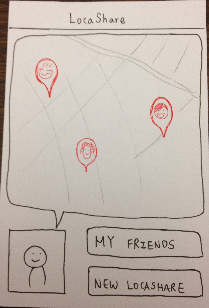 Image Added Image Added
This design shows the
map with the locations
of Joe's friends.
| 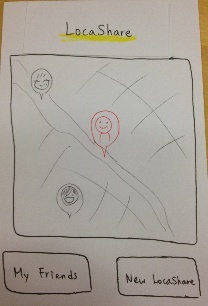 Image Added Image Added
This design put Joe
inside of the map to
help Joe eyeball the
relative distance
between himself and
his friends. | 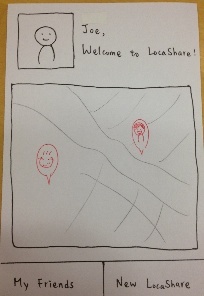 Image Added Image Added
This design has 2 tabs
with a welcome
sentence next to Joe's
profile page. |
|
Home | Friends Page | View Bob's information | View yourself as... | View yourself as Bob sees you |
|---|
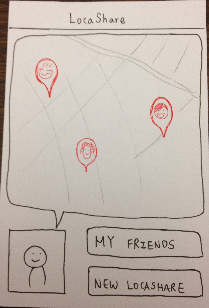 |  |  |  |  |
...
Permissions (1) | Permissions (2) | Permissions (3) | Permissions (confirmation) |
|---|
 |  |  |  |
Briefing:
| Panel |
|---|
Thank you for participating in this user study. LocaShare is an application that allows you to share your location data in ways that are different from existing services like Foursquare and Latitude. - place and time-based sharing: you can elect to share your location only when you arrive in certain places, or only during certain times of day or times of the week.
- granular sharing: You can also choose to share more granular data -- such as what city you are in, but not where precisely.
- data browsing / transparency: An important part of the interface is the part that lets you see both data that is shared with you and see the data that you are sharing with others.
|
...
User | View Bob's information | Create a new LocaShare with Bob | View yourself as Bob | Suggestions |
|---|
#1 | ‧ Learnability/Efficiency:
1. Multiple accessibility: Liked
that we provide two ways to
access to friends. One is
by clicking on friend’s
picture on the map in the
home screen and the
other way is by clicking
on “My friends.”
| ‧ Learnability
1. Not speaking user's language:
"What" is ambiguous. She
suggested that we should use
"History" or "Statistics" instead.
‧ Efficiency
1. Add multiple people to a
LocaShare: We should support
adding multiple people to a Loca-
Share. User suggested that this
could be achieved by
i. Choosing multiple people
while creating a LocaShare.
ii. Have a "who" tab in the
setting menu to add people
and view people who has
already been added in the
LocaShare.
2. LocaShare naming: The app
should allow users to name the
new LocaShare, since it makes
LocaShares easy to remember.
User also suggested that we
could provide a default name
of a LocaShare, but it should
be fragile. | ‧ Learnability
1. Different conceptual model:
I should be able to know all the
LocaShares that I have with Bob,
rather than just showing the
aggregated location sharing
information.
2. Not speaking user's
language:
The sentence "View me as Bob"
is confusing.
3. Different conceptual model:
User tried to click on Bob's
profile page and find a way to
view how Bob sees me. (This
behavior is just the opposite
from what we faced in first
iteration).
‧ Efficiency
1. Too many button clicks:
User felt annoying when she
was informed that there is
still one more button click
to finish creating a
new LocaShare. She
suggested that the app
should just show the inform
without asking user to click
on "ok".
| 1. Option to "Duplicate" the
locashares to create them
for other people.
2.Should provide a list of LocaShares. |
#2 | ‧ Learnability
1. Unclear affordance: User
suggested to have an icon below
the photo to show an affordance
of clicking
‧ Visibility
1. User expressed that she
would like to know her location
on the map in the home screen. | ‧ Learnability
1. Not speaking user's
language: Instead of using "What" to
mean statistic charts, we should use
"History" or "Statistics". Also, instead of
using "Where" and "When", use "Location"
and "Time" would be more clear.
2. Inconsistent time display:
It is bad to use both military time and
normal time.
3. Different mental model: Show
different times for different locations?
Right now all the times in the "When"
tab map to all the locations in the
"Where" tab.
‧ Efficiency
1. Duplicate charts: User suggested to
have only one chart with a bar to control
the frequency instead of having daily,
weekly, and monthly three separate
charts. (Or, it should use different charts
in different context. Restaurants -- how
many times, Location Tracking --
amount of time)
2. Global function: User should be able to
set a global preference which overrides all
the LocaShares. (For example: During this
time, I don't want to be seen by anybody.) | ‧ Learnability
1. Different conceptual model:
User tried to click on Bob's
profile page and find a way to
view how Bob sees me. She says
that since the information is "seen
by Bob," it should not be in my
profile page.
2. Number of times in the chart
is confusing: Say they're at a
restaurant and they get a phone
call. So they exit the restaurant,
complete their phone call and
come back. Does that constitute
two visits? Displaying the
amount of time on the chart
may be more useful. | 1. User would be more interested in an
app which shares her exact location all
the time, but she is allowed to specify
the when to share.
2. User suggested that it may be more
intuitive to give the user an option of
specifying how long they would like
information to be stored (in number
of days)
3. What if there are multiple restaurants
in a building. How would LocaShare
identify the location as?
4. Can you send a text message to
that friend as well? |
#3 | ‧ Learnability
1. Affordance mismatch:
The bubble-like shape that looks
like Joe is "saying" something.
| ‧ Learnability
1. Inconsistent time display:
It is bad to use both military time and
normal time.
2. Not speaking user's
language: Instead of using "What" to
mean statistic charts, we should use
"History" or "Statistics".
3. Different mental model: May I add the
date to "when"? That is, may users are
allowed to set an expiration date for a
LocaShare?
4. Different mental model: The location
and the time to share the location should
have one-to-one mapping. User suggested
to associate "When" inside the markers on
the map in "Where". When you click on a
marker, a new window pops up and you
can add it. Then you can add time and
other details in that window. Should also
be able to delete the markers
‧ Efficiency
1. Recognition v.s recall: User suggested
that we should provide the locations we
have already decided to share, they are
uneditable, but would serve the way to
remind user where they have already
shared.
2. Recommended location settings:
User said that it would be helpful to show
past statistics of locations I usually share
with others (simplify the need to create
new locations on the map)
3. Grouping for friends: User suggested
that we should allow users to create a group
of friends.
‧ Visibility
1. User did not notice that there is a
"minus" button there allowing her to
delete time.
| ‧ Learnability
1. Not speaking user's
language:
The sentence "View me as Bob"
is confusing
2. Different conceptual model:
User tried to click on Bob's
profile page and find a way to
view how Bob sees me.
3. Confusing icons:
User asked why there are two
pictures when I try to view me as
Bob?
4. Affordance: Instead of using
charts, user suggested that we
can use a map with multiple locations
indicating the places a person has
been to. And use the size of the
bubble to show how many times
a person has been to the location. | 1. If Joe wants to notify Bob that he
will be in Boston on Friday night, Bob
has to to go view Joe's profile to view
whether Joe is in Boston. It may
already be too late. Having some kind
of alert (using color or notification) will
be helpful whenever a new LocaShare
is created. |
...
2. We got lots of precious feedback from users in terms of the functions that they would like to see and the problems in UI design, we are trying to re-design our application to include all the good design ideas and will keep doing paper-prototyping to generate produce the final design.