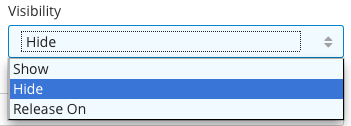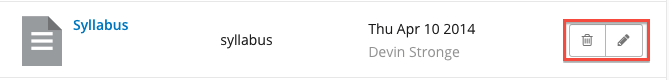| Table of Contents | ||
|---|---|---|
|
Adding Materials
To add a material:
...
- Click from the Materials Table. The Add Materials form will be displayed.
- Fill in the form, selecting Hide from the Visibility (F) dropdown.
- Click Add Material. Staff only materials will be marked as Staff Only on the Materials Table.
Editing and Deleting Materials
Editing a Material
...
- Click . The reorder page will display.
- Drag and drop materials to reorder them.
- Click Done.
...
Filtering Materials
Filtering by Type
The Filter By Type section of the sidebar filters the Materials Table. The Filter By Type filter will only display the types of existing materials. By default, all types are displayed. Unchecking a checkbox will filter the corresponding material type from the table.
Filtering by Topic and Category
You can group materials by:
...