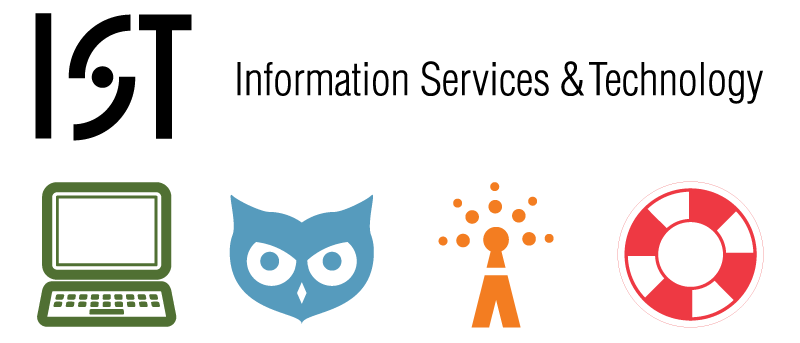
The initial minimal set should include three VMs that cover the majority of the MIT community and provide for the flexible use by DLCs to meet localized needs.
- Base VM - configured to provide the most fundamental pieces such as security patches and configuration
- Administrative Staff VM - Business applications and customizations layered on top of the Base VM
- Student VM - Academic and education focused applications and customizations layered on top of the Base VM
All VMs are based on Windows 7 and use Microsoft's sysprep and minor VMware generalization steps to make the resulting VM unique.
Base VM
- Windows 7 Enterprise
- Audience: IT Partners to build custom DLC VMs from as we'd expect most of the community to use either Student or Administrative Staff VMs
SysPrep Screens:
- INCLUDE: User Name/Machine Name
- SKIP: TimeZone (set to EST5EDT)
- SKIP: Language and Keyboard (set to US English)
- SKIP: EULA (if possible or customize with MIT specific licensing info)
- SKIP: Network Type selection (set network to Public)
Windows Configuration
- Set to use MIT WAUS
- Apply all current patches/updates for OS
- Include Microsoft Update for Office (check to make sure this is doing the right thing)
- Customized Background Image for easy support reference on phone
- Add VM version information and details to system properties
- Do NOT include direct link to Help Desk
- Run IE Cert Tool to install MIT CA, etc.
- Set IE homepage to http://web.mit.edu

- Run Once Pop Up to documentation (Hermes Article)
- additional security configuration (need help from ITSS - Mike Halsall)
Software
- VirusScan 8.7i
- DO NOT INCLUDE: Adobe Flash Player
- DO NOT INCLUDE: Adobe Reader
- DO NOT INCLUDE: Firefox
- DO NOT INCLUDE: Kerberos for Windows
- Cisco Anywhere Connect VPN
- VMware Tools
- SysPrep (still on system)
VMware configuration
- Use local host default printer from within VM (double check this works in Windows) - need stock answer for awareness
- No Sharing or Write access directly to HOST machine (security concern) - need to document how to switch/add
- VMX configuration file Generalization
Overview
Content Tools
Activity