- When accessing Stellar in Safari browsers, users can encounter a certificate error.
- When pasting text from Word for Windows into an textfield - after clicking Submit, the page is blank or garbled.
- When using the calendar - the months you want to put assignments in are not displayed.
- When downloading homework submissions - there is no download all homework submissions option available.
- After clicking "Watch it" on Forums you receive no emails updating you on the discussion.
- When searching in the Course Guide for a section site, the section's site is not found.
- When trying to move multiple documents to different topics, there is no option to move more than one document at a time.
- You cannot specify a time (ex: 4:30pm) to release a document.
- Homework - Deleting a comment on a student's assignment will leave a notice to the student that a comment was deleted.
- You want to email a student or group through Stellar and add more than one attachment.
- You want to use your @math.mit.edu email address to register for a collaboration account.
- You deleted a homework assignment and want to restore it.
- You want to upload homework assignments that are only viewable in a section.
- When using the Forum tool, there does not seem to be a Manage Forums or Manage topic link.
- When using Materials and adding a "Web Page," you want to add images to that webpage.
- When downloading a document from the Materials or Gradebook Safari adds the .dot extension.
- The Calendar does not automatically fill in events according to the academic calendar for IAP when IAP extends to February.
- When using Forums, you would like an email, weekly or daily, of activity on active class discussions.
- Students or teachers want to give feedback on a site - but can not find a feedback button on the site.
- When exporting documents - you want to download multiple documents from multiple Stellar sites of which you are a member.
- You want to track the number of downloads of a document.
- When using a site with special configuration, the membership is not populated automatically even though the students are on the master list from the registrar's office for the master subject.
- When working in the Gradebook you want to approve a blank grade - the gradebook does not accept a blank space as a grade to approve.
- The rich text editor for text areas is not supported under Safari on Mac.
- Gradebook - negative values in Add Assignment input fields are changed on submission.
- When you hover over a row in the Roster view (and some other views) of Gradebook using IE6, the table expands wider than the window.
- Session Caching and Tabbed Browsing
- When viewing classphotos.html in IE6, the photos do not appear until half-way down the page. When printing classphotos.html in IE6, the first photo of the first row and does not display fully; instead a sliver of the top of the student photo appears on the preceding page.
- A student who adds the class after homework assignments have been posted does not show up on the student list underneath those assignments but needs to add an assignment.
- A person sets to watch a discussion in the Forum but does not get e-mails when someone posts to the discussion.
- When trying to upload class materials in Safari 2, Stellar displays a "New Document Error".
- A grader who is also a class participant cannot see the entire gradebook-just their grade report.
- When an instructor/admin switches to the student view, they can still see all the student submissions but do not want the students to be able to do so.
- An instructor with a large number of students (for example, 600 students) in a class encounters a very slow gradebook page when entering and approving grades.
- When you try to post a forum reply, you get this message: An error has ocurred. For detailed stack trace, please see the page's source code. ORA-12899: value too large for column "SAKAIUSER" . "JFORUM_POSTS_TEXT" . "POST_SUBJECT" (actual: 103, maximum: 100)
- When working in the Gradebook users get the following error: "This is an invalid use of the gradebook tool."
Known Issues
 When accessing Stellar in Safari browsers, users can encounter a certificate error.
When accessing Stellar in Safari browsers, users can encounter a certificate error.
Solution: This can be fixed by clearing all Stellar-related cookies and restarting the browser.
When pasting text from Word for Windows into an textfield - after clicking Submit, the page is blank or garbled.
Solution: 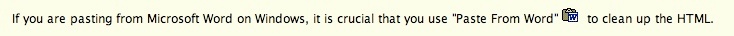
When using the calendar - the months you want to put assignments in are not displayed.
Solution: When creating an assignment or editing an assignment, choose the date you want to have marked on the calendar, even if you did not see the month you needed displayed on the calendar. After you click submit, the month will appear on the calendar with the assignment displayed. All of the months up to that date will also be displayed in the calendar and schedule views.
When downloading homework submissions - there is no download all homework submissions option available.
Solution: You can view all homework submitted by clicking "view all submissions", then download all submissions under the assignments which have them. Currently, it is not possible to download all homework submissions at once, but you can download all submissions for a certain assignment.
After clicking "Watch it" on Forums you receive no emails updating you on the discussion.
We are working on a solution to this issue.
When searching in the Course Guide for a section site, the section's site is not found.
Solution: Search for the main class first, then click on the section page which is listed under the class index page.
When trying to move multiple documents to different topics, there is no option to move more than one document at a time.
You can only move documents one by one, by clicking the "edit" icon for each document. We are working on a solution to this issue.
You can only specify the day. The file will be released "first thing" that day - meaning midnight.
Homework - Deleting a comment on a student's assignment will leave a notice to the student that a comment was deleted.
You want to email a student or group through Stellar and add more than one attachment.
Unfortunately only one attachment can be added to emails through Stellar. This feature is on our to-do list.
You want to use your @math.mit.edu email address to register for a collaboration account.
A @domain.mit.edu address may be used to register for a collaboration account. However, this has some limitations. The ability to use such addresses is there because some departments, labs, and centers that maintain their own email system may also issue accounts to people that do not have an account in the central MIT systems.
However, professors exist in the central MIT authentication and identity management systems.
If a professor chooses to register for a collaboration account and use it to access various MIT systems, they may find that their experiences are severely limited.
For example, there may be applications that expect the internal MIT account name to be passed in order to grant certain privileges to the user within the application. There may also be applications that grant privileges based on data feeds from existing MIT systems.
The Collaboration Accounts management system will have no way of knowing that the user actually is a faculty member or other information about the person. It will only know the email address that was used to register the account. Hence, applications may treat a professor the uses a collaboration account such as @math.mit.edu as someone with less privileges than an undergraduate student.
Although Stellar may be willing to manually manage the access privileges for such a user, other systems on campus might not. Because of this situation MIT users should be strongly encouraged to use their MIT identity and log in via the MIT identity provider instead of the touchstonenetwork identity provider whenever possible.
Solution: Email help.mit.edu with details about the assignment, e.g. title; ideally we would like the URL which was used to access the assignment. The assignment can then be restored.
You want to upload homework assignments that are only viewable in a section.
Even though you fill in the information in "add assignment" when in the section materials or section homework site, the assignment does not appear in Section Materials or Section Homework. There is currently no way to upload Homework assignments for Sections only.
When using the Forum tool, there does not seem to be a Manage Forums or Manage topic link.
Solution: Log in and then out of your Stellar account and then click the Forum link again. If the Manage Forums and Manage Topics links are still not there, please email help.mit.edu.
When using Materials and adding a "Web Page," you want to add images to that webpage.
Workaround: Upload your images to an AFS locker on athena, then edit the page HTML and enter the URL to the image. Be sure to specify a size for the images so that the image, if too large, will not break the layout of the new page.
When downloading a document from the Materials or Gradebook Safari adds the .dot extension.
Safari respects the uniform type identifiers (UTI) in the Mac OS, causing it add the .dot extension. Browsers like Firefox ignore the UTI and therefore do not add Mac extensions to downloads.
For fixes and workarounds visit the Apple Support Forum for this issue: http://discussions.apple.com/thread.jspa?messageID=6549428![]()
The Calendar does not automatically fill in events according to the academic calendar for IAP when IAP extends to February.
When using Forums, you would like an email, weekly or daily, of activity on active class discussions.
There is not yet a feed that shows you activity for the forums in Stellar. We are working on this feature.
Students or teachers want to give feedback on a site - but can not find a feedback button on the site.
Solution: Email help.mit.edu or stellar-suggest@mit.edu or the instructor of the course.
When exporting documents - you want to download multiple documents from multiple Stellar sites of which you are a member.
Solution: You must go into each course and select the documents you want to download for each course. There is no way to download multiple documents from multiple Stellar sites at once.
Currently, there is no way to track document downloads.
When using a site with special configuration, the membership is not populated automatically even though the students are on the master list from the registrar's office for the master subject.
Solution: You will need to add the students under participants for that site. Though they will not show up as enrolled, the students can use the site as they normally would.
When working in the Gradebook you want to approve a blank grade - the gradebook does not accept a blank space as a grade to approve.
Solution: Use N/A or U (for unfinished for example) and click approve. Even though a warning pops up, you can continue to use letters as grades.
Under Safari, you can still paste HTML into the text area
Gradebook - negative values in Add Assignment input fields are changed on submission.
In the case of creating a new assignment, since there are no previously existing valid values, all invalid entries will be cleansed into a default value (1 for max points, 0 for weight, "New Untitled Assignment" for title, for example). This allows the creation of new assignments without excessive form validation hindrance on user input. The values can be updated later.
When you hover over a row in the Roster view (and some other views) of Gradebook using IE6, the table expands wider than the window.
This is a known issue and we are investigating a solution.
Solution: Upgrade your browser to IE 7.
Solution: If you use the 'back button' instead of 'cancel' or if you are using multiple windows or tabs, and looking at many sites, it may be getting confused. Use cancel instead and try to minimize amount of windows and tabs.
When viewing classphotos.html in IE6, the photos do not appear until half-way down the page. When printing classphotos.html in IE6, the first photo of the first row and does not display fully; instead a sliver of the top of the student photo appears on the preceding page.
Solution: We are investigating solutions for IE6 and suggest upgrading to IE7 or using another browser (e.g. Firefox, Safari) to view and print student photos.
A student who adds the class after homework assignments have been posted does not show up on the student list underneath those assignments but needs to add an assignment.
Solution: Instructors and students see different things under the homework assignment. After clicking on the assignment title, an instructor sees a list of all students who were on the membership list at the time it was posted, along with links to tools for downloading, grading, and commenting. The student sees only the link to the "submit assignment" file upload tool, regardless of whether he/she was on the membership list at the time the assignment was posted. In other words, "submit assignment" tool is not tied to the student name. Once an assignment has been submitted, the student's name will begin to appear in the instructor's view of the homework page.
A person sets to watch a discussion in the Forum but does not get e-mails when someone posts to the discussion.
Solution: This is a known problem and we are investigating it.
When trying to upload class materials in Safari 2, Stellar displays a "New Document Error".
Solution: Use Software Update to upgrade to Mac OS X 10.4.11 which includes Safari 3![]() , or use Firefox
, or use Firefox![]() when uploading documents.
when uploading documents.
A grader who is also a class participant cannot see the entire gradebook-just their grade report.
Solution: Graders who are also participants will not be allowed to see the entire gradebook due to students being prevented from seeing each other's grades. The work around would be to have the grader create a CAMS account and use the different e-mail address (such as gmail, etc) to log in. The instructor/TA would then need to add the other e-mail address as the grader.
When an instructor/admin switches to the student view, they can still see all the student submissions but do not want the students to be able to do so.
Solution: Simply switching to the "student view" on the homework page is unable to give an accurate representation for what students see as you need to be actually logged in as a student for that to work. When you log in as a student, you will only see your own assignment submission history.
An instructor with a large number of students (for example, 600 students) in a class encounters a very slow gradebook page when entering and approving grades.
Solution: We are working on a solution to the problem. A work-around is to use the sectioning tool or use the Excel export/import process. You can "approve" grades from the spreadsheet prior to importing. You may do this by going to the "Approved" column of the spreadsheet and changing the value from FALSE (unapproved) to TRUE (approved). Once this field is changed to TRUE, you have essentially approved the grade. After you import the spreadsheet, any grades you have "approved" should automatically have the Grade Status of Grade Approved.
When you try to post a forum reply, you get this message: An error has ocurred. For detailed stack trace, please see the page's source code. ORA-12899: value too large for column "SAKAIUSER" . "JFORUM_POSTS_TEXT" . "POST_SUBJECT" (actual: 103, maximum: 100)
Solution: The subject of the forum post has limit of 100 characters. You should keep it within 90 characters to be safe.
When working in the Gradebook users get the following error: "This is an invalid use of the gradebook tool."
Solution: Leaving the browser window idle for more than 30 minutes results in this error. Please log back in and try submitting your changes again (they were not saved).