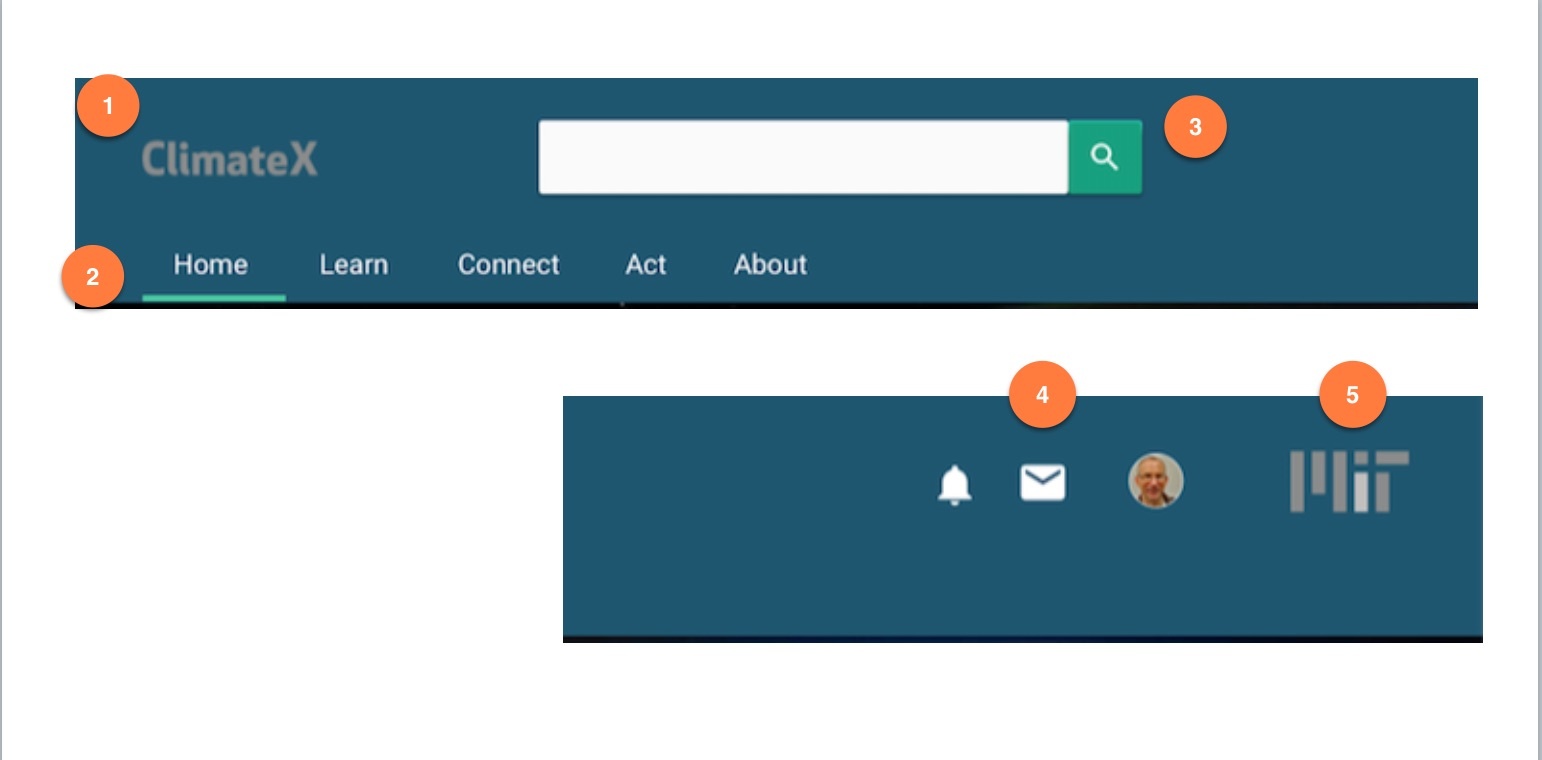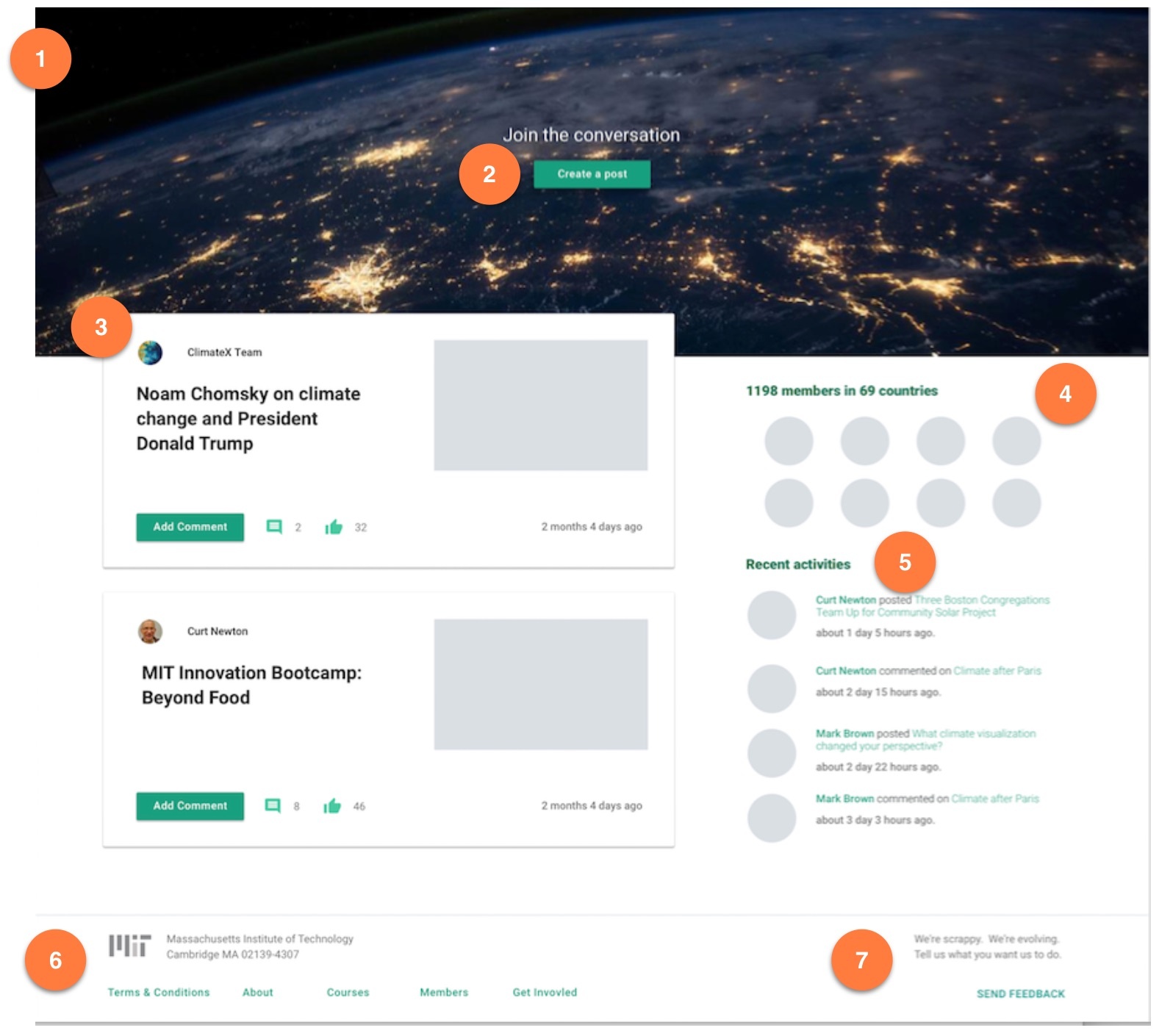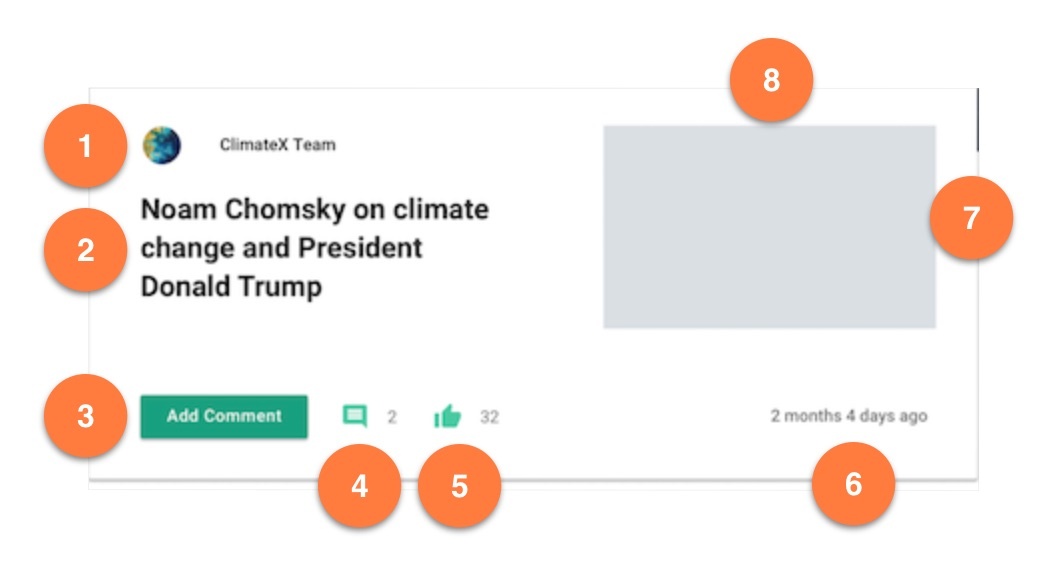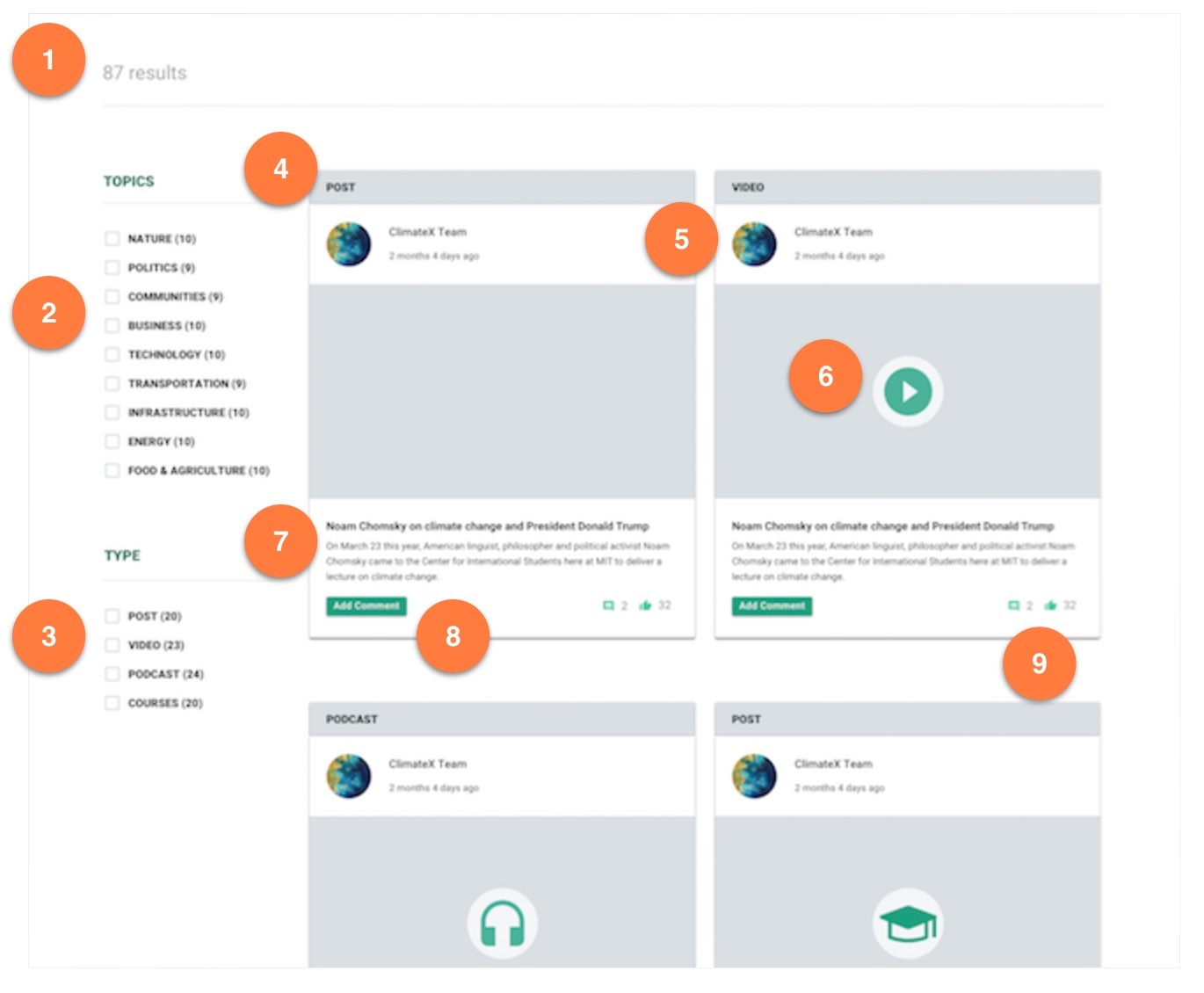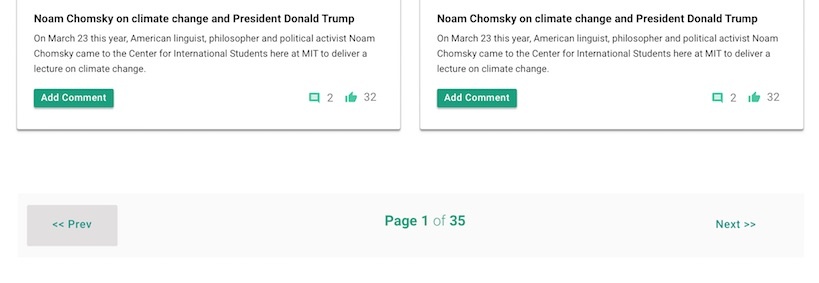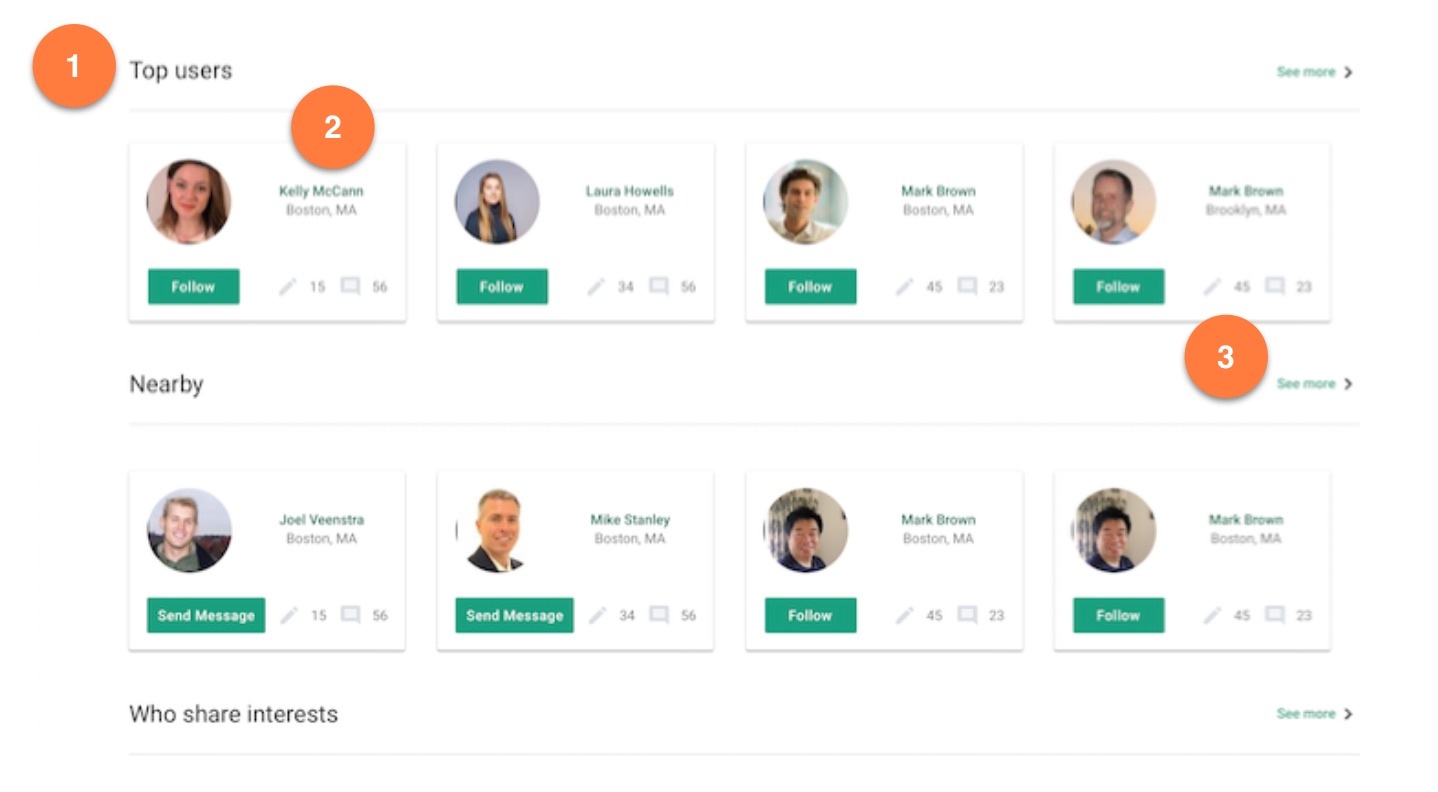You are viewing an old version of this page. View the current version.
Compare with Current
View Page History
Version 1
Next »
| # | Image | Specifications and Behaviors |
|---|
| Top Nav | 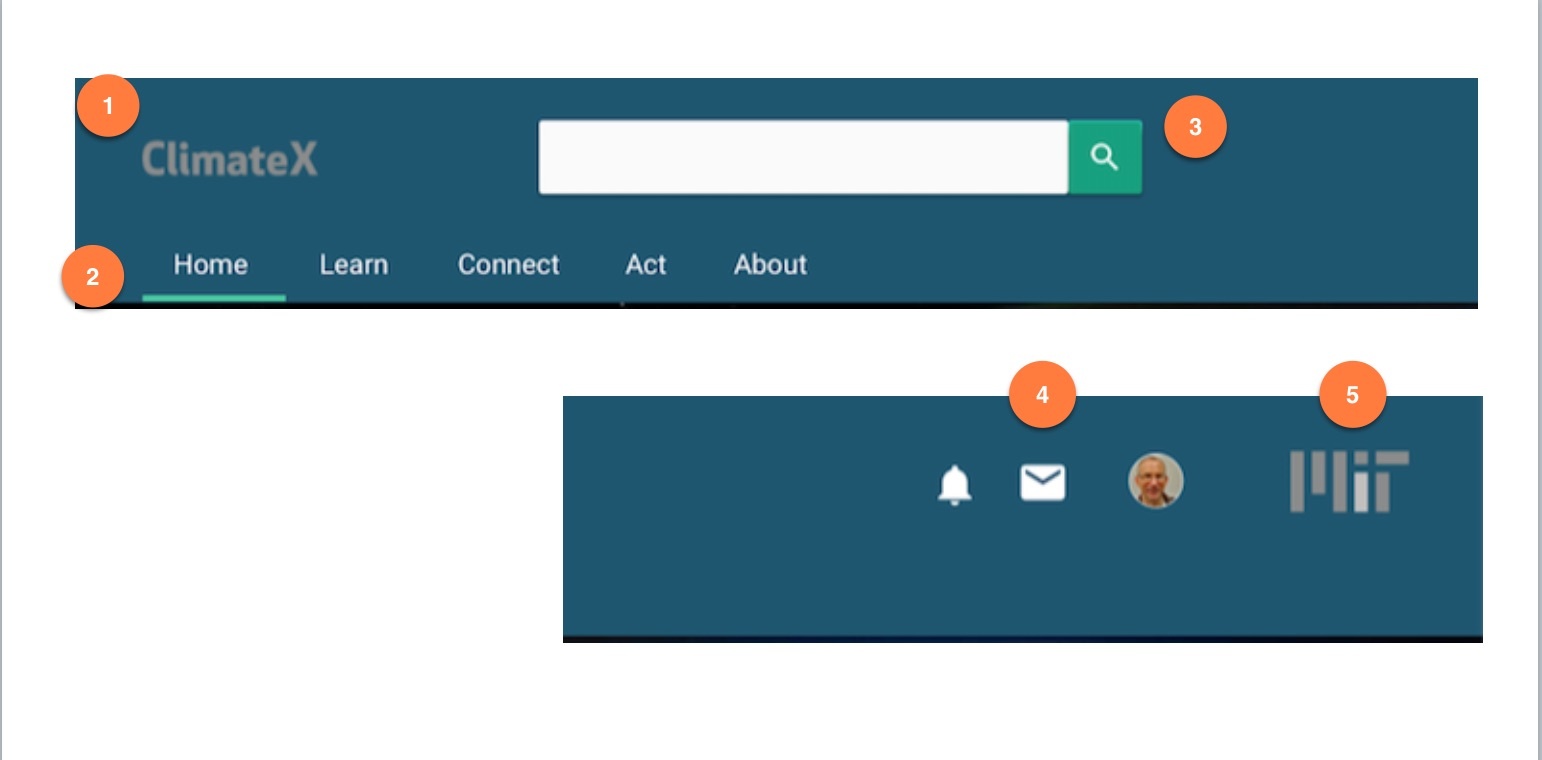 | - Logo is clickable — goes to Home Page
- "Learn" goes to Learn Lander (new page below)
- "Connect" goes to Member page (revised)
- None of the nav items has a rollover dropdown
- Search bar goes to Search Results (Sprint 2)
- Utility Icons click to:
- Notifications page (no changes)
- Messages page (no changes)
- My Profile page (no changes)
- MIT logo goes to web.mit.edu
We will keep the black CTA banner for non-logged in state. |
| | | |
| | | |
| Home Page | 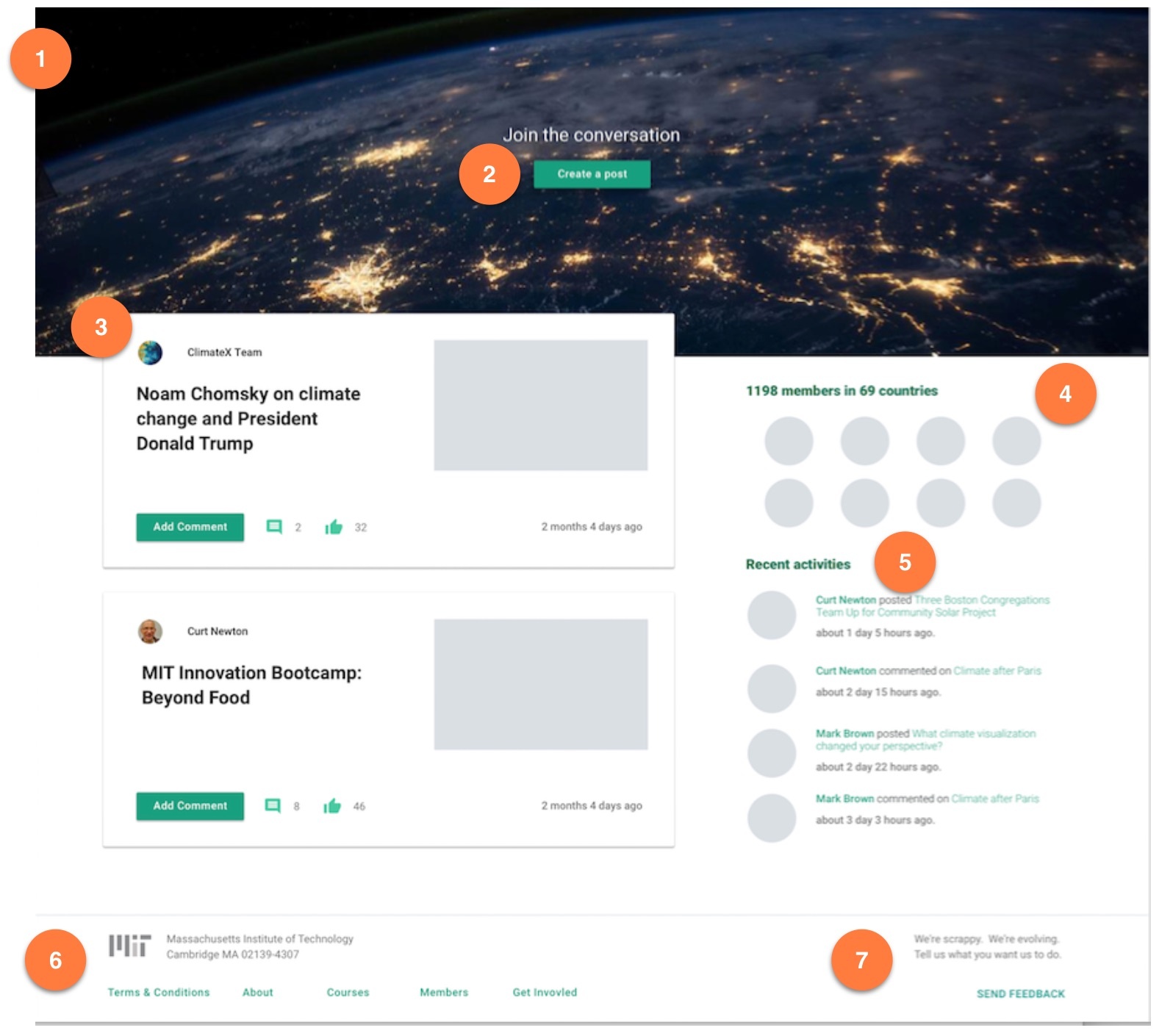 | - Hero image is cropped smaller
- CTA
- 2 Primary Compact Cards (see design below).
- We should be able to select from existing cards, as in current state.
- Member preview
- Member count clicks to Member page
- Show most active members (minus ClimateX team members)
- Recent activities zone
- Make title clickable to new "Recent Activities" page which shows full feed of last 100 events (and pagination if needed).
- Recent Activities page uses Notifications feed template, but simply lists all activities – new comments, new posts/videos/podcasts.
- Footer links are same:
- Terms and conditions
- About
- Get involved
- Courses
- Feedback link
- Change from a button to a link.
- Copy change to: "We're scrappy. We're evolving. Tell us what you want us to do."
- Make home page top users show most active members, minus ClimateX team role
|
| Compact Card | 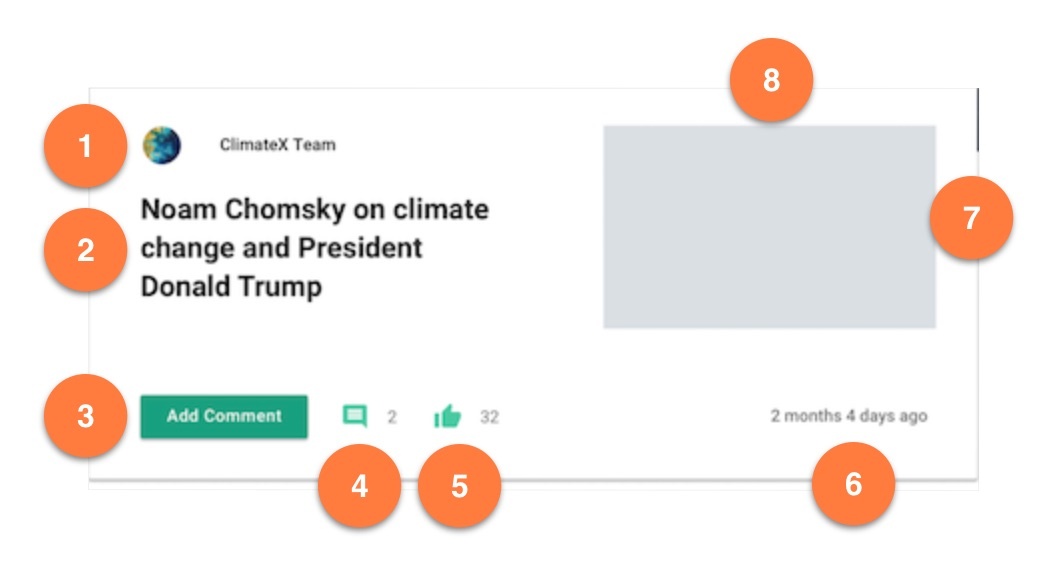 | - Author – image and name
- Title of card – clicks to Card Detail page (post, project, podcast, video)
- Add comment button
- Click anchor links to "Add Comment" button at bottom of Card Detail page. (doesn't actually let you make a comment yet)
- Comment icon
- Shows number of comments
- Clickable icon goes to "Add Comment" button at bottom of Card Detail page
- Like icon (sprint 2)
- Shows number of likes
- Clickable icon goes to "Like Post" button at <where?> on Card Detail page
- Date
- Date shown should be date that card was created
- Image
- Clicks to Card Detail
- Card Type Banner
- Clarifies whether card is a video, post, podcast, or project
|
| Learn Lander | 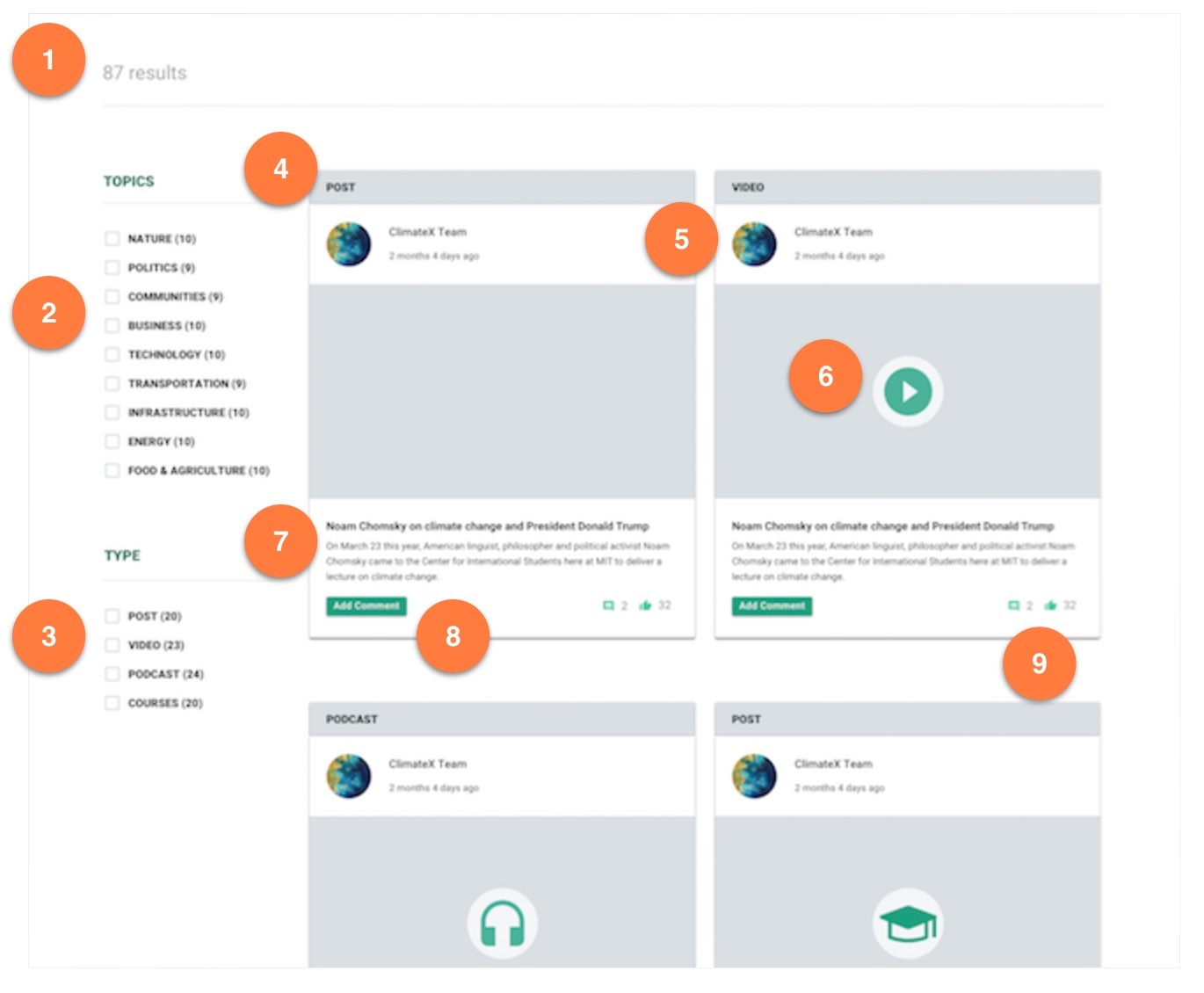 | Ten cards per page with pagination at bottom for more entries. - Results feedback
- When arriving on this page from Learn top nav click, text should read:
- "<##> Posts, Videos and Podcasts to explore"
- Following interaction with filters, text should read:
- <##> results
- Results should be sorted
- In reverse chronological order – most recent first
- Date is
- Topics filter
- Lists topics (in alphabetical order)
No numbers beside each topic (as depicted in design)- Behavior:
- One clicked box shows all entries with that Topic as primary or secondary selection
- Two clicked boxes shows all entries with EITHER Topic A or Topic B – (super set of either Topics, NOT a subset of only those with both)
- Type filter
- Lists types
- Currently Video, Podcast or Post only
- Card banner – Post, Video or Podcast
- Card Author – image and name and date of card creation
- Card image
- With Icon overlay to show what type of object it is
- Card details
- Title
- Add Comment button
- Click anchor links to "Add Comment" button at bottom of Card Detail page. (doesn't actually let you make a comment yet)
- Icons
- Comment icon
- Shows number of comments
- Clickable icon goes to "Add Comment" button at bottom of Card Detail page
- Like icon (Sprint 2)
- Shows number of likes
- Clickable icon goes to "Like Post" button on Card Detail page
|
| Pagination | 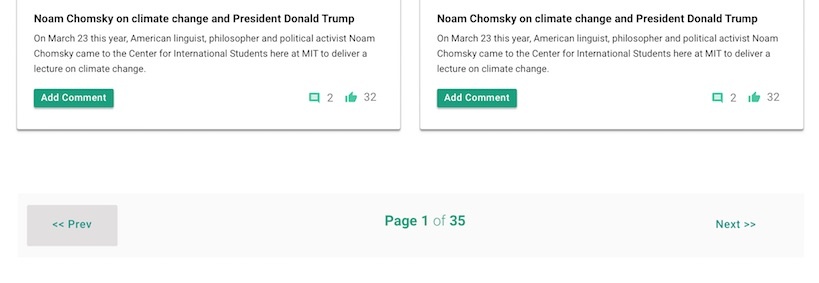 | Mike – this is the basic idea of what pagination we'd like We'll go with whatever variants are most easy to execute from you end. |
| Podcast Page | A variation of the Video Page | New Podcast object — you’re going to tweak the design of the video page (and create video page) to allow it to render right for soundcloud. |
Connect (Members) Home | 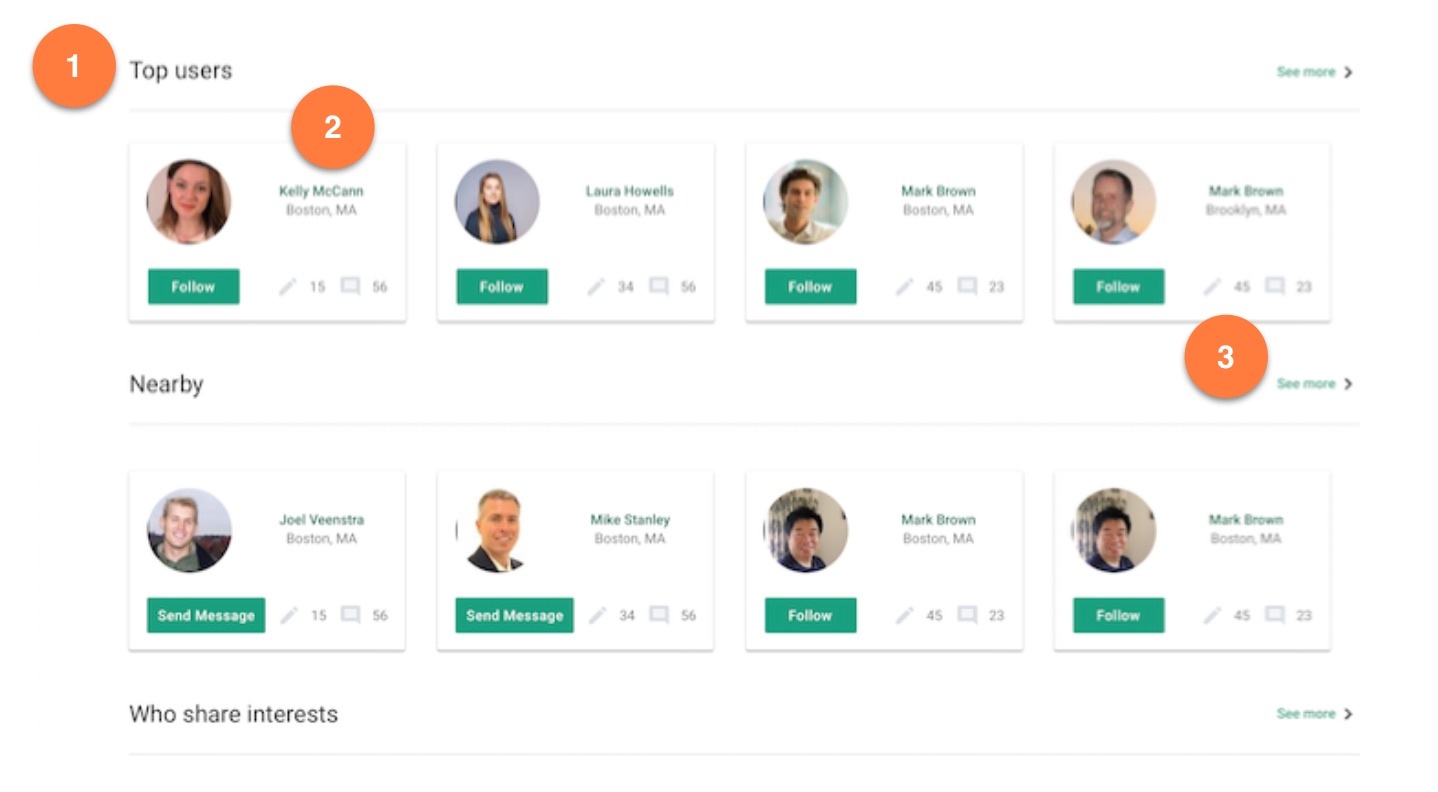 | Sprint 2 This is the landing page after a click on "Connect" from Top Nav - The page is broken into sort categories with 4 card per categoryPerson Card (see below)See More link goes to Connect Category Detail page (see below)
- Top Users
- Sorted by most active users - minus all designated ClimateX users
- Activity includes a combination of
- Posts
- Comments
- Liked Cards
- Others – thoughts for later...
- Site Visits
- Page Views
- Nearby
- Sorted by most active users who's location
- We should have a CTA here – "Update your profile to get better results" – that takes you to your profile
- Who share interests
- Most active users
- With same combination of interests
- Users I follow
|