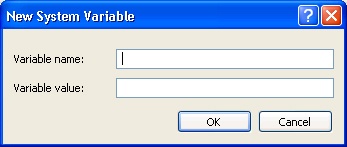How to configure a Maven to use Java keystores with Windows
PREREQUISITES
${renderedContent}
- a trusted server Java keystore.
If you do not have a Trusted Server Java keystore, click here for instructions on how to create a trusted server Java keystore.
1. The MAVEN_OPTS environmental variable
Starting from the Windows Task Bar goto:
${renderedContent}
and a dialog, similar to the one below, will be displayed:
Under System variables, click the New button and the following dialog will be display:
Enter the following:
${renderedContent}
making the appropriate adjustment for /path/to/the/serverTrustStore.jks and the password "XXXXXX".
When satisfied that everything is correct, click the OK button.
When the Environmental Variables dialog re-appears, click the OK button.
Finally, you must reboot your workstation.