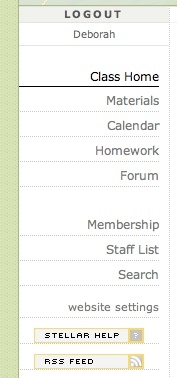The Navigation Bar
You can make two levels of changes to the navigation bar:
Basic Mode
In this mode your can hide and show links and change link labels. For example, you could hide the Forum link if the class will not use the discussion board or change the Schedule link to Class Calendar.
Advanced Mode
In this mode you can make the same changes as in Basic Mode plus add links to Internet websites and to material pages on the class website. (Links to material pages list all of one type of material for the class website, such as all videos, lecture notes, or study materials.)
Another option is to switch to a navigation bar that is more closely aligned with OpenCourseWare (OCW) navigation. Basic and Advanced Mode editing are available for an [OCW-style navigation bar].
Tip: You may want to start with an OCW-style navigation bar if you plan to move the course to OCW.
Standard Navigation Bar
Class and section websites have a standard navigation bar with links to the website's pages. The navigation bar is on the left side of the Stellar window.
The standard navigation bar has the following links:
Class Home - Displays the Homepage that displays descriptive information about the class and any announcements.
Materials - Displays all class documents except discussions and homework submissions.
Calendar - Displays a calendar of class events, homework assignments and due dates, and other materials added to the schedule by the instructor.
Homework - Lists all homework assignments. For assignments set up for electronic submissions, this page also lists submissions, along with grades and comments.
Forum - Provides access to the Forum discussion board.
Membership - Displays a list of the class members: students on the Official Class List, students from the Participants user group, and guests.
Staff List - Lists all faculty and teaching assistants for a class.
Search - Provides the options for searching a class website materials, assignments, etc. and the online Help for information.
Section - Lists the recitation sections, if applicable, for the class.
Website Settings - Provides links for controlling website access and content, plus options for displaying information (The Website Settings link is available for instructors only.)
- Instructors have the option of switching to a longer navigation bar that is more aligned with OpenCourseWare (OCW) navigation. Whether the website uses the standard or OCW navigation bar, instructors have the option of adding and hiding/showing links and changing link names.