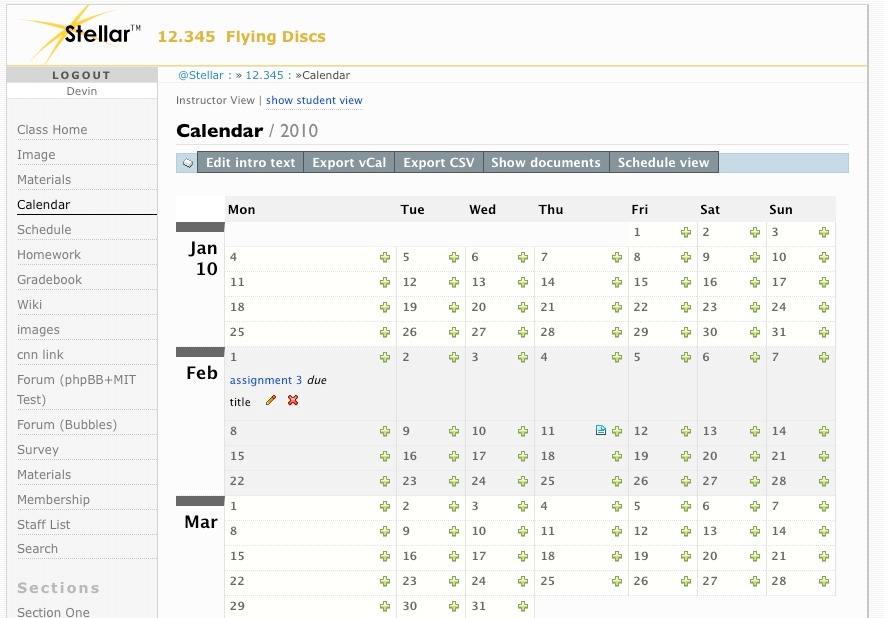Calendar
The Calendar and Schedule pages provide you with two different ways to display class or section events by date, along with any materials, assignments that you have chosen to display on specific dates on the calendar or schedule. The Calendar view looks very much like a calendar, while the Schedule view looks like a list. Switch between views by clicking the Calendar View and Schedule View links in the horizontal navigation.
Homework Training Video
Watch the Homework Training Video![]()
Use the academic calendar when adding events to avoid conflicts with Monday holidays, spring break, and so on.
Use the Schedule/Calendar page to:
- Add, edit, and delete events on the class/section calendar.
- Add introductory text to the Schedule page.
- Subscribe the Schedule/Calendar to iCal.