User Analysis
Our users are working age job seekers who wish to become more organized. They are fluent in English and Internet-literate (they've heard of LinkedIn, even if they don't use it). They are not blind. They may or may not be social media users. They do a significant portion of their job search online and are used to communicating through email. They will access the website mostly at home through their personal computers. Users have little contact with other users on the website, unless they happen to be connected offline - the website does not provide any substantial opportunities for social interaction.
Some personas:
Ann is a 21-year-old senior at MIT, originally from Idaho. Unsure about exactly what she wants to study, she is applying to grad schools in both math and philosophy across the United States. She is also thinking of deferring enrollment in grad school for two years while she works for a nonprofit, like Teach for America.
Bob is a 24-year-old college graduate. He has spent the last three years since he graduated working as a developer for a startup that he co-founded. It has recently failed, so he is now looking for jobs as a software developer at various corporations.
Charlie is a 56-year-old woman whose three children have recently graduated from college. For the last 20 years she has worked at a librarian at one of her city's libraries. Her husband and she have recently divorced and, having always wanted to live in another country, she is now looking for jobs abroad.
Dave is a 15-year-old high school student who loves animals. He is looking for after-school volunteer positions at animal shelters. He is also trying to find a summer job to pay for a larger cage for his budgies.
Alice and Bob are heavy computer users. Charlie can surf the internet in a limited way, but doesn't spend much time on the internet or use social media. Dave's mother won't let him get a facebook account until he is 16 - he spends most of his time on the internet playing MMORPGs or googling for information about animals.
Task Analysis
- Goal: Create Account
- Preconditions: Has email address
- Subtasks:
- enter email address
- create password
- click submit
- Goal: Login
- Preconditions: Has Account
- Subtasks:
- Enter Username(i.e. email address)
- Enter password
- Click Submit
- Goal: Enter new Company
- Preconditions: has account
- Subtasks:
- Select/Create Group for Company
- Goal: Create Group
- Preconditions: has account
- Subtasks:
- Enter Group Name
- Link relevant Documents (e.g. Resumes)
- Link existing companies
- Goal: Create Group
- Enter Information ( e.g. Contacts, date applied, date of interview)
- Link Documents(e.g. Resume, Cover Letter, Code Sample)
- Select/Create Group for Company
- Goal: Update Company Info
- Preconditions: Company that needs to be updated exists
- Subtasks:
- Select Group the company in question is linked to
- Click item to edit
- If edit item is a document:
- Link to new document
- If edit item is informational:
- Edit field
- If edit item is a document:
- Goal: Add Contact
- Precondition: Must have already created Company Contact is affiliated to
- Subtasks:
- Select Group the contact is affiliated to
- Select Company the contact is affiliated to
- Click add Contact link
- Fill in contact information
- Click Done
Domain Analysis
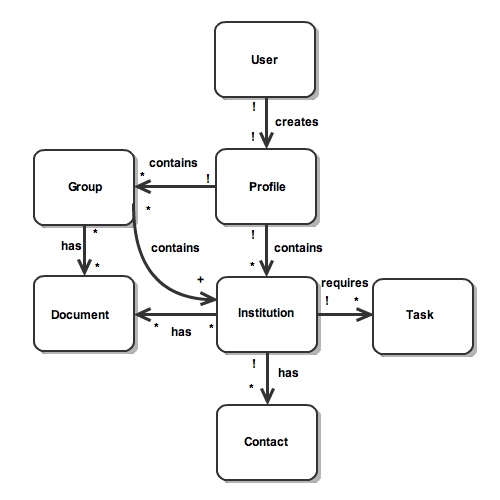
Definitions
- User: Our primary users are job seekers.
- Profile: Each user can create a profile unique to his job search.
- Institution: The user can create one institution for each place he wishes to apply for a job.
- Group: Our user may wish to group the institutions he applies to. For example, he could be applying to nonprofits and consulting companies.
- Task: Applying to each institution requires the user to complete a series of tasks, for example filling out an application form and submitting his resume.
- Document: The user may specify a set of documents to be used for each group or institution. These documents can include resumes, cover letters, and academic transcripts.
- Contact: The user may maintain a list of contacts for each institutions. This list can include recruiters and hiring managers.