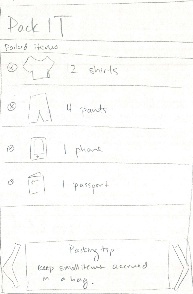GR2 Designs
Scenario
Vincent is a college student going on a vacation in Western Europe for winter vacation, and wants to be able to know exactly what to pack, since he has just finished his spring semester and has very little time to pack between coming back from school to flying to Europe. He decides to use PackIt, our mobile phone app that helps people decide what to pack on trips. He pulls up the app and inputs his destination, Western Europe, how long he is staying, 12 days, and the nature of his trip (vacation).
After inputting his travel information, Vincent sees a list of suggested items to bring, generated by the app, in the appropriate amounts for the 12 days that he is staying in Europe. The list includes winter attire, since the weather in Western Europe is freezing. He also sees suggestions for how to pack his items efficiently in a suitcase. Looking through the list of items, Vincent realizes that he would also like to pack his glasses and his laptop, so he adds them to the list.
As he begins to pack his things, he marks in the app that he has packed them into his suitcase. As the items that Vincent has packed accumulate, he can see the current estimated weight of his suitcase. After Vincent has finished packing, he pulls up the list of item that he has already packed, double checking that he has packed everything. Once he has finished, he clears the information in the app and closes it, ready to use for another trip.
Paper Prototypes & Storyboards
Design One
Sketch & Storyboard |
Learnability |
Efficiency |
Safety |
|---|---|---|---|
|
Pros
- Easy to learn because there are simple icons that the user sees which immediately describe what the icon represents without unnecessary words (aka, picture of airplane = travel there by plane) Cons
- Lack of text may be slightly longer for user to figure out whats going on |
Pros
- Autocomplete provides efficiency Cons |
Pros
- Allows the user to reselect icons if the wrong one is chosen Cons
- After hit the "go" button, user cannot edit travel |
|
Pros
- Easy metaphor: items can be dragged into container, just like real packing Cons |
Pros
- Drag and drop provides efficiency Cons
- Adding/deleting items may take longer than necessary |
Pros
- Adding/deleting items may take longer than necessary Cons
- Not easy to delete/add item because you have to open backpack |
|
Pros
- User has most likely encountered a checklist before, so easy to use this one Cons
- Doesn't allow user to add any items, so doesn't support some functionality of normal checklists |
Pros
- Simple checklist, user can find all items in this checklist Cons
- If user is looking for a specific item, has to look through |
Pros
- User can delete items or uncheck items they don't want Cons
- No way to recover an item if a user deletes it |
|
Pros
- Simple text page, nothing new to learn Cons
- User doesn't know what to do if they want more information |
Pros
- All information in one location Cons
- User may want too see only packing tips, must scroll to |
Pros
- User can easily navigate to and away from this page Cons |
Design Two
Sketch & Storyboard |
Learnability |
Efficiency |
Safety |
|---|---|---|---|
|
Pros- The layout is very simple, and it is clear where the travel information should be entered Cons- There is no indication of how to move to the next view |
Pros
- All the fields for information to be entered is located in one place, making it easy to quickly enter all the information at once Cons- Entering all the information via typing may be a bit time consuming |
Pros
- If a mistake is made in entering travel information, it is easy to simply re-select the field and correct the information Cons- There is no indication of how to change travel information once Vincent has moved to the next view. |
|
Pros
- The suitcase on top of the scale is a clear metaphor to the user that the suitcase is 'being weighed' and therefore the user can see the estimated weight of their suitcase on the scale Cons- Since the view is evenly divided between the weather widget and the scale/suitcase, it is not immediately clear what the main purpose of the view is |
Pros
- For each widget visible on this view, there is at most one action to be done, making it fast to complete actions Cons- Because the widget can be toggled left and right, in order to find out what each widget is the user would have to toggle through all the widgets to discover them. |
Pros- Actions are reversible; e.g. if a user switches to another widget it is simple to toggle back to the original one Cons |
|
Pros- The checklist format is a familiar module for the user, making it intuitive for how to use it Cons- It may not be that intuitive to remove an item, since users would have to first select the item to view it's information, and then select remove |
Pros- The list of items is the first the that appears when the view is opened, letting the user quickly see all the items in the chosen category without additional traversing through the app. Cons- It takes a little more effort to remove an item, since the item has to be selected first and then removed by selecting 'Don't Bring' |
Pros- If a user accidentally marks an item as packed, it is easy to undo the mistake by simply selecting the item again (effectively toggling it's packed state). Cons |
|
Pros- The icons on the categories make it clear what the packing status is to the user Cons- The yield icon may not be as intuitive for representing partially packed |
Pros- Because the icons are visible on a higher level, at the level of categories of items to pack, users can quickly glance at the category icons in the suitcase widget to determine how much they have packed. Cons- Although the weight counter does say how much the items in total will weigh, the user doesn't really have a way of determining which category weighs the most without selecting the category and looking at the weights of each item in the category individually |
ProsCons- If the user sees that a certain category does not have the correct icon, it is not as easy to correct the mistake since the user would have to select the category and peruse the list of items to see which item was marked as packed/unpacked when it should be the opposite. |
|
Pros- The packing tips are simple and laid out so the user can easily read them Cons- The user might not know that there are packing tips, since they would have to toggle left and right to discover it in the first place |
ProsCons- To reach the packing tips the user has to toggle left or right, so it will take some intermediary steps before they can arrive at them |
ProsCons |
Design Three
Sketch & Storyboard |
Learnability |
Efficiency |
Safety |
|---|---|---|---|
|
ProsCons |
ProsCons |
ProsCons |
|
Pros
Cons |
Pros
Cons |
Pros
Cons |
|
Pros
Cons |
Pros
Cons |
Pros
Cons |
|
Pros
Cons |
Pros
Cons |
Pros
Cons |