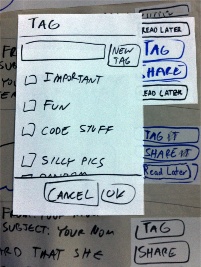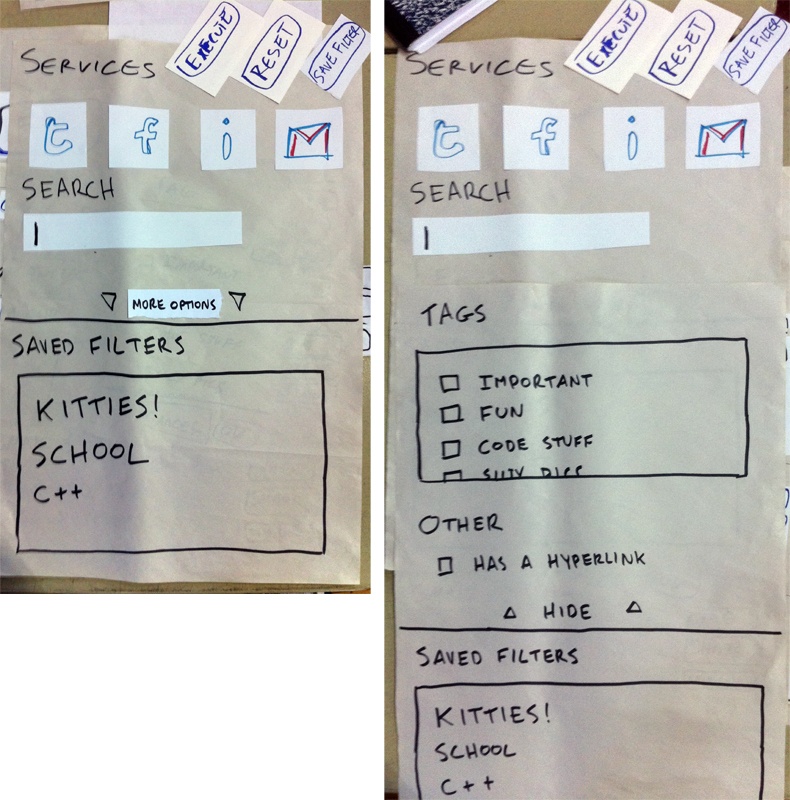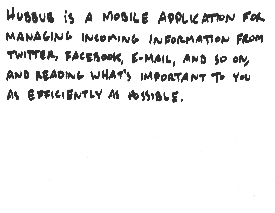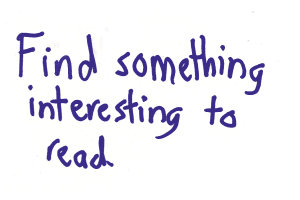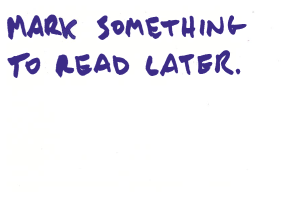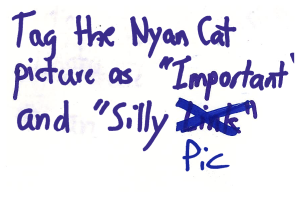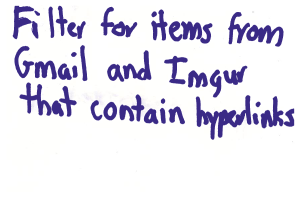Paper Prototype Design
Photos
Reading |
Tagging |
Filtering |
|---|---|---|
|
|
|
Briefing
Tasks
Index Card |
Description |
|---|---|
|
This was our first task. There are two index cards because we updated the task part-way through our paper prototyping. This task is meant to prompt the user to explore our reading interface so we can see how easy/intuitive it is to read information. |
|
This was (sometimes) our second task. This is a form of organizing/saving information (our third high-level task in GR1) that we wanted to test. We learned later on in our paper prototype testing that the behavior of this feature confused some users. It is not consistent with how users prepare items for reading later in emails/twitter/etc, and it was unclear what was supposed to happen when the users hit the "read later" button (does the item go away? etc.). |
|
This was our second/third task. It is also a form of organizing/saving information like the previous task. Our paper prototyping users told us that the tag menu/general functionality was more straightforward than the "read later" functionality. |
|
This was our last task, testing our implementation of the filter task (second high-level task from GR1). It was our most complex task, and was changed the most in our iterations for our paper prototype. |
Analysis
Observations
User |
Tom's Notes |
Rahul's Notes |
Leilani's Notes |
|---|---|---|---|
User 1 |
computer |
|
--user wants email marked unread when hit “read later” |
User 2 |
|
computer? |
--User was unsure what “read something interesting” meant (didn’t try to expand any of the information in the list, just tried to read them as is) |
User 3 |
|
|
computer |
User 4 |
|
computer |
--clicked on gmail “icon” directly, rather than the email content |
User 5 |
computer |
|
--I only have half the notes for this test because I was working on RS2 testing for a bit |
User 6 |
computer |
|
--user’s first comment was that our interface is very busy |
Iteration
We performed half of our paper prototype tests before making any considerable changes to the interface. We made the following changes:
- Eliminated the “tabs” format
- Modified the first index card to “find something interesting to read”, rather than “read something interesting”
- Changed access to the filter menu as a button at the top of the screen
- Added an execute button to the filter menu that automatically brings the user back to the original reading interface (with filtered content)
- Changed the description of the button that reveals more options in the filter from “advanced options” to “more options”
- added “shrink” buttons to expanded content
- Specified to users that the buttons for sources in the filter menu “toggle”
We noticed these changes had the following general effects on our subsequent users:
- Users more quickly and confidently navigated through our filtering task
- Users were somewhat less confused about how to access the hidden filter options in the filter menu
- Users interacted more with the reading interface (the first task was clearer)