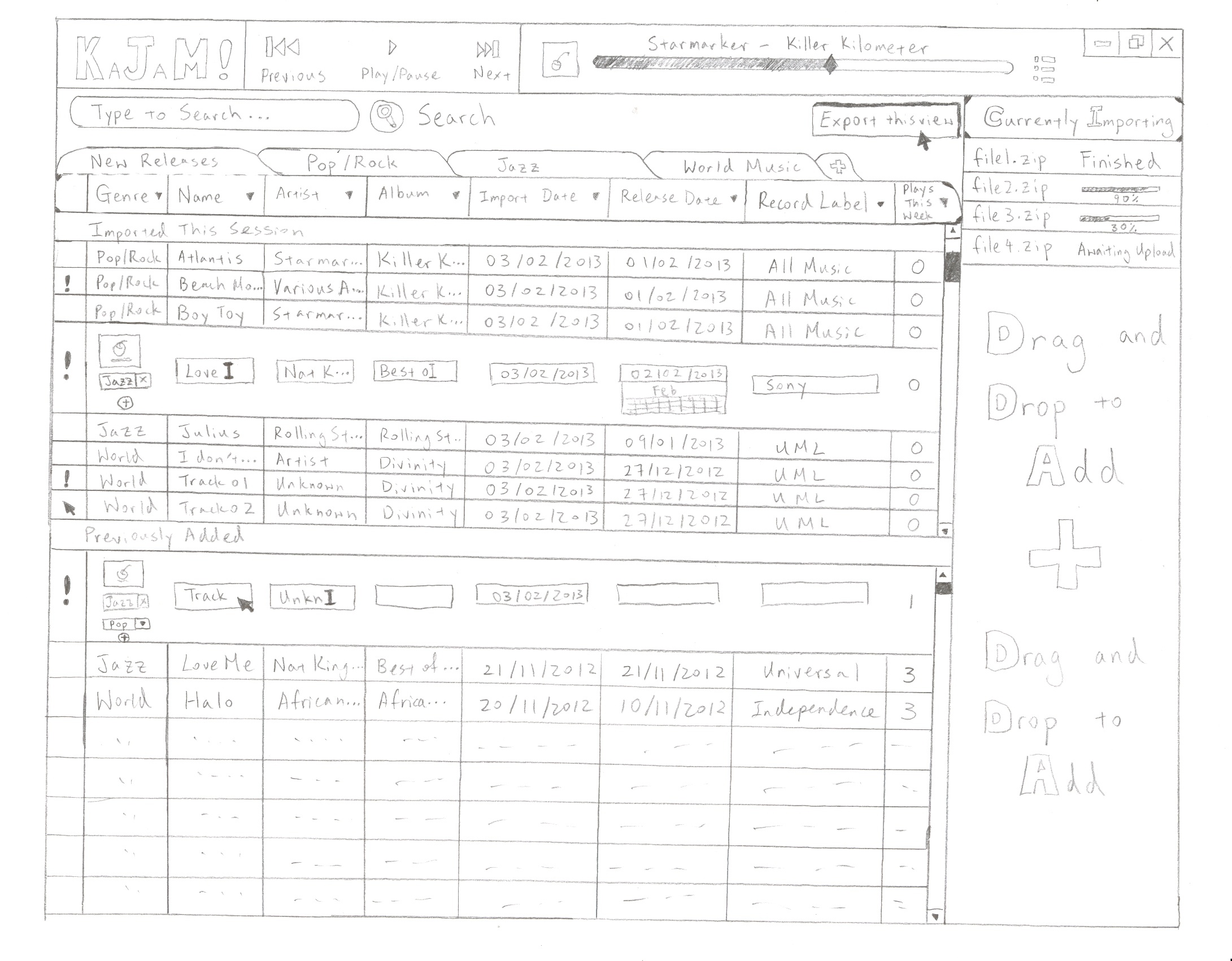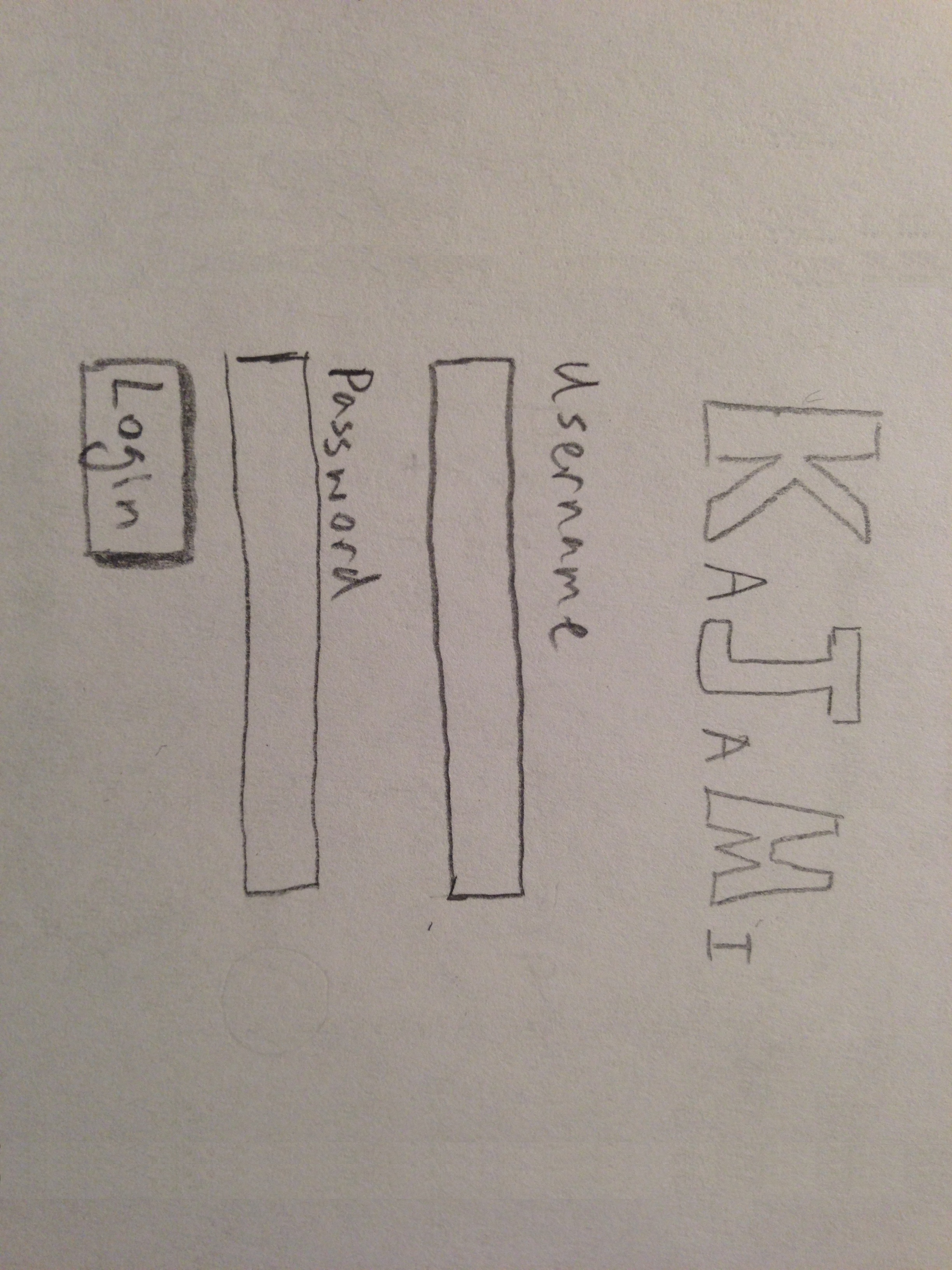You are viewing an old version of this page. View the current version.
Compare with Current
View Page History
« Previous
Version 14
Next »
Overview of Design
This is a composite design that focuses on providing users with the maximum number of functions (playback, reporting, search, custom views etc.) This ensures that all the users' needs are met with just one application. It emulates common music play interfaces (iTunes, MediaMonkey etc.), hence staying externally consistent and enables users to use knowledge in the world. However, for less technically inclined users, this interface may appear to be a bit overwhelming at first.
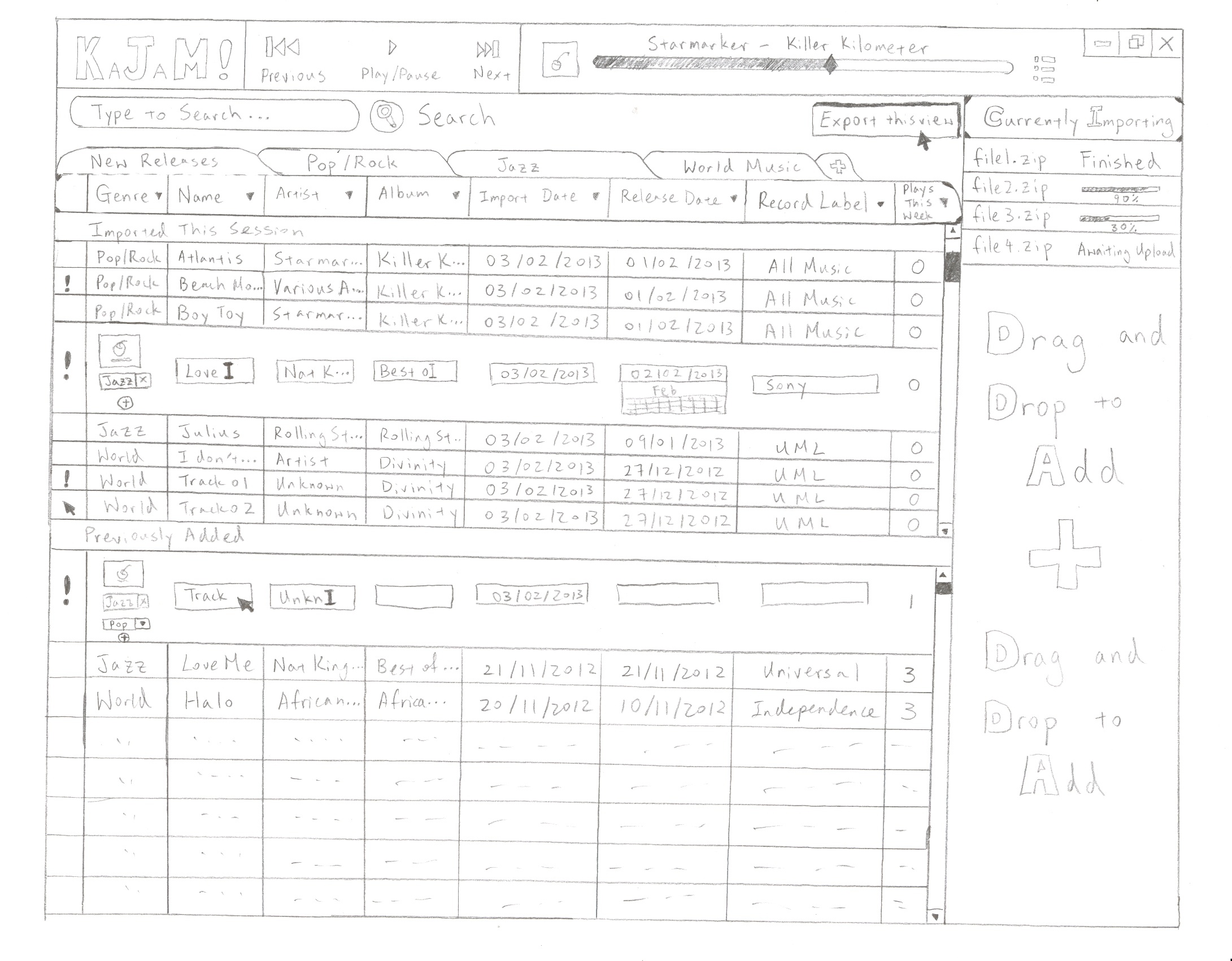 |
- This is an overview of the entire interface, details regarding each component will be explained in the storyboard below.
|
Storyboard
Task |
Sub-Task |
Sketch |
Description |
Learnability |
Efficiency |
Safety |
Importing Digital Media |
Logging into KaJaM! System |
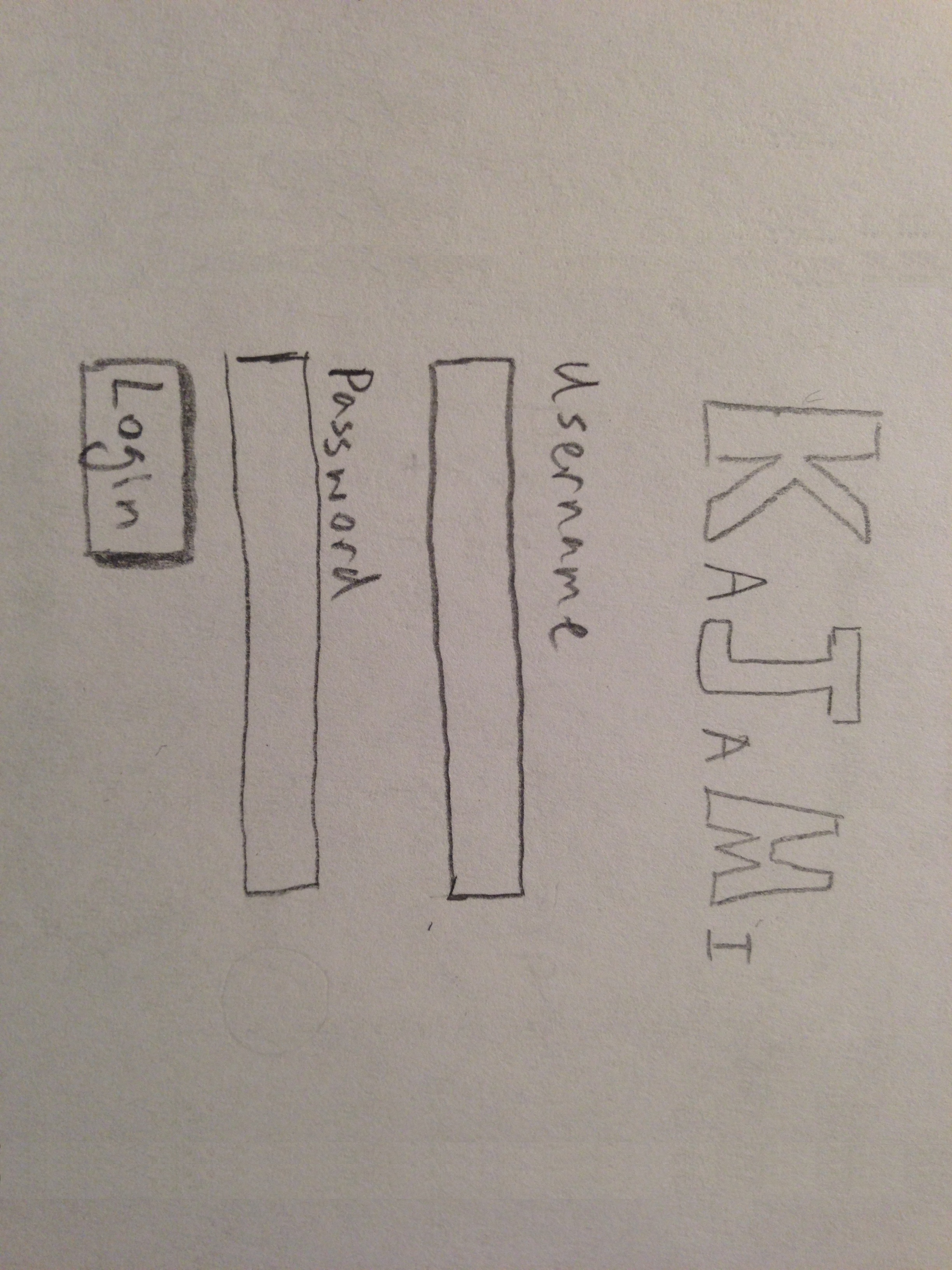
|
- Lana comes into the station and wants to upload some of the digital media she has received via email, in zip file format
- This is the Login Screen (Home Screen) for the KaJaM! application Lana will use
- Lana will need to fill out her assigned username and password, then click on the "Login" button to access the main KaJaM! application
|
|
|
|
|
Drag and drop downloaded zip files |
 |
- Once Lana is logged in, she will have to drag and drop the downloaded zip files into the designated area of the KaJaM! interface
- This area is located at the right side of the application, as seen in the overview of the design
|
|
|
|
|
Viewing the file import queue |
 |
- After Lana drag and drops the zip files, a queue should appear in the same space (at right side of the application)
- The queue displays a list of files that are currently importing (or recently finished importing)
- The files are imported and listed in chronological order
- Each file has a progress bar attached to it, indicating how much of the file has been imported into the library already
- Lana can set a maximum number of simultaneously imports, so that her computer is not overwhelmed
- The default number of simultaneous downloads is 3, as files finish importing the next file in queue starts being imported
|
|
|
|
Curating Digital Media |
Creating a view (to edit a subset of the library only)
|
 |
|
|
|
|
|
Locating the imported music tracks |
 |
|
|
|
|
|
Playing the imported music tracks |
Select the song to play 
Use playback control panel to start/pause the song 
Use the Now Playing panel to monitor song progress  |
|
|
|
|
|
Verifying and editing album information |
Click on song to expand to edit mode 
Click on individual fields to modify track information  |
|
|
|
|
|
Searching the library |
 |
|
|
|
|
|
Delegating tasks to elves (or bookmarking things for future curation) |
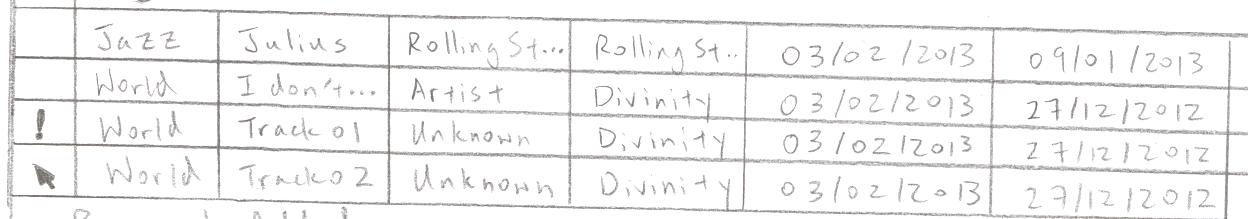 |
|
|
|
|
Reporting to CMJ |
Sorting a view by a column header (Play Count) |
 |
|
|
|
|
|
Exporting a view |
 |
|
|
|
|
|
Saving a view |
 |
|
|
|
|