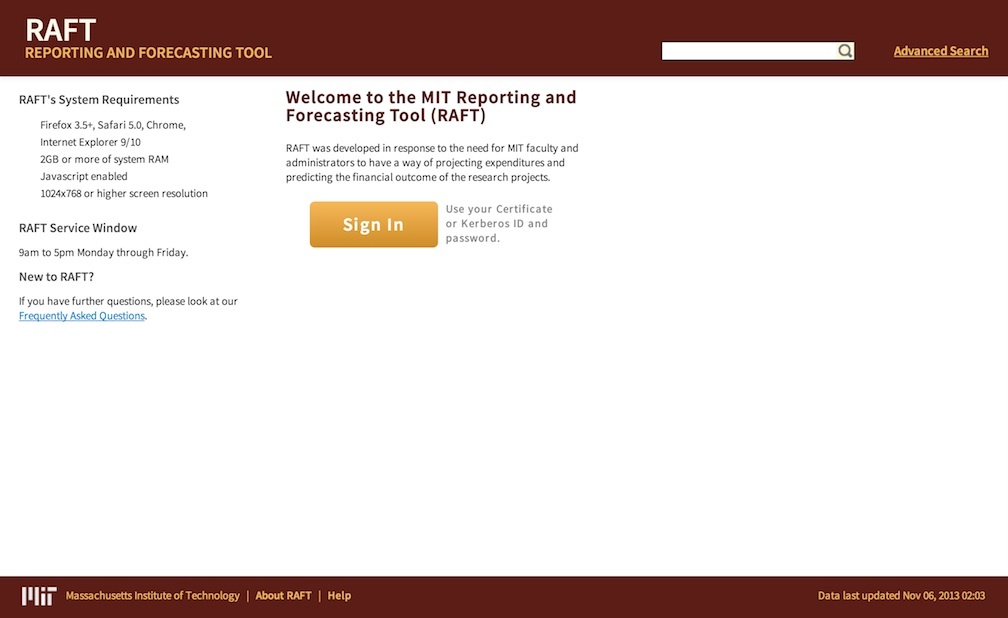The following is a stepped process for verifying the design and functionality of the Raft-3 application.
This should be run manually before releasing each version to production.
It should be run on the following platform/browser combinations (Mike Please Verify):
- Mac:
- Safari
- Chrome
- Firefox
- IE
- PC:
- Safari
- Chrome
- Firefox
- IE
Login Page:
Visual Reference:
- Verify the "Help" link in the footer opens a pop up with the Raft page of the Knowledge Base.
- Verify the 'About this Application' link in the footer opens a pop up with the Raft Wiki page.
- Verify the "Frequently Asked Questions" link in the left column opens a pop up with the Raft page of the Knowledge Base.
- Verify that there is a Date in the right side of the footer section with a last updated Date.
- Verify the screen is displayed as seen above ( make sure the image is up to date).
- Click on the Sign In button and verify that you can login to the Raft-3 app.
Home Page:
Visual Reference: