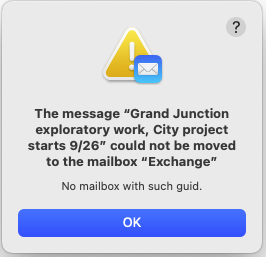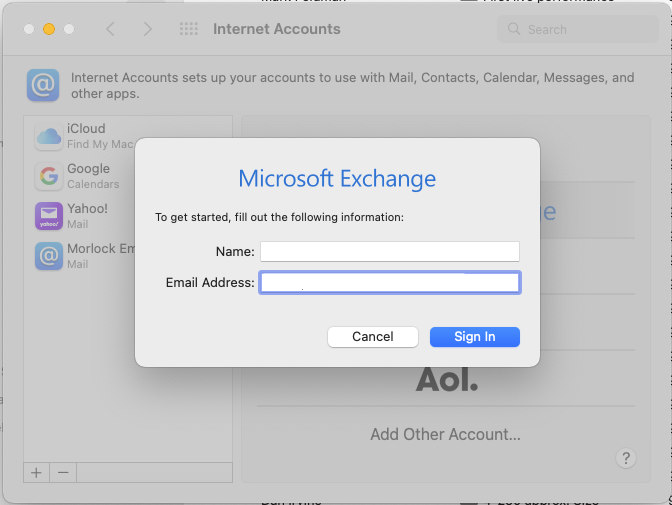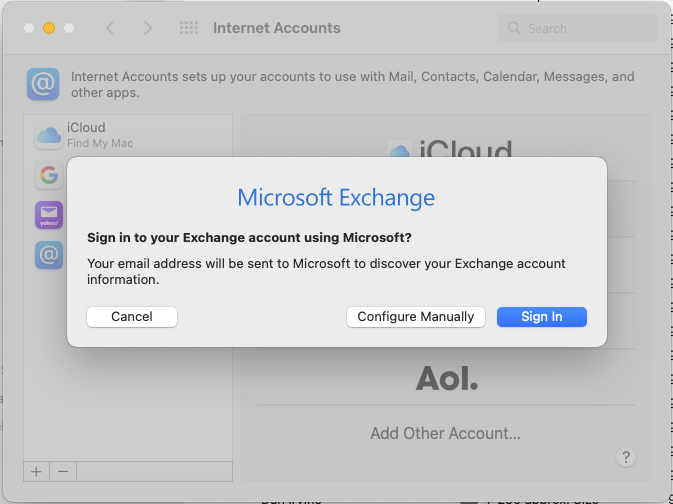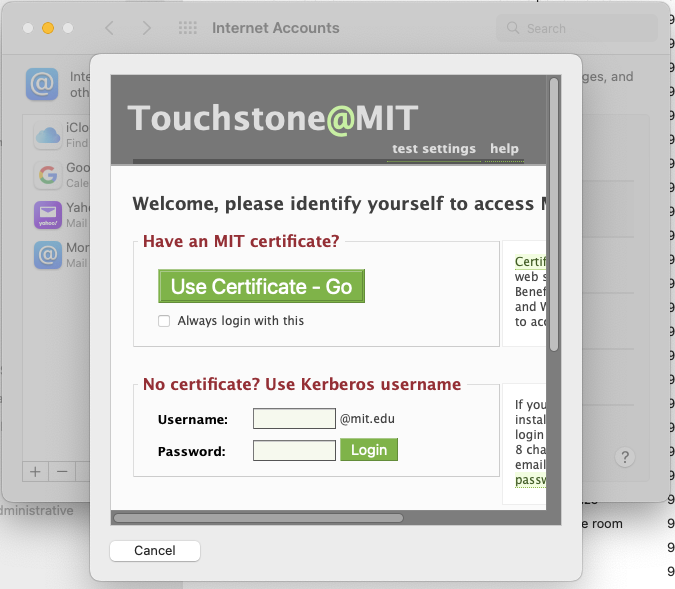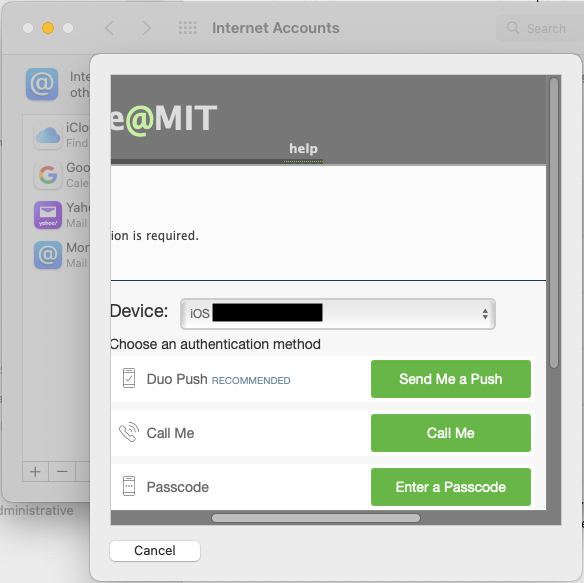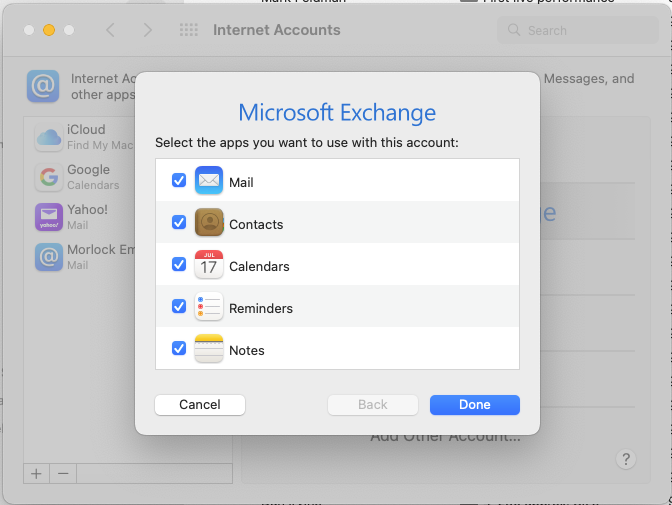MIT Exchange Email to MIT Outlook 365 Email Notes
This document is for Apple Mail users
When the cut over from MIT Exchange to MIT Outlook 365 occurs you may see errors that look like this in your Apple Mail. This means that your email has been transitioned to Outlook 365 and you should stop using MIT Exchange.
You will need to delete your old MIT Exchange Apple Mail account and add the new MIT Outlook 365 Mail account.
IS&T's instructions for setting up your new Outlook 365 Email in Apple Mail:
https://kb.mit.edu/confluence/display/istcontrib/Office+365+-+Email+and+Calendaring+-+Apple+Mail+and+iCal+Configuration
These were the screens that I saw after I clicked on set up a new Exchange Account.
Move the bottom left-right scrollbar right to see the buttons.