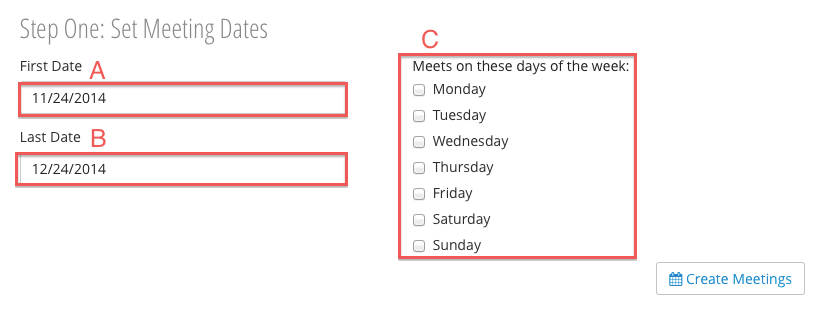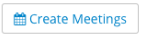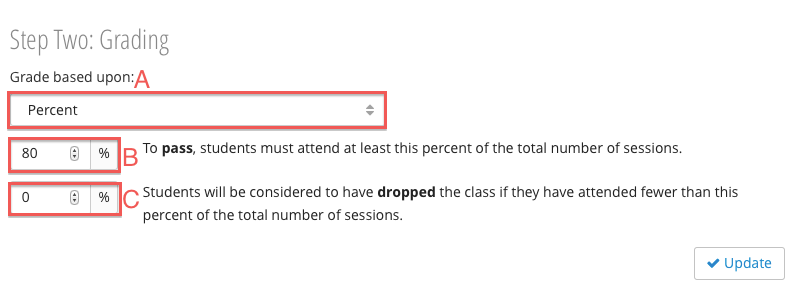Configuring Attendance
Step One: Set Meeting Dates
- Set the first and last meeting dates as well as the meeting days:
- First Date - date of the first meeting.
- Last Date - date of the last meeting.
- Meeting Days - the days of the week in which the meetings take place.
- Click
Step Two: Grading
- Select attendance grading options:
- Grade Based Upon- select how attendance grades are calculated.
- Percent - based on the percentage of meetings attended.
- Count - based on how many meetings attended.
- Passing Threshold - to pass, students must attend the percent or number of meetings entered - depending on A.
- Dropped Threshold - students will be considered to have dropped the class if they have attended fewer than the percent or number of meetings entered depending on A.
- Grade Based Upon- select how attendance grades are calculated.
- Click