- Created by Unknown User (gsuiter@mit.edu), last modified by Chris Tanguay on Feb 04, 2022 19:53
EDISJ Style Guidelines || Style Guidelines || Formatting and Stylistic Conventions || Reading Level Guidelines || Referencing Published Materials
Table of Contents
About the Guidelines
These guidelines were created during the Spring 2021 Reading Levels Project which sought to provide guidance on revising past description as well as guidance for writing new description. We strive to create descriptions that will be accessible to a global audience. With that in mind we recommend writing or revising scope and content notes, biographical/historical notes, and abstract notes to be written within an eighth to tenth grade reading level.Guidelines for Writing New Description
Keep sentence structure simple. Don’t use more than one dependent clause, and try to divide a sentence with two independent clauses into separate sentences.
Aim to keep most sentences under 20 words long. Shorter sentences are easier for low-literacy users to understand.
Use common and simple words when possible. Multisyllabic words are harder to read and can often be substituted with a simpler, one or two-syllable common word.
Use the active voice when possible. The passive voice makes sentences more complex.
Names of departments, institutions, titles, and other phrases that cannot be simplified or omitted WILL raise the reading level of your description. However, this is okay, as long as you make an effort to keep the rest of it accessible. Short bodies of text will be penalized more harshly. An abstract with a reading level a bit above our goal level of 8-10th grade is therefore acceptable.
For example, “The Interviews of the Margaret MacVicar Memorial AMITA Oral History Project collection consist of oral histories conducted with women graduates of the Massachusetts institute of Technology (MIT).” This description is at a post-graduate reading level. Removing long names decreases the reading level to a 12 but also removes necessary titles, “The Interviews of the collection consist of oral histories conducted with women graduates of the MIT.” In this case, leaving this sentence at a post-graduate reading level is acceptable.
Separate long lists into stand alone paragraphs. Markup should be avoided, so instead of creating bullet points create a stand alone list.
Example: In an abstract note list materials separately, "Materials include: Correspondence, reports, photographs, articles, pamphlets."
Use chronological lists sparingly. They can be especially useful for lists of heads of departments but can get overly time consuming for less routine lists.
Keep paragraphs short to help support clarity. Short paragraphs are easier to read and receive the main ideas from.
Avoid adding excessive, unhelpful details to description. Keep focus on the main ideas and themes.
Additional Guidelines for Editing Existing Description
It is impossible to understand every intention in the original writing, so there may be cases of wondering where certain quotes or information came from (since citations were often not included). If you are ever unsure of how or how much to edit consult with the Archival Processing Manager before editing.
Remove any value judgement language, focus on facts.
Example: Herb Shoulders excelled at engineering and was the best in his class. -> Herb Shoulders majored in engineering and won the first Great Engineers award in 1903.
Retain the specific idea or intention found within the original writing. Find simpler words, create shorter sentences, or use different sentence structure to convey that core idea in a more accessible way.
Break large paragraphs into smaller ones. Divide complex sentences into several shorter ones. Try to avoid making choppy, repetitive sentences, but also keep in mind time commitments. It might be better to make short easier-to-read sentences than to spend hours rewriting.
If there is a long biographical or historical note, consider using headings. Below are some common headings (inspired by Wikipedia).
Early Life
Education
Career
MIT
Military Service
Honors and Awards
Professional Organizations
Works
History (buildings, cities, non-people)
planning
construction
List of Software
Use the following options to check your reading level. We recommend using the Hemingway App as it breaks down the reading level of each sentence. The Microsoft Word feature will only give an overall reading level.
Microsoft Word
- Refer to the Microsoft support site for step-by-step guidelines on how to use Word's built-in readability statistics function.
- The document's reading level is indicated in the Flesch-Kincaid Grade Level statistic.
- The below screenshot displays the statistics as seen in Word for Mac:
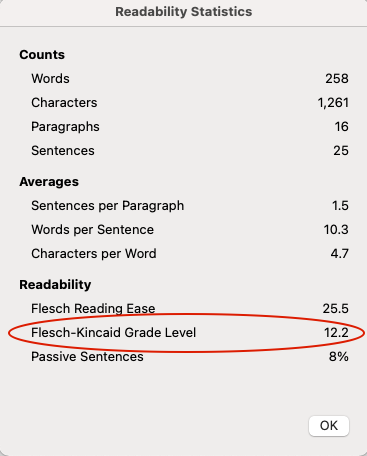
- No labels