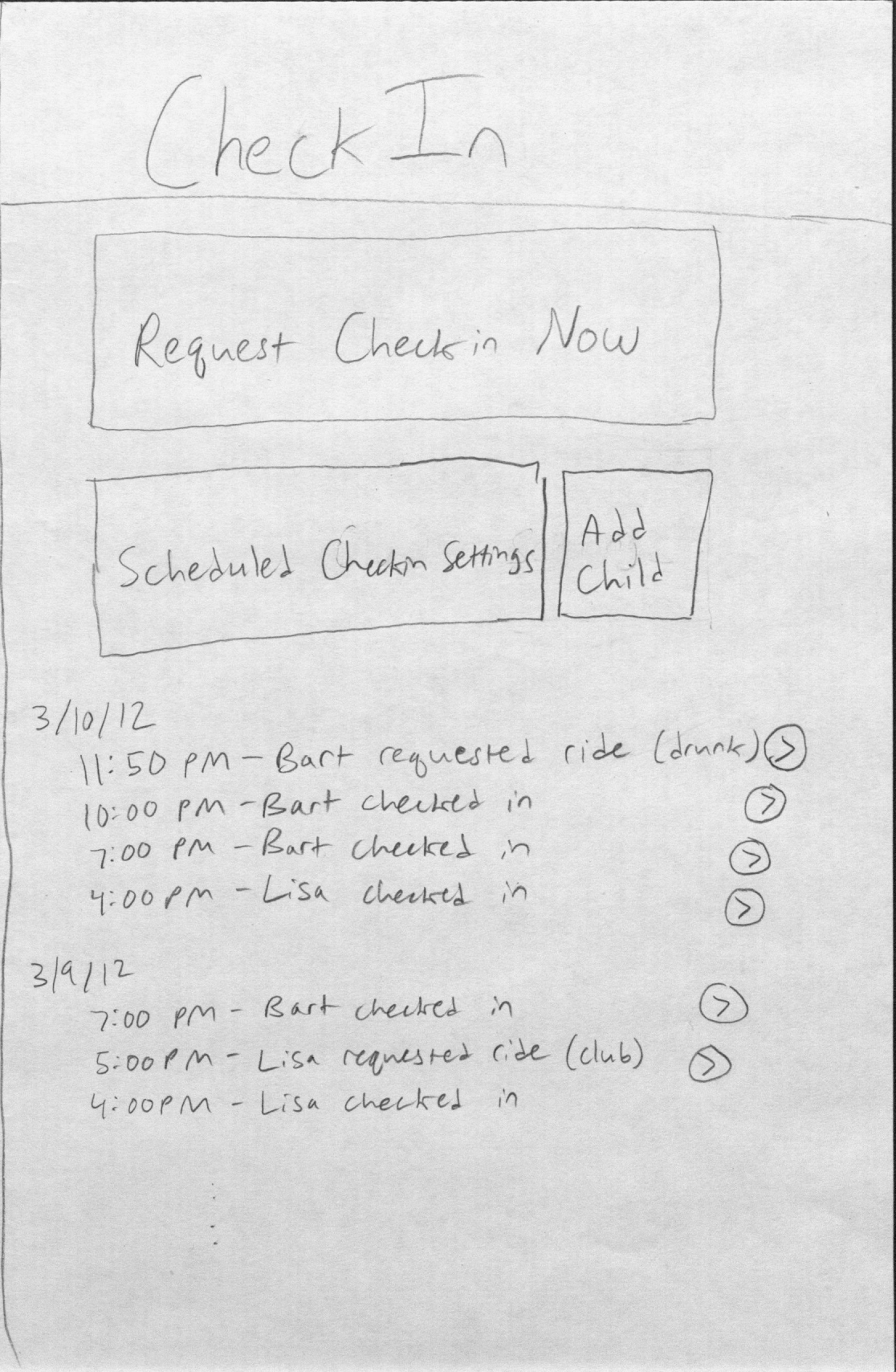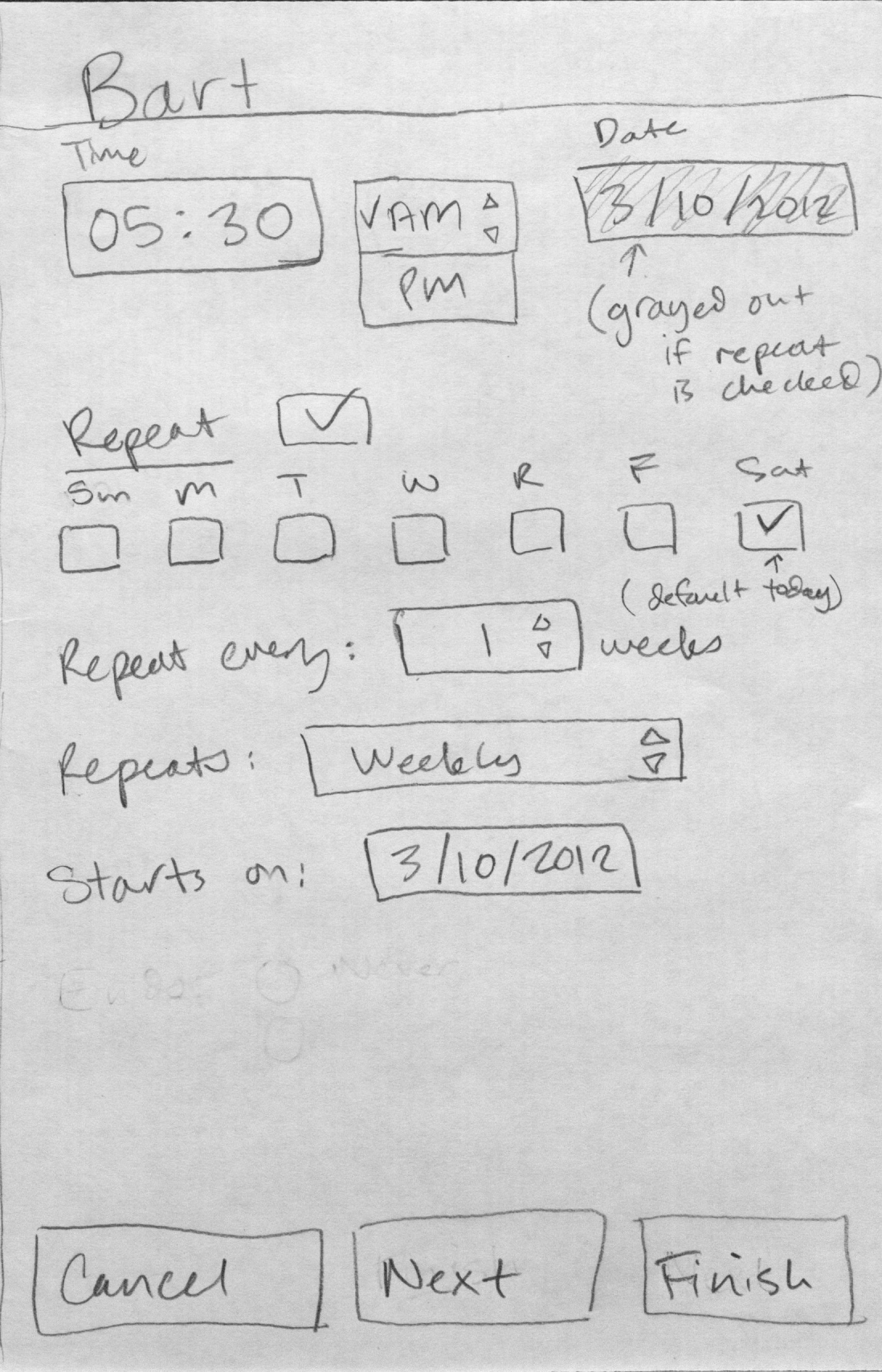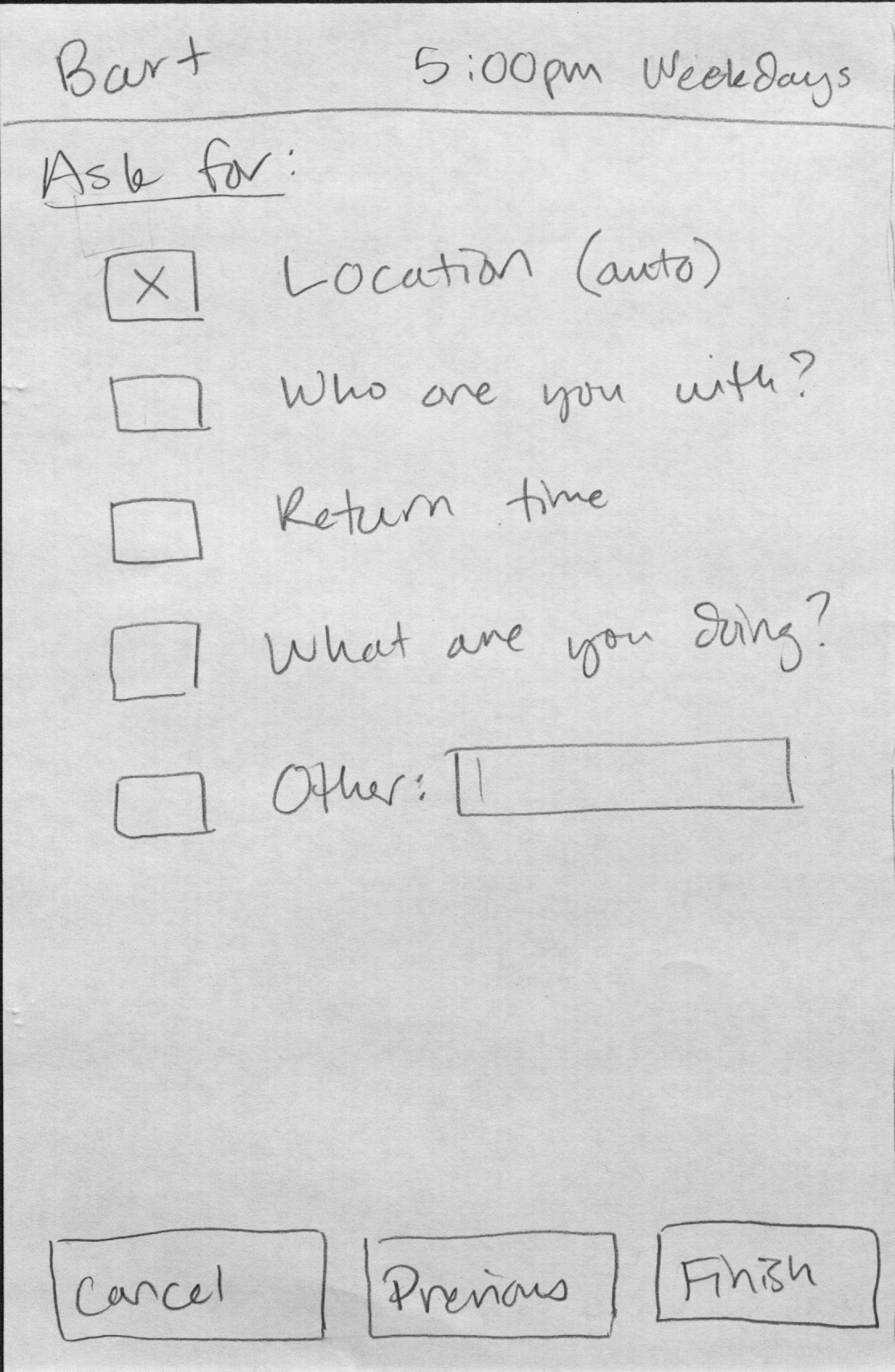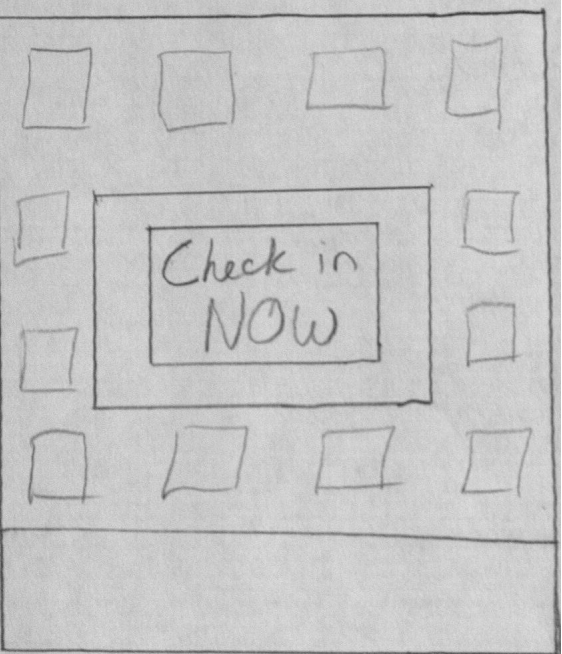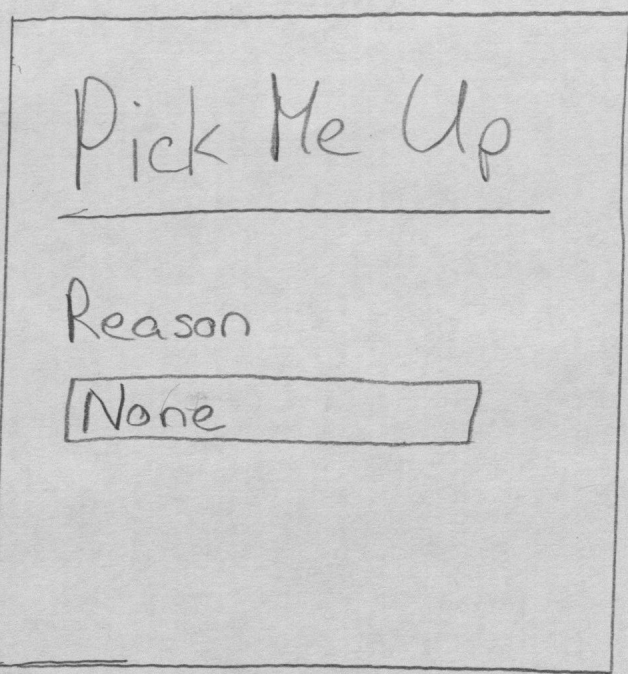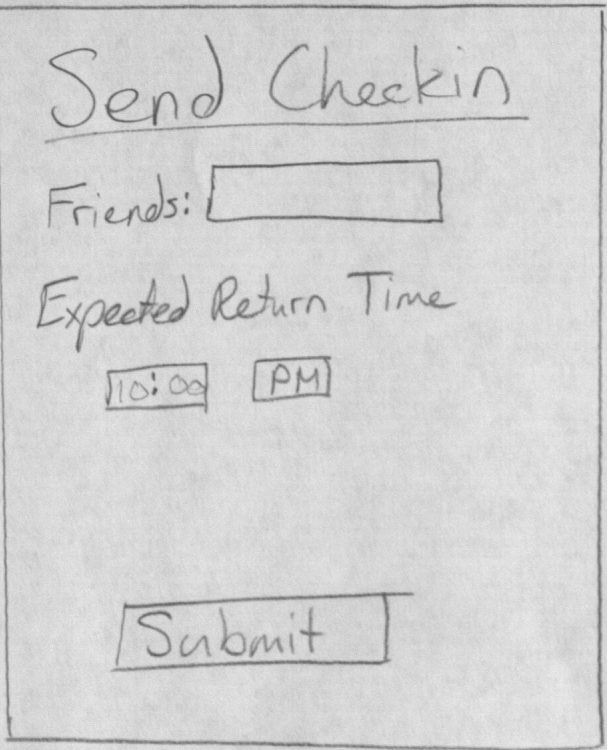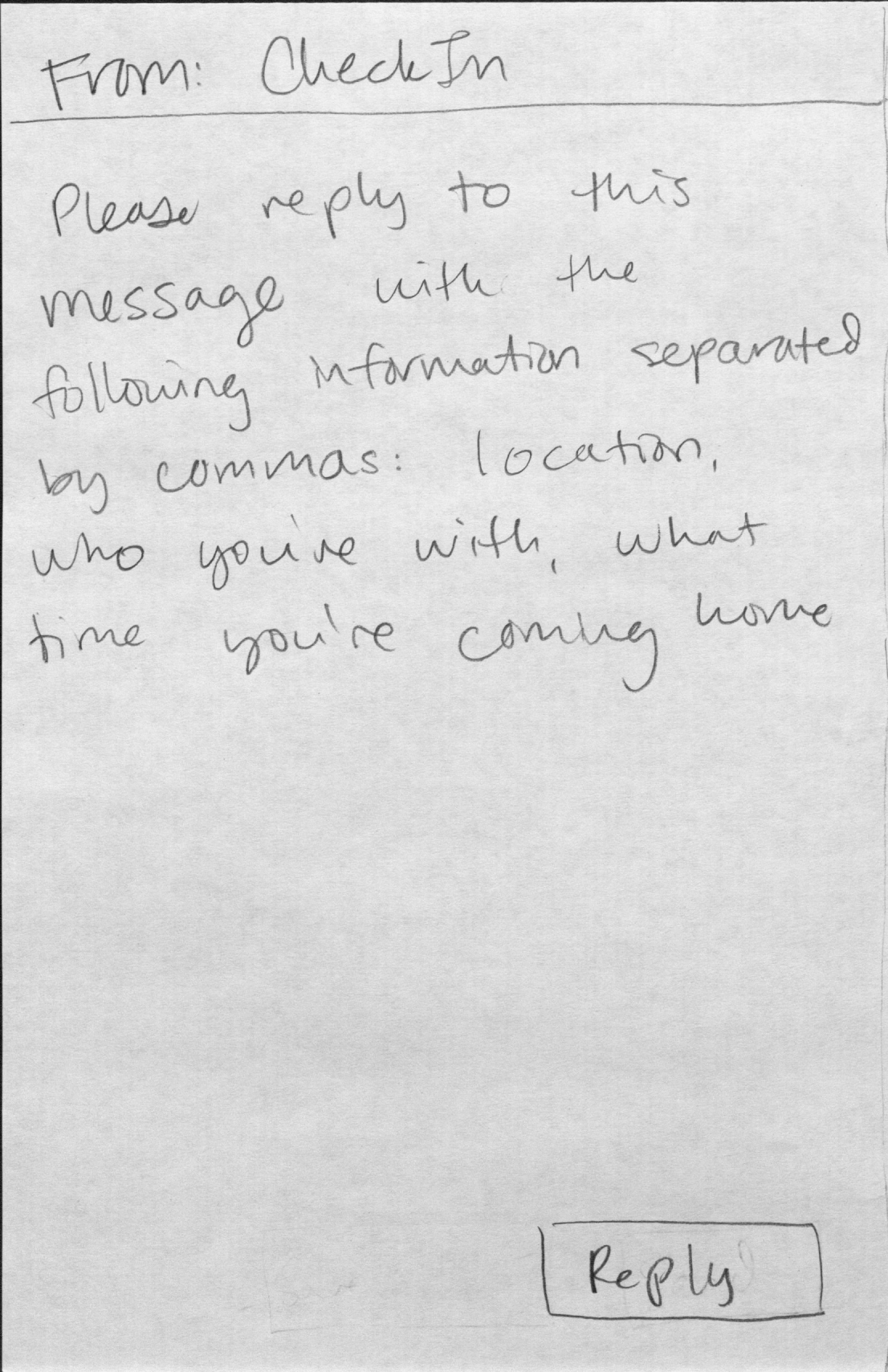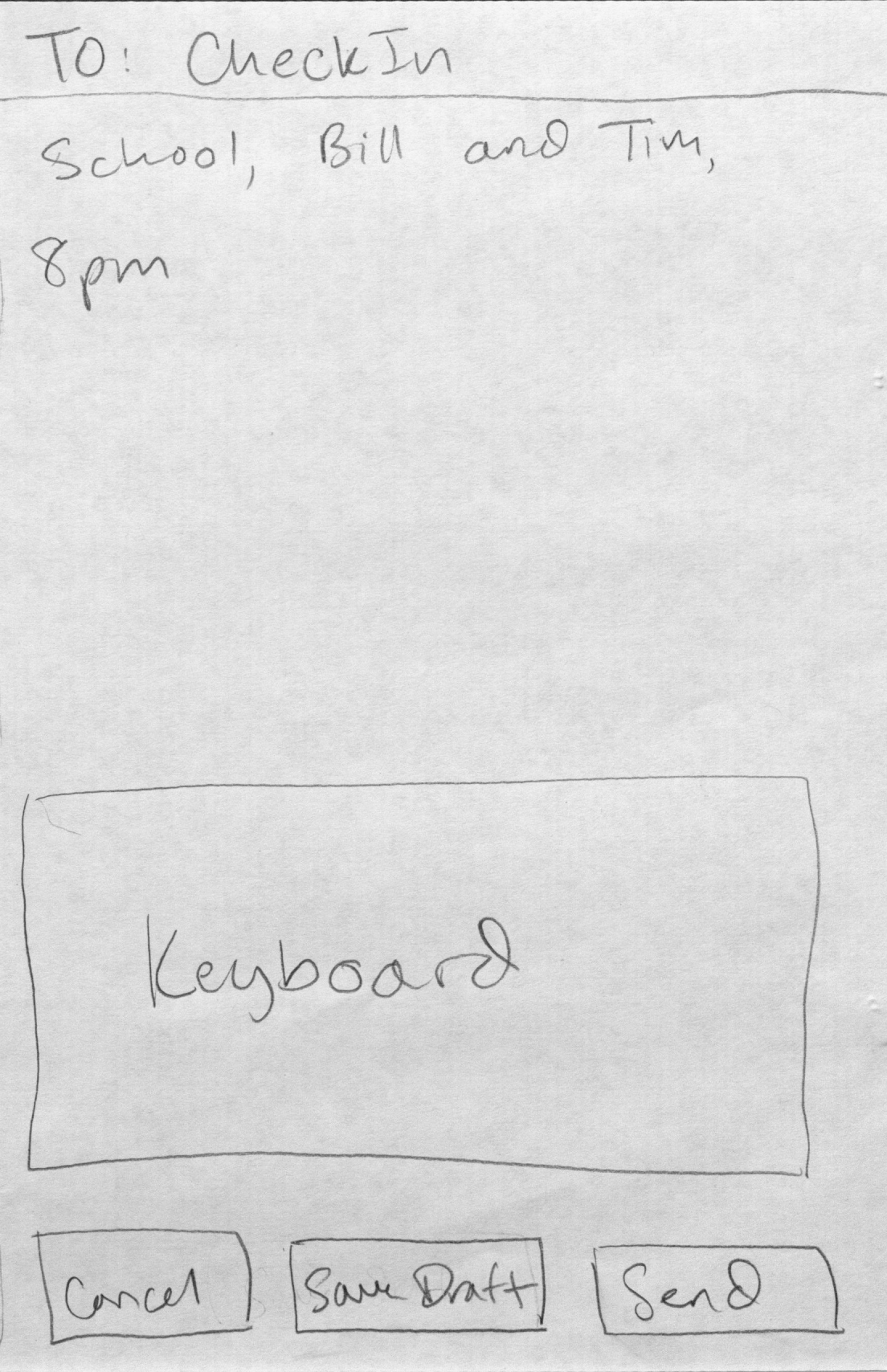Storyboards
Design 1
Marge goes to the home screen and clicks on "Request CheckIn Now"
She then is presented with this screen to send a CheckIn (the repeat check box is grayed out if an immediate request is made from the home screen by clicking "Request CheckIn Now").
She can click finish to immediately send the request and not ask her child for additional information, or she can click "Next" and go to this screen, where she can request additional information:
Marge decides to add the "Who are you with?" option for Bart, and sends the request. Marge earlier requested only location for Lisa.
Since Marge has only asked for location for Lisa, Lisa has a pop-up (push request) on her phone, which she quickly clicks while she's at practice to send the request:
Marge shortly after gets a similar pop-up on her phone, and the event is added to her home screen (above).
Lisa later sends a "Pick me up" request from the following screen:
Lisa does not specify a reason, and submits to Marge, who picks her up from school soon after.
When Bart checks in, he is presented with the following screen:
Marge has specified for his friends' names to be included, so he enters that and submits.
Marge wants to set up another check-in request for Bart, and so instead of setting an immediate request, she goes to his settings page by clicking on "Scheduled CheckIn Settings" from the homepage:
From here, Marge added a once-only 10pm check-in request for Bart.
Later on, Bart sends a "Pick me up" request from the same screen as Lisa did earlier, but instead specifies a reason before submitting.
Design 2
Design 2 is almost the same as design 1, except that a recorded message is sent to the parents' phone instead of a pop-up on their phone to notify them of their child's check-in (not shown).
Design 3
Design 3 has the same interface for the parent side (setting up check-in requests, homepage, etc.), but is different on the child side. Lisa or Bart will get the following as a text message to their phone when they are scheduled to check in:
Bart or Lisa will then reply to this message with something like the following:
Marge will then be able to view the response on their phone or from a website as described in design 1.