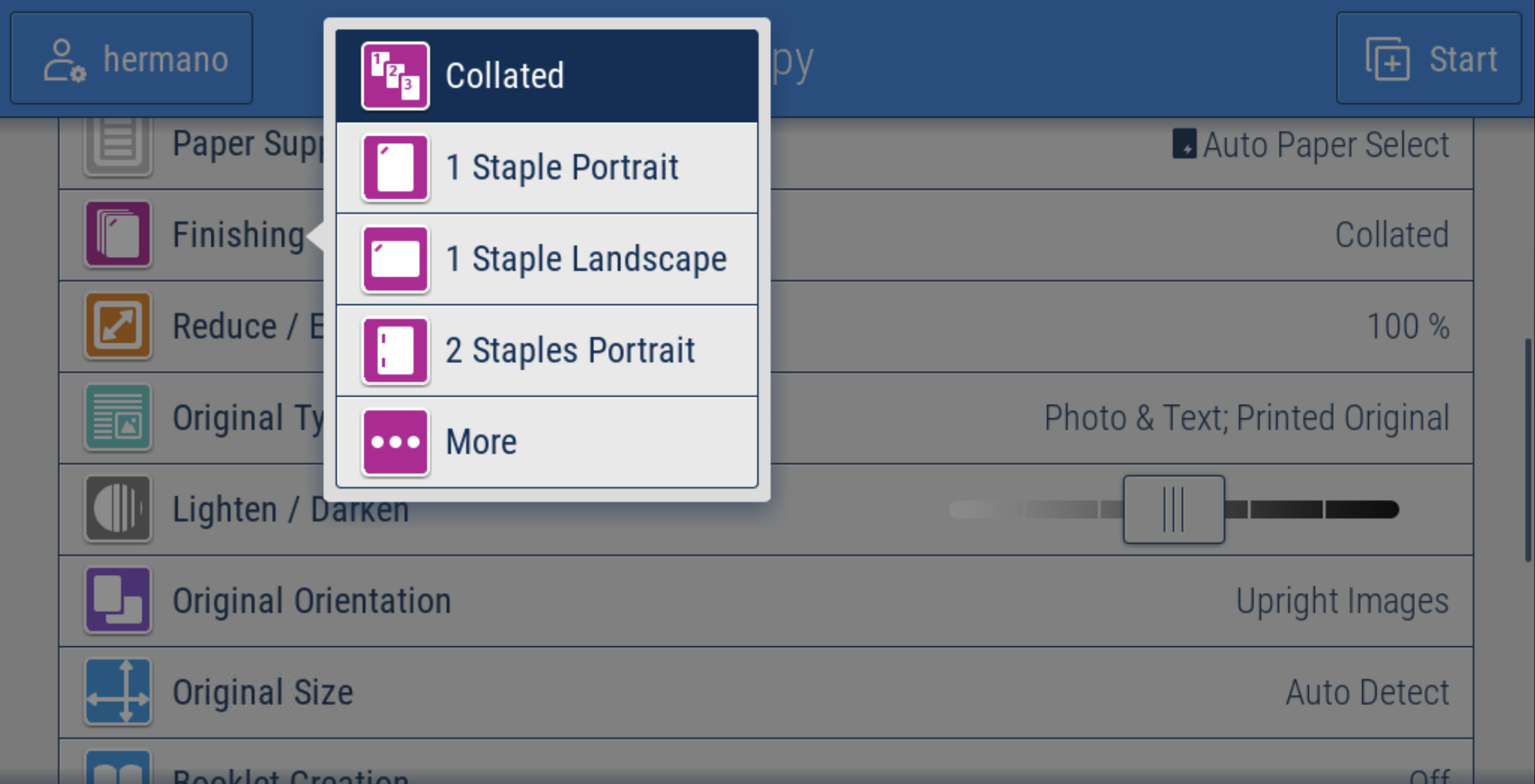Currently, the best solution for finishing (i.e. stapling, hole-punching, additional document formatting) is to use the copier function on m76-158-mfc, m76-194-mfc, m76-368-mfc, and m76-568-mfc.
To do this, you will need to sign in to the copier as normal.
- First, release your unfinished print job via Papercut. For instructions on how to do this, please see here.
- Once that's done, insert the printed job into the copy feeder tray.
- Then, on the touch panel, tap the Home button on the right side to exit Papercut.
- Tap 'Copy'. Adjust copy settings as needed.
- Tap 'Finishing', then select an option.
- Finally, tap 'Start'. If you placed documents in the feeder, scanning continues until the feeder is empty.