GR3 Paper Prototyping
Prototype Photos
First iteration of prototype (prior to all user testing):
Briefing
- Our website will provide a space where you and other people can work on sewing projects together online
- You can create an account to become a part of the online Sew Together community
- You can create groups called "sewalongs" that will have meetings where you and the other group members meet online to work on a sewing project together
- You can browse through and join ongoing sewalongs to find a group and project that's right for you
- Remember that if you have trouble completing a task, that indicates that there is a problem with the interface, not with you
- You can stop the test at any time
Scenario Tasks
- Find a cheap and easy project
- Find the list of materials for this project and where you can buy them
- Read through the steps for sewing this project
- Look up techniques required for this project
- You accidentally sewed the top of the pouch together. Figure out how to fix it.
Observations
From the first iteration:
User 1:
- Unnecessary tutorial
- Create account quick and simple
- Seemed to like the diary idea (the one option on dashboard that needed the tutorial to tell what it is)
- Fancy!
- Thought initially that project type would have "cheap and easy" but said it makes sense once he opened it up
- Send button is hard to see in chat
- How do "tips" relate to step?
- A lot of screens
- Slow
User 2:
- Password should get starred out in register screen
- Location is confusing -- give example instead (for example, Cambrige, MA) (city, state)
- About me: people talk about sewing
- Tutorial thing not obviously a tutorial, confuses users-- have option to click out of tutorial
- Not sure if need to find one that begins today-- does not realize you need to click on one in the future. Because you need to prepare etc. couldn't figure out ended vs ongoing vs etc.??
- Tabs are not as visible?
- Users automatically go to chat to say "Hi," instead of talking to video
- Comments: - top of the screen is not tabs, so navigation was a bit confusing - is sewalong pouch project or group name? - not sure how much having tutorials help
User 3:
- Skipping stuff after a certain point in tutorial
- People get really confused about sew-along and chronology of things first time around (search/filter makes sense though)
- Tasks were too leading (e.g. "join lounge")
- Did not talk to video, default to chat
- Give option to exit current anything-- forcing person to go to .. etc.
- Passively push users through, instead of being so aggressively pushy?
- Have option to cancel registration
- Option to skip tutorial
From the second iteration:
User 4
- Pulled down all filters immediately (include an expand all option)
- Not sure what counts as a cheap project?
- Picked "Lounge" to go to chat, but was unsure-- probably by process of elimination
- Went fo filter for needle quickly
- Not sure if filter was same as search
- Almost went to "About" for chat - not sure what online chat was or what lounge was
User 5:
- Went to "My Account" and had difficulty finding cheap and easy project from menu
- Clicked on bunny sewalong without filtering or anything
- "It ended why is it still on the search page" (didn't understand why we brought up completed projects in search)
- Went back then clicked on the pouch sewalong because it was easy
- Saw list of materials on "About" page and said would use google to find where to buy them
- Searched for "how to remove stitches" on "Sewing Help" page
- Clicked on "Friends" on dashboard because he wanted to ask them for help
- Used google to find where to buy materials instead of finding it on the instructions page
User 6:
- Had no trouble with registering and finding where to search for sewalong
- Chose "Cute skirt" even though difficulty was three stars
- Thought he had to join an ongoing sewalong
- Went to dashboard to try to find where to buy materials
- Went to "Sewing Help > Materials filter" to try to find where to buy materials
- Tab titles too small
- Was surprised to find "Where to buy" button in "Instructions" tab
- Thought there were too many steps/screens to go through to do task 4. Suggested we do something in place as opposed to following a link trail.
- Wants "Where to buy" button on "About" tab next to list of materials
- Wanted Ongoing to clearly be marked as not allowed to be joined/as opposed since there is confusion with Upcoming
- Did not find help page useful. Suggested we have everything in instructions (or wherever relevant)
Prototype Iteration
Changes made to prototype between rounds 1 and 2 of paper prototyping:
- Got rid of dashboard tutorial
- Added a "Sewalong Status" filter to sewalong search page
- Added "expand all" button for filters on sewalong search page
- Changed sewalong status name for completed sewalongs from "Finished" to "Completed" (not sure if this was before or after first round of user testing)
- Changed names of icons on dashboard ("Review Future Sewalongs" -> "Review Ongoing and Upcoming Sewalongs", "Review Past Sewalongs" -> "Review Completed Sewalongs", "Help" -> "Sewing Help")
- Changed names of tabs on sewalong page ("General" -> "About", "Resources" -> "Instructions")
- Added "Additional Help" to go along with "Tips" and "Alerts" for the steps on instructions page (not sure if this was before or after first round of user testing)




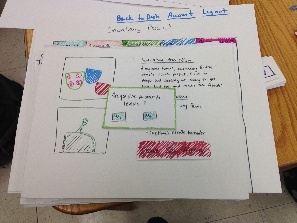




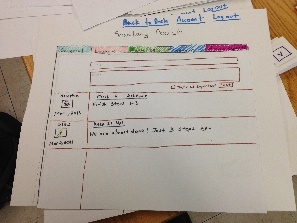
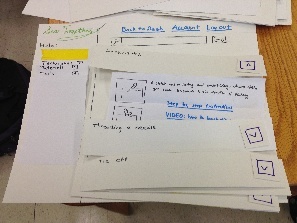
1 Comment
Unknown User (meelap@mit.edu)
Briefing and Scenario Tasks: Your briefing gives away too much information (e.g., it explains that Sew Together is an online community, that sewalongs are online meetings, etc.). As a result, your users can't really evaluate how well your interface explains these things. Instead, the briefing should set up a scenario in which you can frame your tasks.
Observations: It would be good to distill your observations into a concise list of usability issues in terms of the heuristics discussed in class. This will help you form high level goals for your design as you continue to iterate.