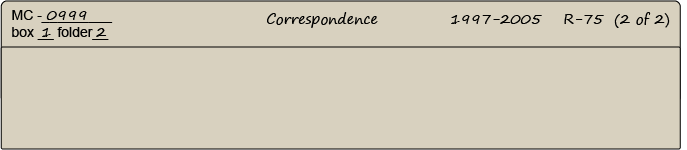- Created by Unknown User (gsuiter@mit.edu), last modified by Joe Carrano on Aug 26, 2020 09:53
Overview
A component or container list comprises description of series, files, and/or items within a collection. Component lists may be arranged into series or contain only a file level listing as appropriate to the processing level and the contents of the collection. For guidance on arrangement of components within a collection, see: Arrangement.
There are set standards for the use of capitalization, abbreviations, acronyms, and punctuation, which must be applied when you write and record file and series titles in component lists. The standards are described in detail in the Finding Aid Style Guide. Additional information about formatting elements of the container list can be found in the Title, Dates, and Extent sections.
Series Level Description
| Field | Description |
|---|---|
| Title | Follow general rules for formulating titles. Series titles should be formatted in headline-style capitalization. See: Chicago Manual of Style 8.159 for more information. For examples of common series titles, see Sample Series Titles. |
| Level of Description | Series |
| Language of Materials | Indicate predominant language of the series if it is different from predominant language of collection. |
Digital Material
Series Level Notes
| Field | Description |
|---|---|
| Scope and Contents | Required. Scope and Content notes at the series level should contain more detail about the materials, formats, and subjects than is found in the collection level note. Example Series 1, HST history and publications (1970-2005), includes material about the founding of the Program, the naming of the Whitaker College of Health Sciences and Technology, early histories and reports on the Program, material collected and created for anniversaries, especially the 35th anniversary in 2005, and material about the HST Forum (1996-2004). Publications include annual reports, catalogs, brochures, bulletins, newsletters, orientation materials, Technical Reports (TR001 - TR010) and memos 1 to 33 (1976 – 1982). |
| Dates | Optional at series level. |
| Extent | Optional at series level. |
| Conditions Governing Access | Use if there are restrictions at the series level or if there are restricted materials in the series. |
| Conditions Governing Use | Use when there are restrictions at the series level. |
File Level Description
| Field | Description |
|---|---|
| Title | Required. Format title in sentence case — only capitalize formal titles or names. For more information, see CMoS 8.156 |
| Level of Description | Required. Choose "File." File may encompass several folders, which may be designated in the extent. |
| Dates | Required. Include the date range of all the folder or file contents. |
| Extent | Required. Use integers and list the carrier format. E.g., folder(s), volume(s), cassette(s), etc. See: Guide to Extent Types for additional information about carrier formats. |
| Instance | Required. For analog materials, include the box(es) and folder(s) where materials are housed. Use Mixed Materials as the default type. For digital materials, this is the “DigitalStorage” where the preservation files are located. Use the instance type appropriate for the instance (Textual Material for email correspondence, etc.). For other types, see: Guide to Instance Media Types |
When describing materials at the file or folder level, always include a title, date (even if undated), and extent. When possible, retain the folder title given by the creator of the collection. Add additional context if needed or helpful (e.g., adding a format type). If the folder is not titled, supply a title based on the contents of the file — be brief and concise. Use "miscellaneous" only when used by the record creator and avoid using "etc."
Digital Material
For digital material, you will rarely supply folder titles. Rely on pre-existing folder-titles unless the materials are unintelligible folder or series title. In that case, create a folder title in ArchivesSpace, based on the guidelines above and then list the upper-level folders as files beneath it.
Folder Markings
- Collection number, box number, and folder number should be written on the left side of the folder tab.
- The title should be centered at the top of the folder tab. Any book titles, journal titles, or other text that would normally be italicized should be underlined on the folder tab.
- Add a date or date range to the right side of the folder tab.
- If the file consists of multiple folders note this on the far right side of the folder. It may be noted as (1 of 2) or 1/2 depending on the amount of available space.
- Any file restrictions, other than the standard 20 year restriction on MIT records, should be noted on the far right side of the folder using abbreviated notation below.
| Restriction Marking Guide | |
|---|---|
| OK | Materials in folder are open. |
| R-50 | Materials in folder are restricted for 50 years. |
| R-75 | Materials in folder are restricted for 75 years. |
| Folder Marking Example |
|---|
|
File Level Notes
| Field | Description |
|---|---|
| Conditions Governing Access | Use as needed. List the type of restriction and the length. Example Corporation records are closed for 50 years from date of creation. |
| Conditions Governing Use | Use as needed. |
| Scope and Contents | Use when you need to describe in detail what is in a folder. Example Folder title = H correspondence Scope and contents note = Correspondence from Kathy Harold, Tom Harrington, George Herman, Joe Hubbards, and Sarah Hux. Included are three photographic prints from George Herman of his lab at MIT. |
- No labels