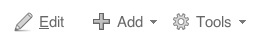Technical Support
Help Desk
If you have encountered a problem using Wikis or have a comment or question about Wikis, please contact the IS&T Service Desk via email or at 617-253-1101
Basic Navigation
When navigating the Wikis there are three icons visible on the top right of every Wiki page. These icons are only visible to those with the correct permissions and allow users to do pretty much everything there is to do with Wikis.
The 'Edit' Button
The 'Edit' button brings you to the 'Edit Page' . Here users can edit the content of the current page using the Using the Editor and Wiki Markup. Only users with 'create' permissions can access the 'Edit Page'.
The 'Add' Menu
|
Action |
|---|---|
Page |
Adds a new page. |
News |
Adds a news item. |
Diagram |
Displays the Add Diagram Page (See: The Gliffy Plugin). |
Comment |
Adds a comment to the current page. |
Attachment |
Displays the Attachments Page. |
The 'Tools' Menu
|
Action |
|---|---|
Attachments |
Displays the Attachments Page. |
Page History |
Displays the Page History Page. |
Displays the Mail Page. |
|
Favourite |
Marks the current page as a Favourite Page. |
Watch |
Marks the current page as a Watched Page. |
Info |
Displays the Info Page. |
View with Wiki Markup |
Views the source of the page. |
Export to PDF |
Downloads the current page in a PDF file. |
Export to Word |
Downloads the current page in a .doc file. |
Doc Import |
Displays the Doc Import Page (See:Integrating Word Documents) |
Copy |
Makes a copy of the current page |
Move |
Moves the current page |
Remove |
Removes the current page |
The Navigation Bar
The bar on the top left-hand side displays the location of the current page. This bar is located on every page in the Wikis. This is the location of this page: