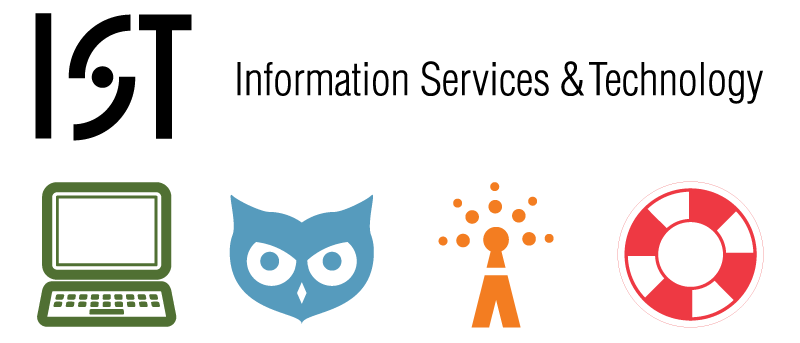
Summary
Ideas
1. Use wikis to let students create study guides
2. Google Spreadsheets and maps are interesting and could help more with research
3. Should we have a TEDx event for freshman where we can seed ideas from videos , many of which are from MIT
4. Sakai 3.0 shows a lot of promise
5. Mixed Reality - Could be used effectively for students in D-Lab and PSC when they travel to developing countries. India always seem to cause a shock for the first time visitor and using the mixed reality idea to get a better sense of the place would be useful. (more than a travel to mars or to see paintings in italy)
6. Distance education tools like WIMBA could be used by faculty to present to students when they are away. (not sure if there is such a need at MIT)
7. Mobile course material delivery -- or cloud delivery now..
8. twikkir as a plugin for Confluence so Tweets could be sent to student from Wikis.
9. Xythos looks good.
10. There is a company that outsources all help. Universities like Arizona state is using it where is there is one help number for all telephone answered help calls - so medical and IT would be one call. Then the call is triaged from there. Sounds like a great service to enhance the student "experience"
Questions
1. Google Wave needs to be understood better
2. Does MIT have a cloud strategy ?
3. Lecture capture seems to be all the rage. With Annotation it could be a very useful tool.
--------------------------------------------------
Notes from the conference
Monday
1. Getting up to speed on Sakai - Attended the overview. Has come a long way since 2.0 in terms of robustness, though the Portfolios (OSP) are now integrated into Sakai Average staff numbers needed to manage Sakai without using a complany support - 5 .. Sites with Rsmart as support needs 2
2. Google Sites /Using Wikis to teach
Ideas
- Write papers.. -- Teachers can comment along the way.
- Unknown macro: {twikkir}as a macro for sending tweets from the wiki
- Watch the process happen
- More work to support the writing
- Use it to create an exam review guide
- Let the students put up the questions and answers(
- Shows the instructor what the students have understood
- Answers to the study guide questions are very enlightening to the professor.
3. Google Sites -- Quite powerful.
- Enable you easily include blogs wikis etc.
- An easy way to create a quite and dirty website with a lot of power
- Google Wave.. - Joint notes
- coverit live
- Knol
- Google Sense in the spreadsheet
- Google Lookup in the spreadsheet
4. Google Reader to bundle RSS feeds. Can RSS bundles be created out of google reader.. Feed Reader Lite ,
5. Web 2.0 collaboration.
Interdisciplinary Collaboration Fund (2.0) rji.missouri.edu iifund.missouri.edu
newzie
TAKE AWAY FROM THE DAY FOR ME --
Check out Google Wave and many other Google Tools!
Investigate wikis that create cognition audit trail (Eg ask the students to create a study guide)
Tuesday
Digital Life - Outside of the class -- Emerging Technologies in Education Technology
Web 2.0
Frontend - is interesting
- Sharing(social bookmarking, photo/video sharing, social networking, Writers workshop)
- Thinking (Blogs, Podcasts,on-line discussion)
- Collaborating
Backend - is the opportunity
- Allows us to create maps to see how knowledge is created.
- http://edtags.org

- Can now have a cognitive audit trail
--------
Henry Jenkins - Framework for New literacies, Leu's Charecteristics of New Litaracies
Web 2.0 redefines What, How and With Whom we Learn
Web 2.0 is easy to use but difficult to use "well"
- Effective use of Web 2.0 media requires fluency in their rhetoric.
- A good web 2.0 based teaching will need to help students understand difference between data and information.. understanding inconsistencies and inaccuracies...
- Thanks to Web 2.0 Epistemology of knowledge has changed.. How you get to knowledge has changed
-----------
"Overlay Devices"
Augmented reality for entertainment and learning - Combining real world and virtual world.
Download video Rukus reward.
------------
HARP - Handheld Augmented Reality Project
Alien Contact --
Dependent augmented reality rather than independent augmented reality
------
Next Generation - Immersive Learning.
Virtual ecosystem (MUVE) - Multi User Virtual Environment
-----
Situated Learning
-------
A difference model of pedagogy - Teaching Higher order things..
-----
Assessment --NSES Model of Inquiry.
-----Back End Architecture to support active learning
http://wws.nsf.gov/crsprgm/i-team/![]()
Sakai CLE
Check out teach with Sakai innovation awards.
- Overall control in hands of space hands
- Embrace today's participatory culture
- Simple integration of common academic functions.
Approach to content Authoring
- WYSIWYG
- Blank Slate or Templates
- Wiki-like collaboration
Integrating interactive widgets
Academic Workflows often cross boundaries
Tools become more of an aggregate view
Academic Networking
Around Content (flickr del.icio.us) Around People (facebook, linked in)
Around activity --what will this be??
Future
- Instructor Connects with Colleague
- Students in each instructors courses given option to connect
- Project Teams are cross institutional
Five elements of successful technology enhanced learning
Styles
Design
Context
Community
Adaptability
Learning styles -- Multiple Learning Styles at different times..
--------------------------
Sun - Wonderland Immersive learning
Social learning exchange
http://blogs.sun.com/vw/entry/mirtle_a_mixed_reality_teaching![]()
TEDx interesting idea to seed ideas especially during freshman orientation
Wednesday
Keynote
Augmented reality
Evidence - Learning
Distance Education
WIMBA
Faculty travel -- Good way to keep in touch with
St.Francis University
Centra,Click-to-meet Horizon Wimba, Learnlinc, Microsoft live meeting
Mobile Delivery -Towards Portable Cloud Computing.
Mobile, Cloud -- Thomas Edison College
mLearning difference from eLearning
Develop,Track,Deliver - Hot Lava
Author once - Publish for everyone.
Multiple Delivery modes.
(FYI.Zimbra, Zoho, Googledocs)
The cloud environment
(ex: googledoc)
1. Access to information 24/7
2. Device agnostic
3. Serves the multi-tasking students
4. Must provide accountability
5. Tracking and integration
Independent study courses ..
Content to be mobilized
Standard quizzes for 20 courses
all same format
all multichoice
Hot Lava content converter
immediate reporting of score to Black board Environment
Thursday
Cloud Computing in Education
Everything in the cloud
SIMtone - a delivery platform
Any services to any platform on any network - No VPN etc.
Education Thunder
2009 -
Untethered Students
Access to everything from everywhere..
Final Keynote - Phil Long -- Speaks a little about ACIS..
Wants to Build new things not make it a service.
So perhaps that is what distinguishes FSX from OEIT?